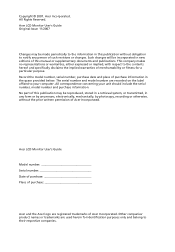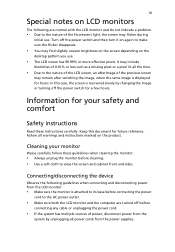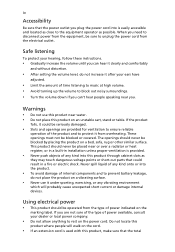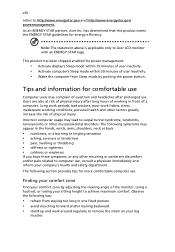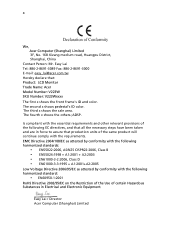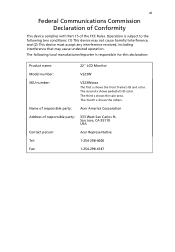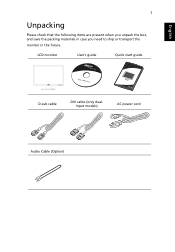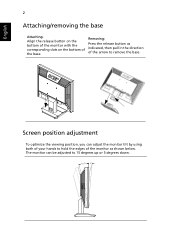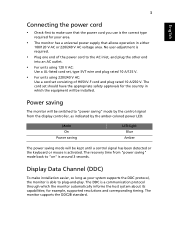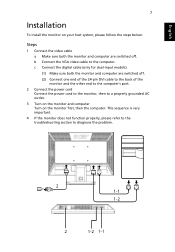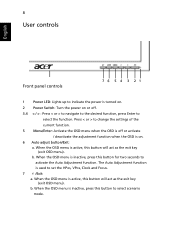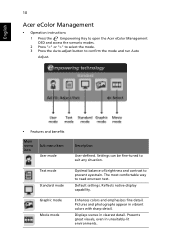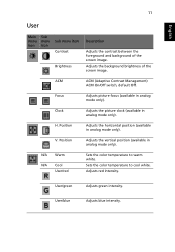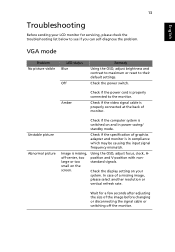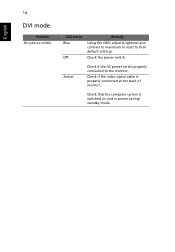Acer V223W Support Question
Find answers below for this question about Acer V223W - BMD 22" Widescreen TFT LCD Monitor.Need a Acer V223W manual? We have 1 online manual for this item!
Question posted by meggslsabek on August 28th, 2014
Acer V223w Monitor That Will Not Adjust All The Way To The Right
The person who posted this question about this Acer product did not include a detailed explanation. Please use the "Request More Information" button to the right if more details would help you to answer this question.
Current Answers
Related Acer V223W Manual Pages
Similar Questions
How To Remove Acer P206hv Monitor Back Cover?
how to remove acer p206hv monitor back cover? the ac power point is burnt and i would like to remove...
how to remove acer p206hv monitor back cover? the ac power point is burnt and i would like to remove...
(Posted by lvictorlincoln 5 years ago)
How To Install Acer V223w Monitor On Windows Xp
(Posted by ttziro 9 years ago)
How To Center Screen On Acer V223w Monitor
(Posted by Pilotprunn 9 years ago)
V223w Acer Will Not Adjust All The Way To The Right
(Posted by mafybi 10 years ago)
Acer Al1913 Monitor
I need a driver for my Acer AL1913 Monitor so I can use it with my MacBook Pro HD 'laptop'. Which d...
I need a driver for my Acer AL1913 Monitor so I can use it with my MacBook Pro HD 'laptop'. Which d...
(Posted by wilannlog 11 years ago)