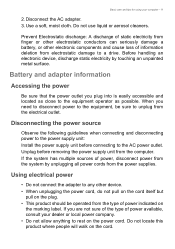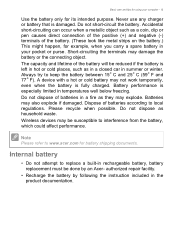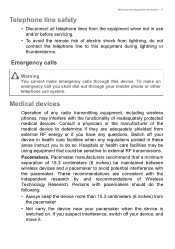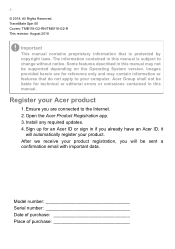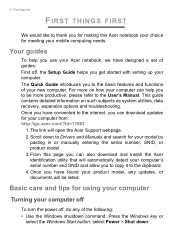Acer TravelMate Spin B118-G2-RN Support Question
Find answers below for this question about Acer TravelMate Spin B118-G2-RN.Need a Acer TravelMate Spin B118-G2-RN manual? We have 2 online manuals for this item!
Current Answers
Answer #1: Posted by Technoprince123 on September 24th, 2023 5:31 AM
You can enable or disable your wireless with a combination of keys on your keyboard, or with a dedicated wireless switch. On Acer notebooks and netbooks, the following methods are used: The FN and the key with the wireless icon on your keyboard. (Usually Fn + F3)
Please response if this answer is acceptable and solw your problem thanks
Answer #2: Posted by SonuKumar on September 23rd, 2023 10:29 PM
Please respond to my effort to provide you with the best possible solution by using the "Acceptable Solution" and/or the "Helpful" buttons when the answer has proven to be helpful.
Regards,
Sonu
Your search handyman for all e-support needs!!
Related Acer TravelMate Spin B118-G2-RN Manual Pages
Similar Questions
What Lead Do I Need To Connect My Laptop To My Tv
(Posted by vstoneham 11 years ago)
Connecting My Laptop To Lcd Tv
Hi! What type of cable should i use for connection? Is there a special thing to do in settings?
Hi! What type of cable should i use for connection? Is there a special thing to do in settings?
(Posted by sudi78 11 years ago)
Cant Connect Wifi
Iwas travelmate 3304 users. I ask is, why can not I connect to the Internet via wifi in certain plac...
Iwas travelmate 3304 users. I ask is, why can not I connect to the Internet via wifi in certain plac...
(Posted by redsoccer 11 years ago)
What Sort Of A Cable Can I Use To Connect My Laptop To The Tv,
(Posted by kudambofana 11 years ago)
How Do I Connect Wifi Acer Travel Mate 4650?
(Posted by emilytrevitt 12 years ago)