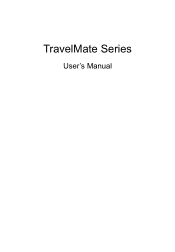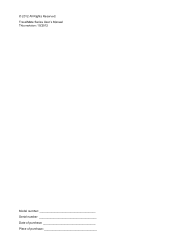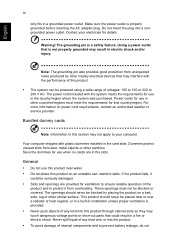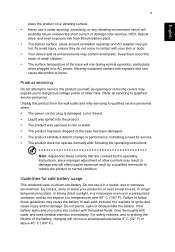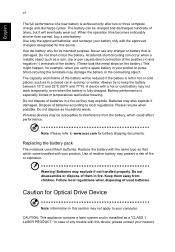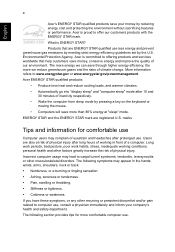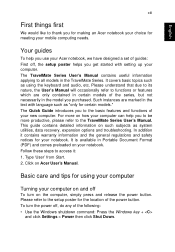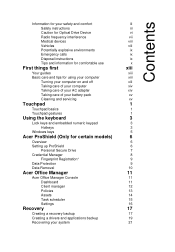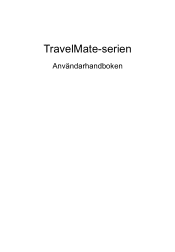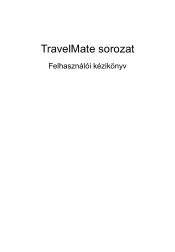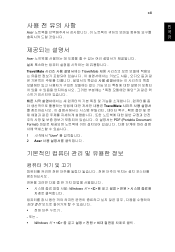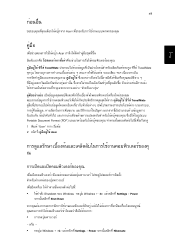Acer TravelMate P643-M Support Question
Find answers below for this question about Acer TravelMate P643-M.Need a Acer TravelMate P643-M manual? We have 1 online manual for this item!
Question posted by geoffsch1 on October 16th, 2017
Computer Info.
How do I completely delete all info from a computer I no longer have use for?
Current Answers
Answer #1: Posted by Troubleshooter101 on October 16th, 2017 2:15 PM
To know how you can erase everythin from the computer and theri is no trace for the data please check teh link below
Thanks
Please respond to my effort to provide you with the best possible solution by using the "Acceptable Solution" and/or the "Helpful" buttons when the answer has proven to be helpful. Please feel free to submit further info for your question, if a solution was not provided. I appreciate the opportunity to serve you!
Troublshooter101
Related Acer TravelMate P643-M Manual Pages
Similar Questions
Usb Port Not Working
Good day! i have a laptop travelmate x483. The usb port is not working. Please advise. thanks!
Good day! i have a laptop travelmate x483. The usb port is not working. Please advise. thanks!
(Posted by bidaangeline 9 years ago)
Info Required On Size Of Graphics Card On I5 Version
please can you tell me the size of the graphics card, in the Acer Aspire E1-570, which has an I5 pro...
please can you tell me the size of the graphics card, in the Acer Aspire E1-570, which has an I5 pro...
(Posted by lewisa12 10 years ago)
Cannot Detect Other Bluetooth Device
my laptop travelmate x483 cannot detect other bluetooth device. what shall i do?
my laptop travelmate x483 cannot detect other bluetooth device. what shall i do?
(Posted by bidaangeline 10 years ago)
Finger Print Easy Start Is Not Working
Good day!I badly need help. I can no longer use finger print easy start in my TravelMate 8472G. It w...
Good day!I badly need help. I can no longer use finger print easy start in my TravelMate 8472G. It w...
(Posted by bidaangeline 11 years ago)