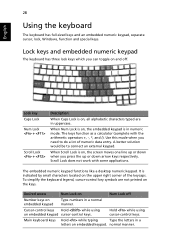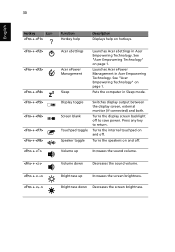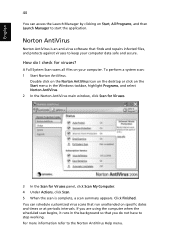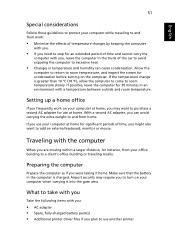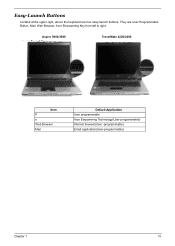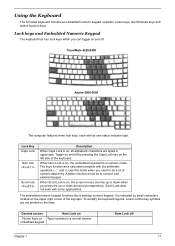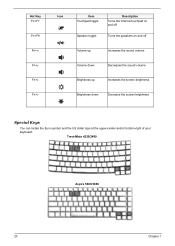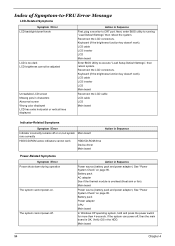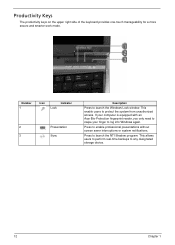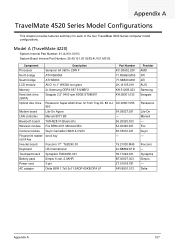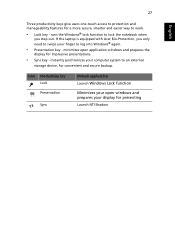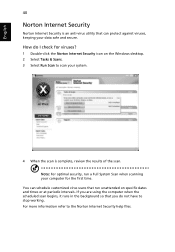Acer TravelMate 4220 Support Question
Find answers below for this question about Acer TravelMate 4220.Need a Acer TravelMate 4220 manual? We have 7 online manuals for this item!
Question posted by forestprollc on March 11th, 2023
Why Do My Key Stop Working When I Hit F2
Current Answers
Answer #1: Posted by SonuKumar on March 11th, 2023 7:22 PM
It's possible that when you press the "F2" key, some of the other keys on your keyboard become temporarily disabled. This is because certain laptops have a feature called "Fn Lock" that allows you to use the F1-F12 keys without having to hold down the "Fn" key. When you activate the BIOS setup utility by pressing "F2", the Fn Lock may automatically turn off, causing some of your keys to stop working.
To fix this issue, try pressing the "Fn" key once and then try using the keys that stopped working. If this doesn't work, try pressing the "Fn" key and "Num Lock" key together. Some laptops have a "Num Lock" key that can also cause the keyboard to stop working properly if it's not activated.
If the above steps don't work, try restarting your laptop and pressing "F2" to access the BIOS setup utility again. If the keyboard still doesn't work, it's possible that there's a hardware issue with your laptop's keyboard, and you may need to have it checked or replaced by a professional technician.
Please respond to my effort to provide you with the best possible solution by using the "Acceptable Solution" and/or the "Helpful" buttons when the answer has proven to be helpful.
Regards,
Sonu
Your search handyman for all e-support needs!!
Related Acer TravelMate 4220 Manual Pages
Similar Questions
My keys are set as numbers by default. How do i change it back to letters by default.