Acer TravelMate C200 Support Question
Find answers below for this question about Acer TravelMate C200.Need a Acer TravelMate C200 manual? We have 4 online manuals for this item!
Question posted by bush on August 15th, 2011
My Dvd/cd Swappable Optical Drive
My swappable optical drive is falty can I get it repaired or replaced
Current Answers
There are currently no answers that have been posted for this question.
Be the first to post an answer! Remember that you can earn up to 1,100 points for every answer you submit. The better the quality of your answer, the better chance it has to be accepted.
Be the first to post an answer! Remember that you can earn up to 1,100 points for every answer you submit. The better the quality of your answer, the better chance it has to be accepted.
Related Acer TravelMate C200 Manual Pages
TravelMate C200 User's Guide - EN - Page 2


.... The serial number and model number are used herein for a particular purpose. TravelMate C200 Series Notebook PC
Model number Serial number Date of purchase Place of purchase
Acer ...and the Acer logo are registered trademarks of such revisions or changes. TravelMate C200 Series User's Guide Original Issue: September 2005
Changes may be incorporated in this publication...
TravelMate C200 User's Guide - EN - Page 7
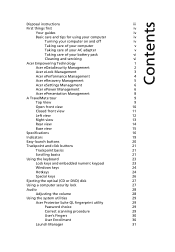
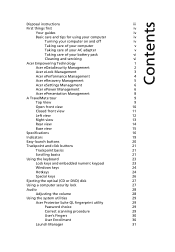
...Acer eRecovery Management
5
Acer eSettings Management
6
Acer ePower Management
6
Acer ePresentation Management
8
A TravelMate tour
9
Top View
9
Open front view
10
Closed front view
11
Left view
12
Right ...numeric keypad
23
Windows keys
24
Hotkeys
24
Special keys
26
Ejecting the optical (CD or DVD) disk
27
Using a computer security lock
27
Audio
28
Adjusting the volume...
TravelMate C200 User's Guide - EN - Page 12


...write down your password. Be sure to any of the three kinds of CD-ROM or DVD-ROM drives. • Floppy disk drives - 3.5-inch disks only. Empowering Technology
3
Acer eLock Management
Acer eLock ... will immediately be mounted as a file system when plugged into the system.
• Optical drive devices - To activate Acer eLock Management, a password must be stolen while your notebook ...
TravelMate C200 User's Guide - EN - Page 14
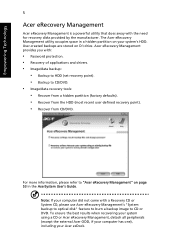
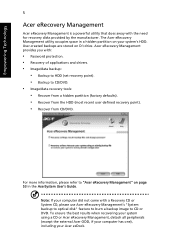
... ezDock. Empowering Technology
5
Acer eRecovery Management
Acer eRecovery Management is a powerful utility that does away with a Recovery CD or System CD, please use Acer eRecovery Management's "System backup to optical disk" feature to burn a backup image to CD/DVD. • Image/data recovery tools: • Recover from a hidden partition (factory defaults). • Recover from the...
TravelMate C200 User's Guide - EN - Page 21
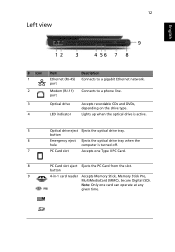
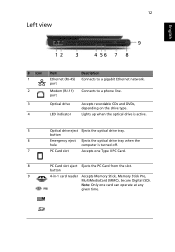
...
8
PC Card slot eject Ejects the PC Card from the slot. Lights up when the optical drive is turned off.
7
PC Card slot
Accepts one card can operate at any
given time....) port
Modem (RJ-11) port
Description Connects to a phone line. Optical drive LED indicator
Accepts recordable CDs and DVDs, depending on the drive type. button
9
4-in-1 card reader Accepts Memory Stick, Memory Stick Pro,...
TravelMate C200 User's Guide - EN - Page 24
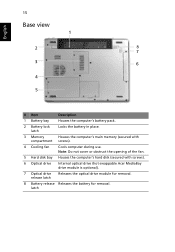
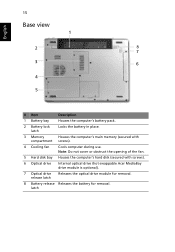
...1 Battery bay
Houses the computer's battery pack.
2 Battery lock latch
Locks the battery in place.
3 Memory
Houses the computer's main memory (secured with screws).
6 Optical drive
Internal optical drive (hot-swappable Acer MediaBay drive module is optional).
7 Optical drive release latch
Releases the optical drive module for removal.
8 Battery release Releases the battery for removal.
TravelMate C200 User's Guide - EN - Page 25
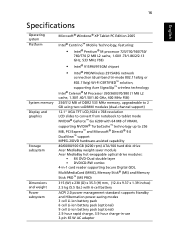
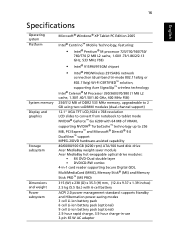
...-assisted capability
40/60/80/100 GB (4200 rpm) ATA/100 hard disk drive Acer MediaBay weight-saver module Acer MediaBay hot-swappable optical drive modules:
• 8X DVD-Dual double layer • DVD/CD-RW combo 4-in-1 card reader supporting Secure Digital (SD), MultiMediaCard (MMC), Memory Stick® (MS) and Memory Stick PRO™ (MS PRO...
TravelMate C200 User's Guide - EN - Page 27
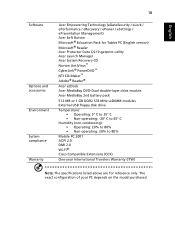
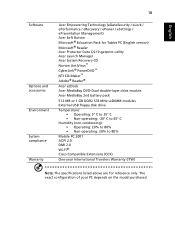
...) Microsoft® Reader Acer Protector Suite QL fingerprint utility Acer Launch Manager Acer System Recovery CD Norton AntiVirus™ CyberLink® PowerDVD™ NTI CD-Maker™ Adobe® Reader®
Acer ezDock Acer MediaBay DVD-Dual double-layer drive module Acer MediaBay 2nd battery pack
512 MB or 1 GB DDR2 533 MHz soDIMM...
TravelMate C200 User's Guide - EN - Page 36
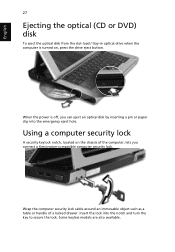
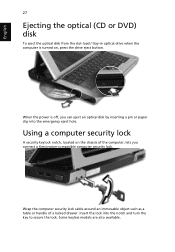
... notch and turn the key to secure the lock. Some keyless models are also available. English
27
Ejecting the optical (CD or DVD) disk
To eject the optical disk from the slot-load / tray-in optical drive when the computer is off, you connect a Kensington-compatible computer security lock. Using a computer security lock
A security keylock notch...
TravelMate C200 User's Guide - EN - Page 42
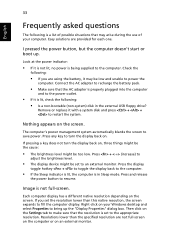
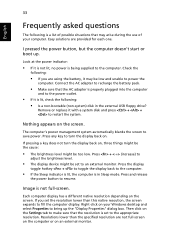
... display. Look at the power indicator:
• If it with a system disk and press + + to the computer. Remove or replace it is not lit, no power is in the external USB floppy drive? Press and release
the power button to the computer.
• If the Sleep indicator is lit, the computer is...
TravelMate C200 User's Guide - EN - Page 43
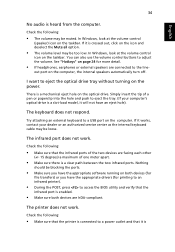
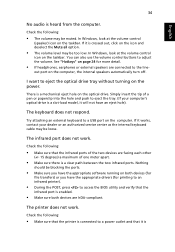
... push to access the BIOS utility and verify that it is connected to eject the optical drive tray without turning on page 24 for more detail.
• If headphones, earphones ...to an infrared printer).
• During the POST, press to eject the tray. (If your computer's optical drive is a slot-load model, it is a mechanical eject hole on the computer.
The printer does not ...
TravelMate C200 User's Guide - EN - Page 44
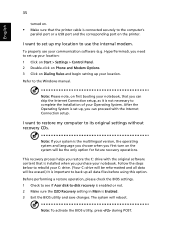
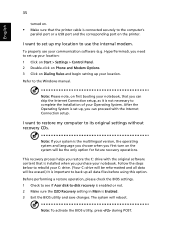
... set up your communication software (e.g.
This recovery process helps you restore the C: drive with the Internet Connection setup.
HyperTerminal), you can proceed with the original software content... this option.
Note: If your C: drive. (Your C: drive will be erased.) It is important to its original settings without recovery CDs.
To properly use the internal modem. ...
TravelMate C200 User's Guide - EN - Page 47
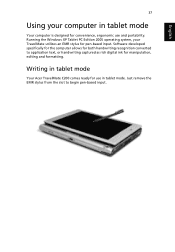
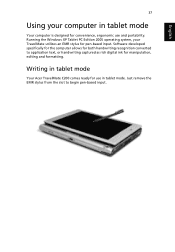
...handwriting captured as rich digital ink for use and portability. Writing in tablet mode. English
37
Using your TravelMate utilizes an EMR stylus for pen-based input.
Software developed specifically for the computer allows for both handwriting ... is designed for convenience, ergonomic use in tablet mode
Your Acer TravelMate C200 comes ready for manipulation, editing and formatting.
TravelMate C200 User's Guide - EN - Page 59
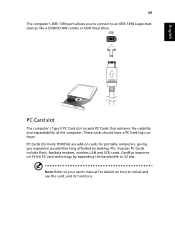
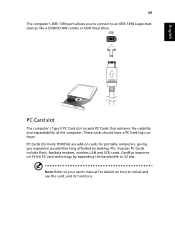
English
49
The computer's IEEE 1394 port allows you expansion possibilities long afforded by expanding the bandwidth to an IEEE 1394 supported devices like a DVD/CD-RW combo or DVD-Dual drive. PC Cards (formerly PCMCIA) are add-on cards for details on how to install and use the card, and its functions. CardBus improves...
TravelMate C200 User's Guide - EN - Page 62
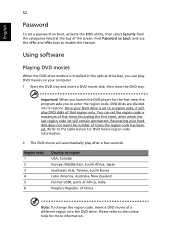
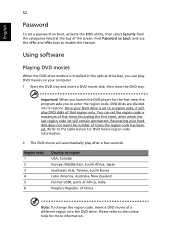
... hard disk does not reset the number of times the region code has been set a password on your DVD drive is installed in the optical drive bay, you to enter the region code.
You can play DVD movies on boot, activate the BIOS utility, then select Security from the categories listed at the top of...
TravelMate C200 User's Guide - EN - Page 63
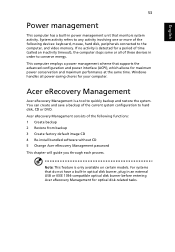
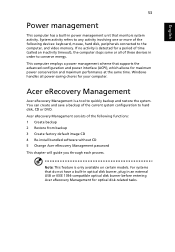
... create and save a backup of these devices in an external USB or IEEE 1394-compatible optical disk burner before entering Acer eRecovery Management for maximum power conservation and maximum performance at the same...guide you through each process. Note: This feature is a tool to hard disk, CD or DVD. Windows handles all of the current system configuration to quickly backup and restore the ...
TravelMate C200 User's Guide - EN - Page 64
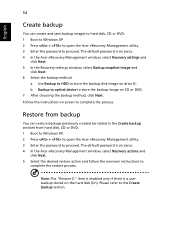
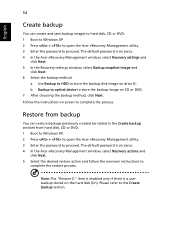
Follow the instructions on screen to store the backup disk image on drive D:. Note: The "Restore C:" item is enabled only if there is six zeros. 4 In the ...
a Use Backup to HDD to complete the process. b Backup to optical device to the Create backup section. Restore from backup
You can create and save backup images to hard disk, CD or DVD. 1 Boot to Windows XP 2 Press + to open the Acer ...
TravelMate C200 User's Guide - EN - Page 75


... patents and other limited viewing uses only unless otherwise authorized by U.S. The CD or DVD drive's classification label (shown below) is produced with this copyright protection technology must...193;SER INVISIBLE AL SER ABIERTO. English
English
65
Laser compliance statement
The CD or DVD drive used with high-precision manufacturing techniques. CLASS 1 LASER PRODUCT CAUTION: INVISIBLE ...
TravelMate C200 User's Guide - EN - Page 81


...utility 51 brightness
hotkeys 25
C
caps lock 23 on indicator 19
care AC adapter v battery pack vi computer v
CD-ROM ejecting 27 ejecting manually 34 troubleshooting 34
cleaning computer vi
computer caring for v cleaning vi disconnecting 40 features 9,... 57 turning off v
connections network 47
71
D
display hotkeys 25 troubleshooting 33
DVD 52 DVD movies
playing 52
E
error messages 57 Euro 26
F
FAQ.
TravelMate C200 User's Guide - EN - Page 82
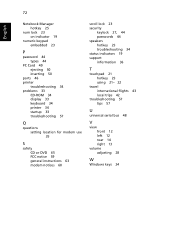
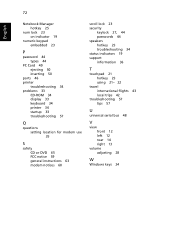
... 34 display 33 keyboard 34 printer 34 startup 33 troubleshooting 57
Q
questions setting location for modem use 35
S
safety CD or DVD 65 FCC notice 59 general instructions 63 modem notices 60
scroll lock 23 security
keylock 27, 44 passwords 44 speakers hotkey 25 troubleshooting 34 status ...
Similar Questions
Dvd Cd Rom
my acerAspire 4339 dvd cd rom is ony reading my cd coppies as blank cd only and ther is stuf i burne...
my acerAspire 4339 dvd cd rom is ony reading my cd coppies as blank cd only and ther is stuf i burne...
(Posted by ganstar 10 years ago)
How Do You Make The Acer Travelmate C200 Screen Brighter
(Posted by cub2414evr 11 years ago)
Sound Drivers For My Acer Travelmate C200 Tablet.operating System Windows 7
i need download for tab.i can not find sound drivers free download in website.my compuer operating s...
i need download for tab.i can not find sound drivers free download in website.my compuer operating s...
(Posted by sumithway 11 years ago)
Optical Drive
My optical Drive does not read disks, can I get a new swappable one and where?
My optical Drive does not read disks, can I get a new swappable one and where?
(Posted by bush 12 years ago)

