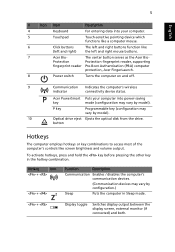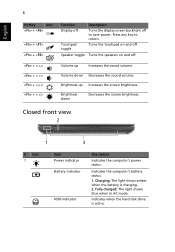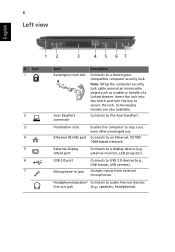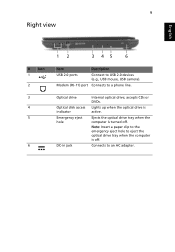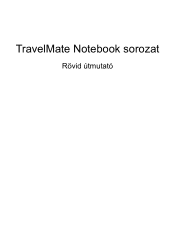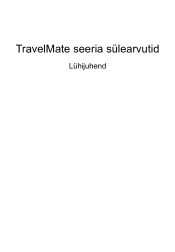Acer TravelMate 8472G Support Question
Find answers below for this question about Acer TravelMate 8472G.Need a Acer TravelMate 8472G manual? We have 2 online manuals for this item!
Current Answers
Answer #1: Posted by baklogic on July 10th, 2012 10:49 AM
It should be in your list of programs, if not click on search and type in bluetooth. The manual does not seem to show it.
- Click Start and then Control Panel.
- Select Classic View from the left side of the window.
- Double-click the Bluetooth Devices icon and, then, select the Options tab.
- Select the Show the Bluetooth icon in the notification area check box and then click OK.
Check with the on-line facility if that it has the driver installed, as this model shows bluetooth, and the drivers are available here
http://www.acer.co.uk/ac/en/GB/content/drivers
25 years playing with computers/laptops, software, and 10 years a geek/nerd -always learning
Related Acer TravelMate 8472G Manual Pages
Similar Questions
i have tried fn+f3 to bring up launch manager but nothing happens i just want to connect my old nok...
hello.. please help me. i have a problem with my laptop acer Travelmate 8472G in accessing wifi conn...
Good day!I badly need help. I can no longer use finger print easy start in my TravelMate 8472G. It w...
hello! can anyone help me? there seems to be a problem with my Acer TravelMate 8472G battery. It do...