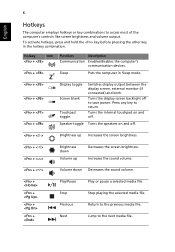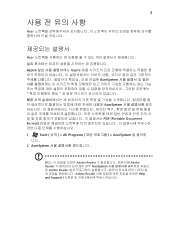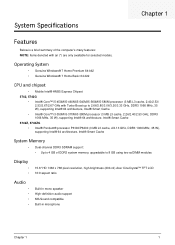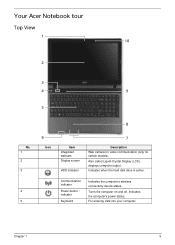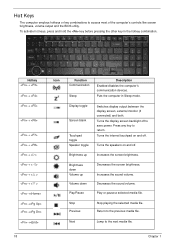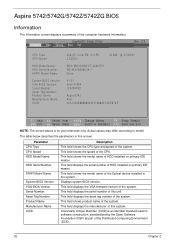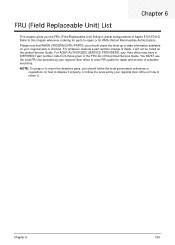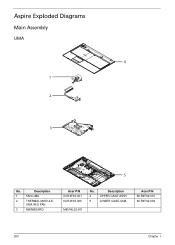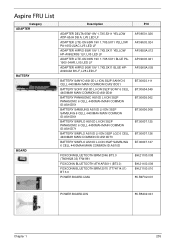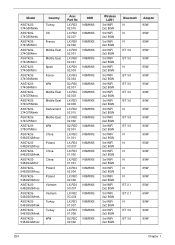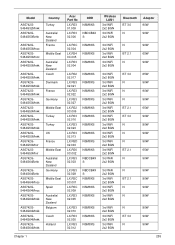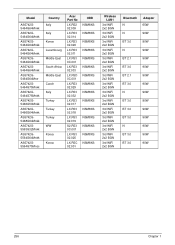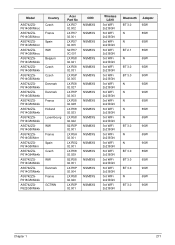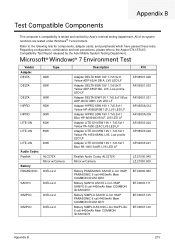Acer Aspire 5742 Support Question
Find answers below for this question about Acer Aspire 5742.Need a Acer Aspire 5742 manual? We have 2 online manuals for this item!
Question posted by rayhoyland on February 15th, 2013
How Do I Turn Bluetooth On Or Off On Acer 5742
Current Answers
Answer #1: Posted by tintinb on February 17th, 2013 5:16 PM
- Bluetooth Driver from Atheros
- Bluetooth Driver (3.0) from Broadcom
Source:
http://support.acer.com/product/default.aspx?modelId=3277
If you have more questions, please don't hesitate to ask here at HelpOwl. Experts here are always willing to answer your questions to the best of our knowledge and expertise.
Regards,
Tintin
Related Acer Aspire 5742 Manual Pages
Similar Questions
I Have Acer 5742 Laptop And It Starts Beeping At The Start Up and after start up the cursor automati...
i have acer 5742-6977 core i3 laptop. but unfortunately i couldnt find this laptop anywhere on the i...
Tha manual says I have Bluetooth,but when I press Fn+F3,it only disables the wifi. It does not show ...
new acer 5742-7620 will not play dvd or cd. can you help? I set "play automatically" on settings. th...