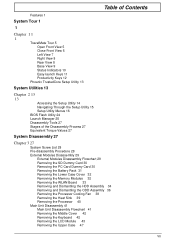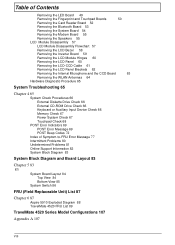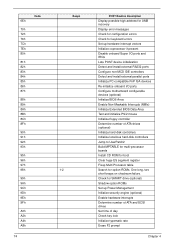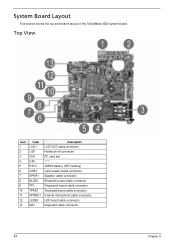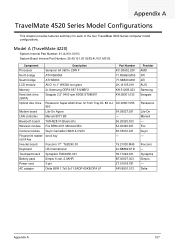Acer TravelMate 4520 Support Question
Find answers below for this question about Acer TravelMate 4520.Need a Acer TravelMate 4520 manual? We have 2 online manuals for this item!
Question posted by alcibiadesvr on August 28th, 2011
Busco El: Motherboard Travelmate 4520-501g16mi,,,,,
Current Answers
Answer #1: Posted by kcmjr on August 29th, 2011 4:59 PM
http://www.notebooksolutions.ca/zc/index.php?main_page=product_info&products_id=3028
http://www.alibaba.com/product-gs/293994637/Laptop_Motherboard_Tested_replace_for_Acer.html
http://www.omgmypc.com/acer/acer-travelmate-4520-motherboard/
Licenses & Certifications: Microsoft, Cisco, VMware, Novell, FCC RF & Amateur Radio licensed.
Related Acer TravelMate 4520 Manual Pages
Similar Questions
I have just bought a new Acer Aspire notebook. Could you please tell me how to set it up, and also r...
Update all available drivers Clean up all items not being used Restore to factory settings Fix ...