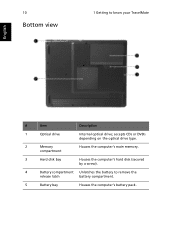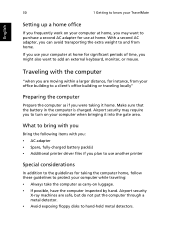Acer TravelMate 4050 Support Question
Find answers below for this question about Acer TravelMate 4050.Need a Acer TravelMate 4050 manual? We have 1 online manual for this item!
Question posted by hundasa76849 on December 8th, 2012
Usb Problem
hi. usb acer travel mate 4050 just light not working
Current Answers
Related Acer TravelMate 4050 Manual Pages
Similar Questions
Acer Travelmate 4050 Bios Password
Hello. I have a problem with my Acer Travelmate 4050. I have to reinstall the system and I don't kno...
Hello. I have a problem with my Acer Travelmate 4050. I have to reinstall the system and I don't kno...
(Posted by codrinelfan138 5 years ago)
How To Set The Brightness On Laptop Acer Travelmate 4050
(Posted by Vineiu 10 years ago)
Acer Travel Mate 2480-2968 Laptop.
Can it support a 120 GB SATA HD on this computer?
Can it support a 120 GB SATA HD on this computer?
(Posted by larArmyVet 10 years ago)
Usb Boot
My travel mate 4050 is not working DVD rom drive. I wont to instal windowsfor that. I have external ...
My travel mate 4050 is not working DVD rom drive. I wont to instal windowsfor that. I have external ...
(Posted by rithuvi 11 years ago)
I Have An Acer Aspire 5733z , The Fan Is Working But The Screen/usb Doesn't Work
I just bought the Acer Aspire 5733z and got a problem, the screen & the usb ports aren't working...
I just bought the Acer Aspire 5733z and got a problem, the screen & the usb ports aren't working...
(Posted by brutus22 12 years ago)