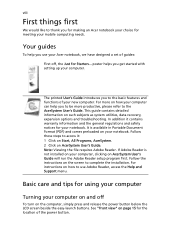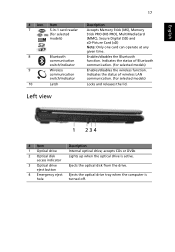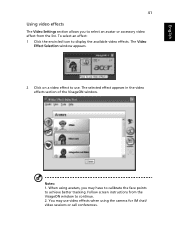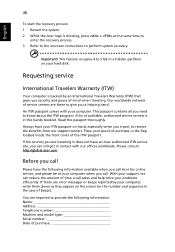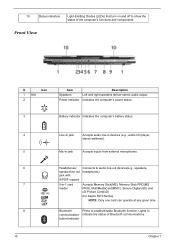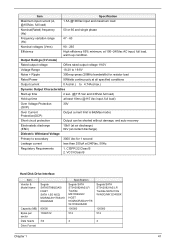Acer TravelMate 2480 Support Question
Find answers below for this question about Acer TravelMate 2480.Need a Acer TravelMate 2480 manual? We have 5 online manuals for this item!
Question posted by robertbonniepearce on April 1st, 2012
Face Book Chat Just Shows Loading All The Time........why
The person who posted this question about this Acer product did not include a detailed explanation. Please use the "Request More Information" button to the right if more details would help you to answer this question.
Current Answers
Related Acer TravelMate 2480 Manual Pages
Similar Questions
How To Setup Wifi For Acer Travelmate 2480 Laptop
(Posted by kthoAdr 9 years ago)
What Would Make My Monitor Just Show A Black Screen?
My laptop powers on but my screen is black.
My laptop powers on but my screen is black.
(Posted by beverlys818 10 years ago)
Acer Aspire 5750 Will Not Turn On The Power Button Just Blinks 5 Times
(Posted by mnoofredol 10 years ago)
I Have Acer Aspire Travelmate 2480-2943 Windows Xp Service Pack 3.. I Keep Getti
Ikeeo getting the blueerrorscreen ..ive selected the last known good configuration, safe mode, safe ...
Ikeeo getting the blueerrorscreen ..ive selected the last known good configuration, safe mode, safe ...
(Posted by nikiraharris 12 years ago)