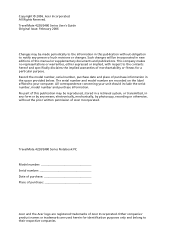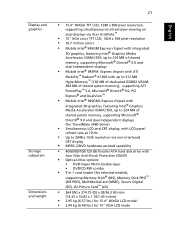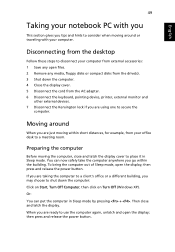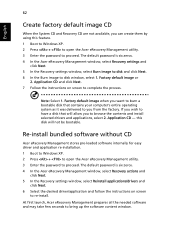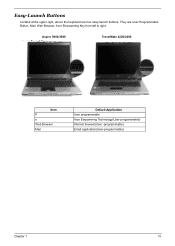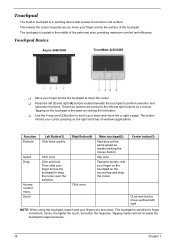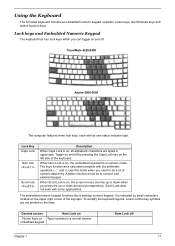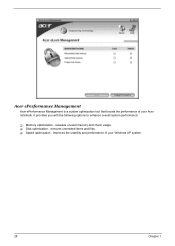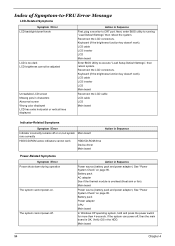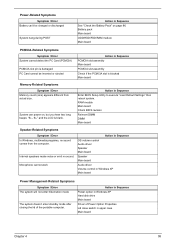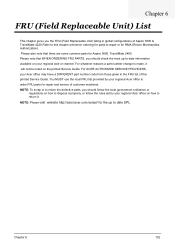Acer TravelMate 2480 Support Question
Find answers below for this question about Acer TravelMate 2480.Need a Acer TravelMate 2480 manual? We have 5 online manuals for this item!
Question posted by nikiraharris on July 4th, 2011
I Have Acer Aspire Travelmate 2480-2943 Windows Xp Service Pack 3.. I Keep Getti
I keeo getting the blue error screen ..ive selected the last known good configuration, safe mode, safe mode w/networking, safe mode /command prompt, & start windows normally none of this works. It goes to the windows xp load screen, jumps to the blue error screen & just keeps repeating this same process!!! Please help. I dont know what to press to make it let me restore from a restoral point that works. The computer did an update last nite & wont power up....
Current Answers
Related Acer TravelMate 2480 Manual Pages
Similar Questions
How To Turn On The Wireless Switch On An Acer Travelmate 2480
(Posted by fishohedr 9 years ago)
Ooler For Acer Travelmate 2480
Do you have cooler for acer travelmate 2480? my cooler makes noise and it is too dificult to work.
Do you have cooler for acer travelmate 2480? my cooler makes noise and it is too dificult to work.
(Posted by alisherazim 11 years ago)