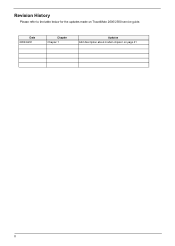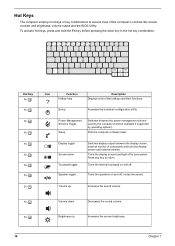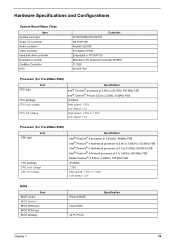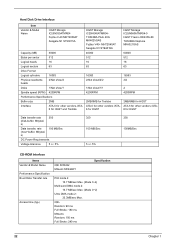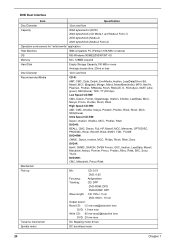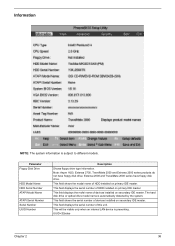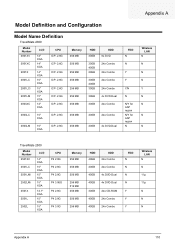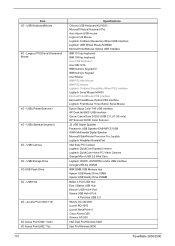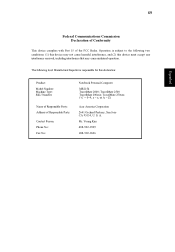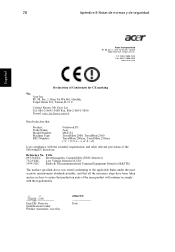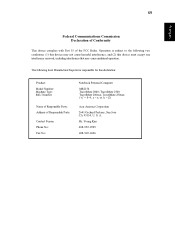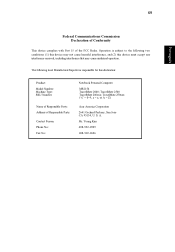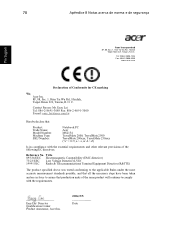Acer TravelMate 2000 Support Question
Find answers below for this question about Acer TravelMate 2000.Need a Acer TravelMate 2000 manual? We have 4 online manuals for this item!
Question posted by Minajuislam999 on March 19th, 2023
Operating System Not Found Ms 2154
Current Answers
Answer #1: Posted by SonuKumar on March 19th, 2023 8:34 PM
Check the Boot Order: Your computer may be attempting to boot from a device that does not have an operating system installed, such as a USB drive or CD/DVD. Check the boot order in the BIOS settings and ensure that the primary boot device is set to your hard drive.
Check the Hard Drive: It's possible that the hard drive has failed or become disconnected. You can check this by opening up your computer and checking the connections to the hard drive. If it appears to be connected properly, you may need to replace the hard drive.
Check for a Bootable Disk: If you have a bootable disk (such as a Windows installation disk), insert it into your computer and try booting from it. If your computer is able to boot from the disk, you may be able to repair or reinstall the operating system.
Contact Acer Support: If none of the above solutions work, you may need to contact Acer support for further assistance. They may have additional troubleshooting steps or be able to provide a repair or replacement part if needed.
It's important to note that attempting to repair or replace hardware components on your own can be dangerous and may void your warranty. If you are not comfortable performing these tasks yourself, it's recommended to seek assistance from a professional technician.
https://community.acer.com/en/discussion/336081/operating-system-not-found-fixed
Please respond to my effort to provide you with the best possible solution by using the "Acceptable Solution" and/or the "Helpful" buttons when the answer has proven to be helpful.
Regards,
Sonu
Your search handyman for all e-support needs!!
Related Acer TravelMate 2000 Manual Pages
Similar Questions
Good day! i have a laptop travelmate x483. The usb port is not working. Please advise. thanks!
my laptop travelmate x483 cannot detect other bluetooth device. what shall i do?
i need download for tab.i can not find sound drivers free download in website.my compuer operating s...