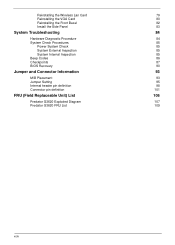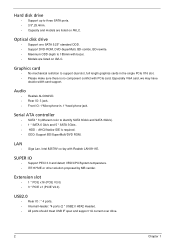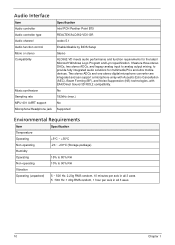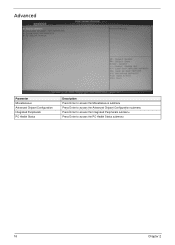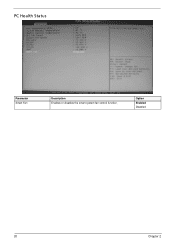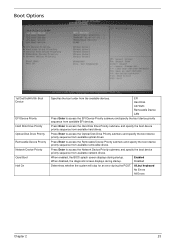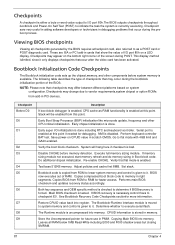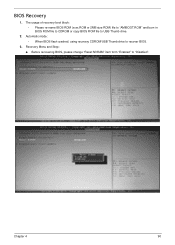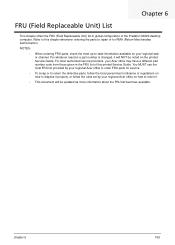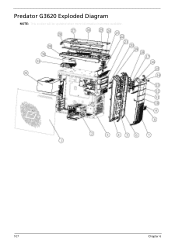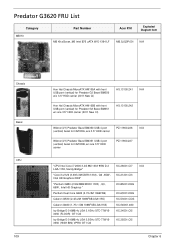Acer Predator G3620 Support Question
Find answers below for this question about Acer Predator G3620.Need a Acer Predator G3620 manual? We have 1 online manual for this item!
Question posted by andreassbu on August 15th, 2013
Games Are Crashing My Pc
My pc crashes when i play games for about 2-3 mins the screen gets many colors and the pc just kinda freezes i tried takinh down the quality and updating my drivers
Current Answers
Answer #1: Posted by TommyKervz on August 15th, 2013 5:29 AM
Greetings - You probably need to upgrade your graphics device - normally by purchasing a graphics card (pci or pci-express)
Related Acer Predator G3620 Manual Pages
Similar Questions
Would -you Inslaller Logitech T650 Touchpad Wirless In This Pc.or Active Touchpa
I Need For Windows 7 gestures visit www.logitech.com/support/t650 .
I Need For Windows 7 gestures visit www.logitech.com/support/t650 .
(Posted by siphakhleangpiel 8 years ago)
Display Monitor Not Showing When Powering Pc
My name is Mathew & I have a Acer Veriton 3700GX Desktop PC problem running Windows 8.1 32bit Wi...
My name is Mathew & I have a Acer Veriton 3700GX Desktop PC problem running Windows 8.1 32bit Wi...
(Posted by mangoboancomputers 8 years ago)
Acer Predator G3620 Beeps 4 Times And Will Not Boot
(Posted by Rcouposi 10 years ago)
Why Does My Comp Crash All The Time?
out of the box my acer predator g3620 crashes all the time, at the desktop, in windows explorer but ...
out of the box my acer predator g3620 crashes all the time, at the desktop, in windows explorer but ...
(Posted by tomtoms420 10 years ago)