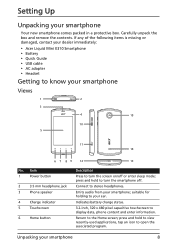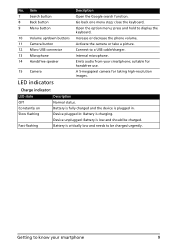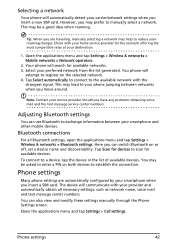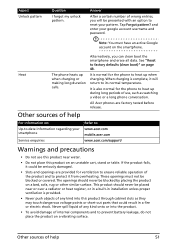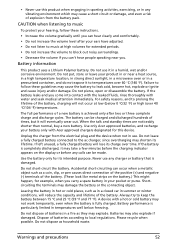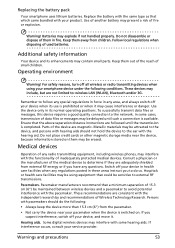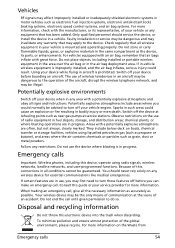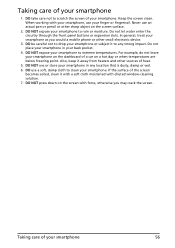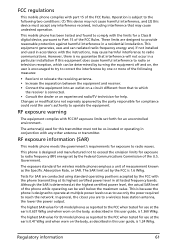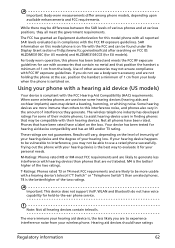Acer Liquid Mini Support Question
Find answers below for this question about Acer Liquid Mini.Need a Acer Liquid Mini manual? We have 1 online manual for this item!
Question posted by kalpak2282 on January 2nd, 2012
M.m.full
Since last few days I have face proble with my Acer Liquied mini mobile. Every time it shows M.M.Full massage as i have deleted all massage but still this problem comming can you plz help me to solve this issue
Current Answers
Related Acer Liquid Mini Manual Pages
Similar Questions
Device Drivers Are Not Getting Installed & Cannot Finf Acer Sync Pc Program
(Posted by nidandiagnostics 11 years ago)
Why On Earth The Screen Guard For Acer Liquid Mini E310 Not Available. Tried All
really tried very hard to get my self a screen guard for my new acer liquid mini e310. tried all sou...
really tried very hard to get my self a screen guard for my new acer liquid mini e310. tried all sou...
(Posted by kumarmohan 11 years ago)
How Can I Use My Sd Card For Messages Using Acer Liquid Mini E310
(Posted by godzbest22 12 years ago)
Why I Can Not Open Acer Liquid Mini E-310 When Battery Fully Charged
(Posted by nyichay2009 12 years ago)
Necesito El Manual De Acer Liquid Mini En Espanol Plzzz Ayuda
ayuda necesito el manual de acer liquid mini en espanol ayudaaa plzzzz
ayuda necesito el manual de acer liquid mini en espanol ayudaaa plzzzz
(Posted by cafus88 12 years ago)