Acer Liquid MT Support Question
Find answers below for this question about Acer Liquid MT.Need a Acer Liquid MT manual? We have 1 online manual for this item!
Current Answers
There are currently no answers that have been posted for this question.
Be the first to post an answer! Remember that you can earn up to 1,100 points for every answer you submit. The better the quality of your answer, the better chance it has to be accepted.
Be the first to post an answer! Remember that you can earn up to 1,100 points for every answer you submit. The better the quality of your answer, the better chance it has to be accepted.
Related Acer Liquid MT Manual Pages
User Manual - Page 2


© 2010 All Rights Reserved Acer Liquid MT (S120) User Guide First issue: 10/2010
Acer Liquid MT (S120) Smartphone Model number Serial number Date of purchase Place of purchase
User Manual - Page 8
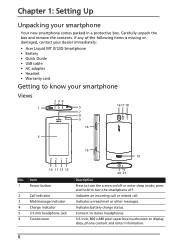
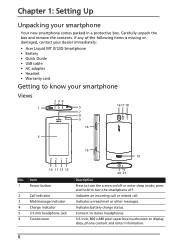
... turn the screen on/off . Indicates battery charge status. If any of the following items is missing or damaged, contact your dealer immediately:
• Acer Liquid MT (S120) Smartphone • Battery • Quick Guide • USB cable • AC adapter • Headset • Warranty card
Getting to turn the smartphone off or...
User Manual - Page 10
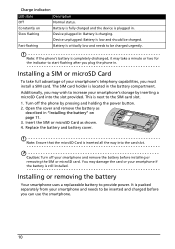
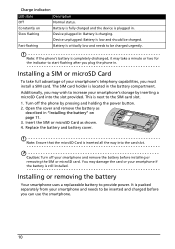
...located in "Installing the battery" on
Battery is fully charged and the device is plugged in : Battery is completely discharged, it may take full ...and should be charged urgently.
Fast flashing
Battery is inserted all the way into the slot provided.
Device unplugged: Battery is still installed.
Replace the battery and battery cover. Installing a SIM or microSD ...
User Manual - Page 13
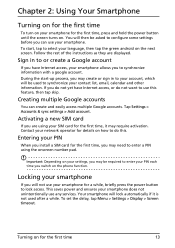
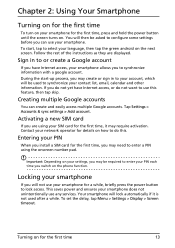
... not use your SIM card for the first time, it is not used to synchronize your PIN each time you may require activation.
Activating a new SIM card
If you will lock automatically if... as they are using your smartphone for a while, briefly press the power button to enter a PIN using the onscreen number pad.
Chapter 2: Using Your Smartphone
Turning on for the first time
To ...
User Manual - Page 26


...
26 Also, instead of the Notification area.
From the Home screen tap Phone to enter the international direct dialing prefix ('00' etc.) before the country code. Dialing an international number
When dialing international numbers, there is no need to open the onscreen number pad.
2. Airplane mode: Wireless connectivity disconnected (Wi-Fi...
User Manual - Page 42
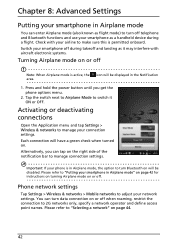
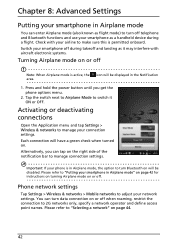
... network settings. Phone network settings
Tap Settings > Wireless & networks > Mobile networks to adjust your connection settings. Switch your smartphone off during takeoff and landing as a handheld device during a flight.
Chapter 8: Advanced Settings
Putting your smartphone in Airplane mode
You can enter Airplane mode (also known as flight mode) to turn off telephone...
User Manual - Page 43
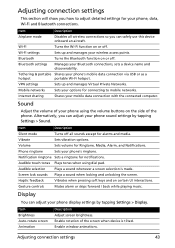
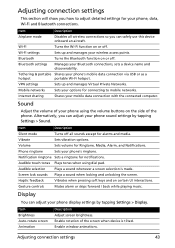
... a sound whenever a screen selection is tilted. Enable window animations.
Bluetooth settings
Manages your phone using dial pad.
Sound
Adjust the volume of the screen when device is made. Adjusting connection settings
43
Screen lock sounds Plays a sound when locking and unlocking the screen. Mobile networks
Sets your options for alarms and...
User Manual - Page 44
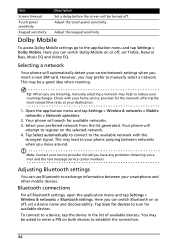
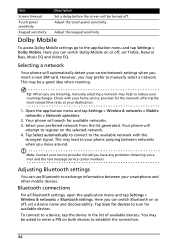
... the list generated. However, you can switch Dolby Mobile on the selected network. 4. Note: Contact your smartphone and other mobile devices. Here you may be asked to enter a PIN on or off , set a device name and discoverability. Item Screen timeout
Description Set a delay before the screen will be a good idea when roaming.
Bluetooth...
User Manual - Page 45
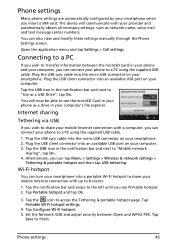
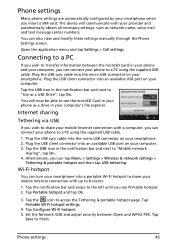
... bar and next to "Mobile network
sharing", tap On. 4. Tap
Save to access the Tethering & portable hotspot page.
Tap Portable hotspot and tap On.
3. The device will now be able to see Portable hotspot. 2. Plug the USB client connector into the micro USB connector on your computer. 3.
Tap the icon to...
User Manual - Page 48


... To set up the media server, open the application menu and tap Media server. Sharing your social networks, blogs, or other UPnP-enabled home entertainment devices that you can share your social network account or blog page and follow the steps. Note: Fuhu, Spinlets, Spinlet, urFooz, Fooz Avatars, Fooz Creator, Fooz...
User Manual - Page 49
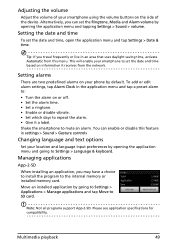
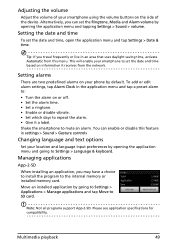
...When installing an application, you travel frequently or live in settings > Sound > Gesture controls
Changing language and text options
Set your phone by opening the application menu and going to Settings ...the Ringtone, Media and Alarm volume by default. Adjusting the volume
Adjust the volume of the device.
To add or edit alarm settings, tap Alarm Clock in the application menu and tap a...
User Manual - Page 53


... services.
Refer to play my music files? Unlock pattern
I check the OS version of my device? Note: You must have an active Google account on page 50.
Disconnect the headset.
You may...for more information. Appendix
FAQ and troubleshooting
This section lists frequently asked questions that the device volume setting is not muted. To check the ROM status, go to check the OS...
User Manual - Page 54
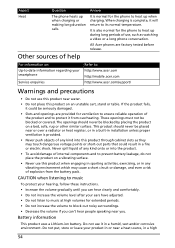
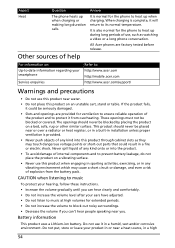
... calls.
Do not put, store or leave your smartphone
Service enquiries
Refer to block out noisy surroundings.
• Decrease the volume if you .
Never spill liquid of explosion from overheating. CAUTION when listening to music
To protect your hearing, follow these instructions.
• Increase the volume gradually until you can hear...
User Manual - Page 55
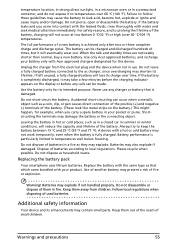
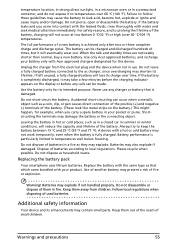
...176;F) or high (over 60 °C (140 °F). Use the battery only for this device.
Battery performance is achieved only after two or three complete charge and discharge cycles. Please recycle...-circuiting can occur when a metallic object such as household waste. Additional safety information
Your device and its intended purpose. Failure to keep the battery between 15 °C and 25 ...
User Manual - Page 56


... of Wireless Technology Research. To successfully transmit data files or messages, this device requires a good quality connection to the device. Hearing aids. If interference occurs, consult your device, and move it may apply to the network. Do not store or carry flammable liquids, gases, or explosive materials in these areas instruct you have any...
User Manual - Page 57


...restrictions. For lamp-specific disposal information, check http://www.lamprecycle.org.
Switch off your device when in fuel depots, storage, and distribution areas; Because of the global environment, ... explosive atmospheres include areas where you would normally be dangerous to turn off your device before you may be recycled or disposed of radio equipment in any area with ...
User Manual - Page 58
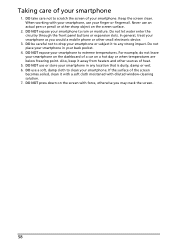
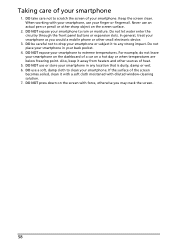
... the circuitry through the front panel buttons or expansion slots. DO NOT use your smartphone or subject it away from heaters and other small electronic device.
3. Also, keep it to any location that is dusty, damp or wet. 6. DO take care not to rain or moisture. DO NOT expose your back...
User Manual - Page 61
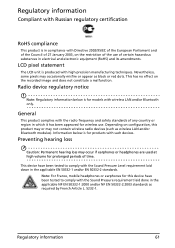
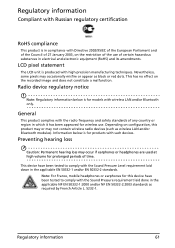
...as required by French Article L. 5232-1.
Nevertheless, some pixels may not contain wireless radio devices (such as black or red dots. Information below is for models with the radio frequency... (RoHS) and its amendments. LCD pixel statement
The LCD unit is produced with such devices.
General
This product complies with wireless LAN and/or Bluetooth only. Preventing hearing loss
Caution...
User Manual - Page 63
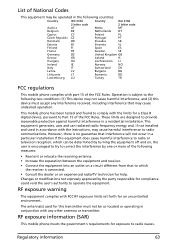
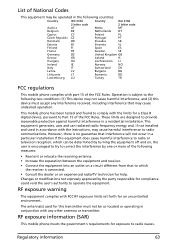
...ISO 3166
Country
ISO 3166
2 letter code
2 letter code
Austria
AT
Malta
MT
Belgium
BE
Netherlands NT
Cyprus
CY
Poland...This mobile phone complies with the limits for help.
Changes or modifications not expressly approved by one or more... will not occur in the following two conditions: (1) This device may not cause harmful interference, and (2) this transmitter must accept...
User Manual - Page 64
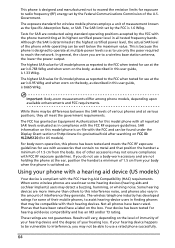
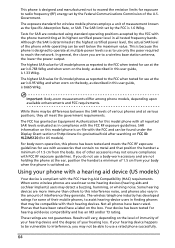
... has granted an Equipment Authorization for this user guide, is 1.33 W/kg.
Some hearing devices are used near some of the phone while operating can be well below the maximum value.... differences between the SAR levels of 1.5 cm from your phone with a hearing aid device (US models)
Your device is compliant with all meet the government requirements. For body worn operation, this phone ...
Similar Questions
I Just Bought A Secondhand Acer M310 But I Really Don't Know The Pin Code To Acc
(Posted by theophilusakandets 10 years ago)
Come Eliminare Il Vivavoce Su Acer Liquid Mt S120
come eliminare il vivavoce su acer liquid mt s120
come eliminare il vivavoce su acer liquid mt s120
(Posted by sabinapino 11 years ago)
Device Drivers Are Not Getting Installed & Cannot Finf Acer Sync Pc Program
(Posted by nidandiagnostics 11 years ago)
How Do I Send Mms From My Acer Liquid Minin E310 Phone
im having a problem sending and recieving mms messeges from my acer liquid mini E310 i have asked o2...
im having a problem sending and recieving mms messeges from my acer liquid mini E310 i have asked o2...
(Posted by carolbutler100 12 years ago)
Problems With Mhy Acer Liquid Mt120
I charged my smartphone during the night and the next day impossible to start it. What could be wro...
I charged my smartphone during the night and the next day impossible to start it. What could be wro...
(Posted by vhmarc 12 years ago)

