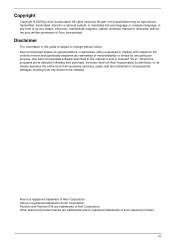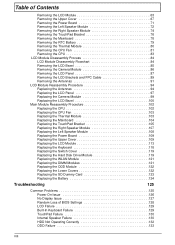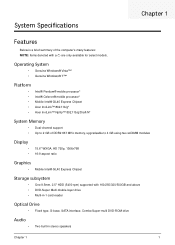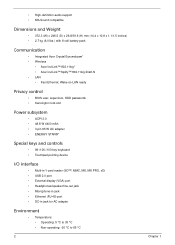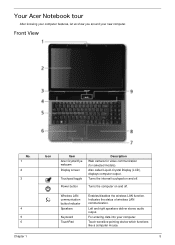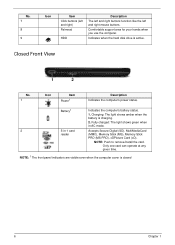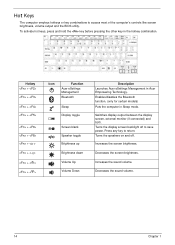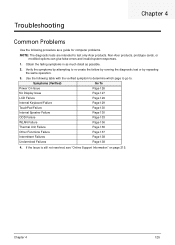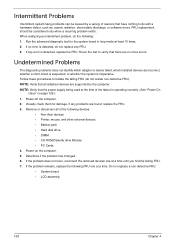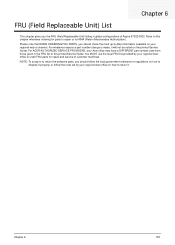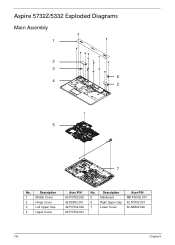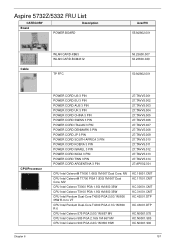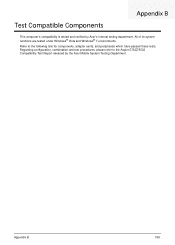Acer LX.PGU02.064 Support Question
Find answers below for this question about Acer LX.PGU02.064 - Aspire 5732Z-4855 - P T4300.Need a Acer LX.PGU02.064 manual? We have 1 online manual for this item!
Question posted by vaughnassociates1 on March 1st, 2010
Unable To See My Sound Card In A Acer Aspire 5732z
The person who posted this question about this Acer product did not include a detailed explanation. Please use the "Request More Information" button to the right if more details would help you to answer this question.
Current Answers
Answer #1: Posted by suria92 on March 11th, 2011 9:37 PM
You *could* have hardware failure.
You *could* have an infection causing the issue.
You *could* have had an issue where Windows incorrectly updated the drivers, causing the hardware to now appear as if it is not there.
One fix is to perform a factory recovery with the recovery discs for your laptop... since you can't roll back the drivers.
Another way to attempt to diagnose whether or not it is hardware is to download an ISO of a LiveCD for a Linux based OS, one that will have sound drivers ready to go... like Linux Mint. http://www.linuxmint.com download the Main ISO, make a disc from it, and boot to the disc. If your sound works there, then you know it is not hardware and that it is software. If the sound does not work... well, it could be hardware, or it could be that even Linux Mint doesn't have sound drivers for your hardware (unlikely). But, that is a non-invasive method of diagnosing the problem, since nothing is modified on your system.
You *could* have an infection causing the issue.
You *could* have had an issue where Windows incorrectly updated the drivers, causing the hardware to now appear as if it is not there.
One fix is to perform a factory recovery with the recovery discs for your laptop... since you can't roll back the drivers.
Another way to attempt to diagnose whether or not it is hardware is to download an ISO of a LiveCD for a Linux based OS, one that will have sound drivers ready to go... like Linux Mint. http://www.linuxmint.com download the Main ISO, make a disc from it, and boot to the disc. If your sound works there, then you know it is not hardware and that it is software. If the sound does not work... well, it could be hardware, or it could be that even Linux Mint doesn't have sound drivers for your hardware (unlikely). But, that is a non-invasive method of diagnosing the problem, since nothing is modified on your system.
Related Acer LX.PGU02.064 Manual Pages
Similar Questions
Help ! Question About Sound On Acer Aspire Ax1400
I have an Aspire AX1400-e2502 and all of a sudden the sound stopped working from both the front and ...
I have an Aspire AX1400-e2502 and all of a sudden the sound stopped working from both the front and ...
(Posted by jumpstartimagery 8 years ago)
Acer Aspire 7530g 754g32bn Zy5 Model Laptop 17 Inch What Is The Cost Of Kindly A
HAI SIR ACER ASPIRE 7530G 754G32BN ZY5 MODEL LAPTOP 17 INCH WHAT IS THE COST OF KINDLY AS EARLY POSU...
HAI SIR ACER ASPIRE 7530G 754G32BN ZY5 MODEL LAPTOP 17 INCH WHAT IS THE COST OF KINDLY AS EARLY POSU...
(Posted by subbaiah14 11 years ago)
My Acer Aspire 5732z Has No Audio Input Capability...pls Help
(Posted by ianharesco 11 years ago)
Just Purchased A New Acer Aspire 5732z With Windows 7
I can't get anything to run on 64 bit.I can't download music,movies,clips,songs etc.This is getting ...
I can't get anything to run on 64 bit.I can't download music,movies,clips,songs etc.This is getting ...
(Posted by srvfreebird 14 years ago)