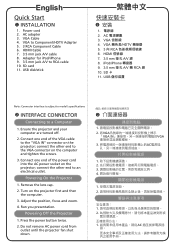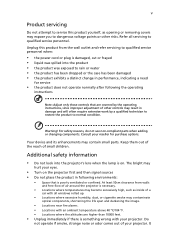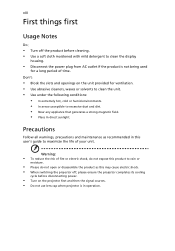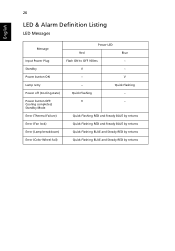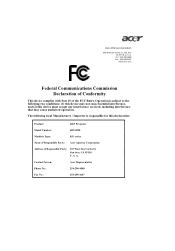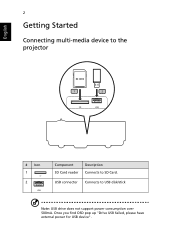Acer K11 Support Question
Find answers below for this question about Acer K11.Need a Acer K11 manual? We have 3 online manuals for this item!
Question posted by info33212 on April 24th, 2014
Fan Failed. How Do I Replace It?
The fan has failed on my Acer K11. How do I replace it and where do I get a replacement fan from?
Current Answers
Answer #1: Posted by techygirl on April 24th, 2014 9:58 AM
Here is a website which has completely every thing that you have to repair a projector to go there please click here
Thanks
Techy Girl
Related Acer K11 Manual Pages
Similar Questions
I'm Looking For Replacement Bulb For My Projector
I'm looking for replacement bulb for my projector
I'm looking for replacement bulb for my projector
(Posted by skhmblcobo 1 year ago)
â??fan Fail Message When Starting Then Automatically Turns Off. What To Do?
The fan fail message pops up when starting then automatically turns off... My fan briefly spins twic...
The fan fail message pops up when starting then automatically turns off... My fan briefly spins twic...
(Posted by gregoireberthon 9 years ago)
Fan Fail Acer 1261
We turned our new acer on for the first time and it comes up with a message fan fail and turns off i...
We turned our new acer on for the first time and it comes up with a message fan fail and turns off i...
(Posted by jaquis 12 years ago)