Acer H5360 Support Question
Find answers below for this question about Acer H5360.Need a Acer H5360 manual? We have 3 online manuals for this item!
Question posted by Anonymous-52180 on February 26th, 2012
How To Solve Fan Fail Problem
The person who posted this question about this Acer product did not include a detailed explanation. Please use the "Request More Information" button to the right if more details would help you to answer this question.
Current Answers
There are currently no answers that have been posted for this question.
Be the first to post an answer! Remember that you can earn up to 1,100 points for every answer you submit. The better the quality of your answer, the better chance it has to be accepted.
Be the first to post an answer! Remember that you can earn up to 1,100 points for every answer you submit. The better the quality of your answer, the better chance it has to be accepted.
Related Acer H5360 Manual Pages
Acer H5360 Projector Series User's Guide - Page 2


... this publication may be made periodically to your unit should include the serial number, model number and purchase information. No part of Acer Incorporated. Acer Projector H5360 Series User's Guide Original Issue: 08/2009
Changes may be incorporated in the space provided below. This company makes no representations or warranties, either expressed...
Acer H5360 Projector Series User's Guide - Page 20
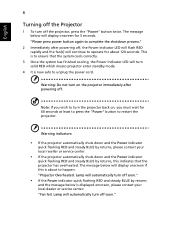
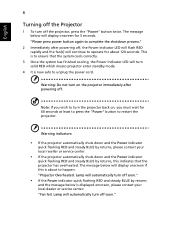
Warning indicators:
• If the projector automatically shuts down and the Power indicator quick flashing RED and steady BLUE by returns, please contact your local dealer or service center: "Fan fail. This is about 120 seconds.
The message below will display onscreen if this indicates that the system cools correctly.
3 Once the system has...
Acer H5360 Projector Series User's Guide - Page 40
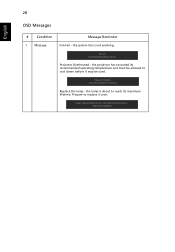
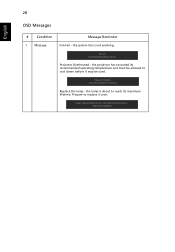
Prepare to cool down before it soon. Replace the lamp - the system fan is about to reach its recommended operating temperature and must be allowed to replace it may be used. the projector has exceeded its maximum lifetime. the lamp is not working. Projector Overheated - English
28
OSD Messages
# Condition
1 Message
Message Reminder
Fan Fail -
Acer H5360 Projector Series User's Guide - Page 55
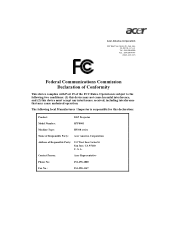
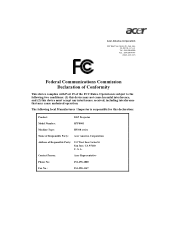
... local Manufacturer / Importer is subject to the following two conditions: (1) this device may not cause harmful interference, and (2) this declaration:
Product:
DLP Projector
Model Number:
H7P0901
Machine Type:
H5360 series
Name of Responsible Party: Acer America Corporation
Address of the FCC Rules.
S. Tel : 254-298-4000 Fax : 254-298-4147 www.acer...
Acer H5360 Projector Series User's Guide - Page 56
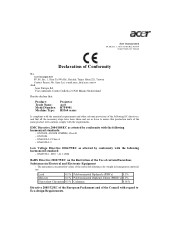
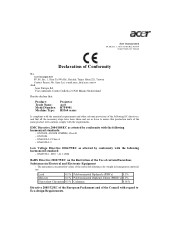
[email protected] And,
Acer Europe SA Via Cantonale, Centro Galleria 2 6928 Manno Switzerland
Hereby declare that:
Product: Trade Name: Model Number: Machine Type:
Projector Acer H7P0901 H5360 series
Is compliant with the essential requirements and other relevant provisions of the following EC directives, and that production units of the same product...
Acer X1161, X1261, X110 and H5360 Projector Series Service Guide - Page 2
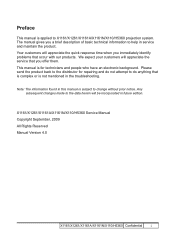
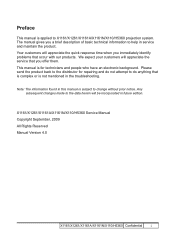
... Manual Copyright September, 2009 All Rights Reserved Manual Version 4.0
X1161/X1261/X1161A/X1161N/X110/H5360 Confidential
i Preface
This manual is not mentioned in the troubleshooting. The manual gives you immediately identify problems that you offer them. We expect your customers will be incorporated in future edition. Any subsequent changes made to X1161...
Acer X1161, X1261, X110 and H5360 Projector Series Service Guide - Page 3
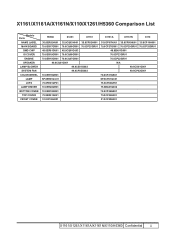
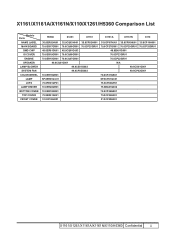
...Models Parts
NAME LABEL MAIN BOARD
DMD CHIP IO COVER
ENGINE SPEAKER LAMP BLOWER SYSTEM FAN COLOR WHEEL
LAMP LVPS LAMP DRIVER BOTTOM COVER TOP COVER FRONT COVER
H5360
X1261
X1161
X1161A
X1161N
X110
35.8ER02H001 35.8CQ03H001 35.8CP02H001 70.8ER17GR01 70.... SP.8CP01GC01 75.8CP03GP01 75.8BA01G002 70.8CP26GR01 75.8CP04H001 51.8CP09H001
X1161/X1261/X1161A/X1161N/X110/H5360 Confidential
ii
Acer X1161, X1261, X110 and H5360 Projector Series Service Guide - Page 4
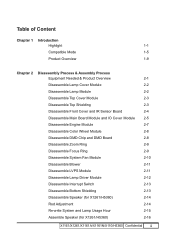
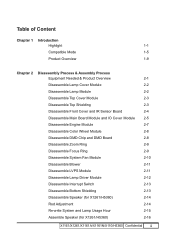
...Disassemble Focus Ring
Disassemble System Fan Module
Disassemble Blower
Disassemble LVPS...Disassemble Interrupt Switch
Disassemble Bottom Shielding
Disassemble Speaker (for X1261/H5360)
Rod Adjustment
Re-write System and Lamp Usage Hour
Assemble Speaker (for X1261/H5360)
2-1 2-2 2-2 2-3 2-3 2-4 2-5 2-7 2-8 ...
Acer X1161, X1261, X110 and H5360 Projector Series Service Guide - Page 5
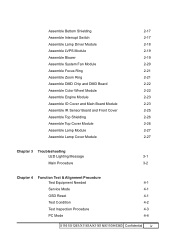
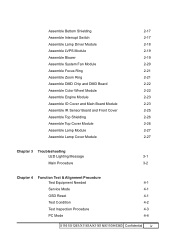
... Interrupt Switch Assemble Lamp Driver Module Assemble LVPS Module Assemble Blower Assemble System Fan Module Assemble Focus Ring Assemble Zoom Ring Assemble DMD Chip and DMD Board...OSD Reset
4-1
Test Condition
4-2
Test Inspection Procedure
4-3
PC Mode
4-4
X1161/X1261/X1161A/X1161N/X110/H5360 Confidential iv
Acer X1161, X1261, X110 and H5360 Projector Series Service Guide - Page 7
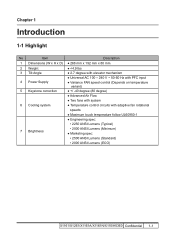
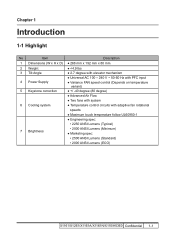
Chapter 1
Introduction
1-1 Highlight
No
Item
Description
1 Dimensions (W x H x D) ● 268 mm x 192 mm x 80 mm
2 Weight
●
Acer X1161, X1261, X110 and H5360 Projector Series Service Guide - Page 15
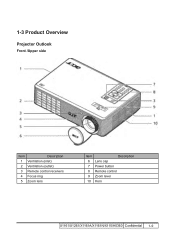
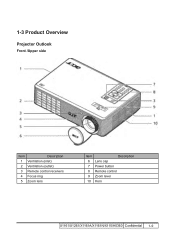
1-3 Product Overview
Projector Outlook
Front /Upper side
Item
Description
1 Ventilation (inlet)
2 Ventilation (outlet)
3 Remote control receivers
4 Focus ring
5 Zoom lens
Item
Description
6 Lens cap
7 Power button
8 Remote control
9 Zoom lever
10 Horn
X1161/X1261/X1161A/X1161N/X110/H5360 Confidential 1-
Acer X1161, X1261, X110 and H5360 Projector Series Service Guide - Page 19
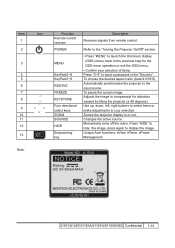
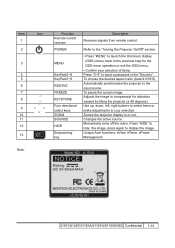
....
• Confirm your selection. X1161/X1261/X1161A/X1161N/X110/H5360 Confidential 1-13
Changes the active source. Item 1 2
3
4 5 6 7 8 9 10 11 12 13
Note:
Icon
Function
Description
Remote control receiver
Receives signals from remote control. Adjusts the image to the input source. Zooms the projector display in the "Security". Unique Acer functions: eView, eTimer...
Acer X1161, X1261, X110 and H5360 Projector Series Service Guide - Page 20
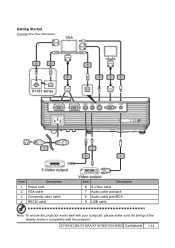
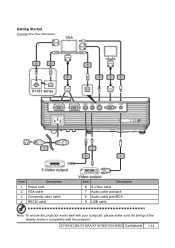
X1161/X1261/X1161A/X1161N/X110/H5360 Confidential 1-14
Getting Started Connecting the Projector
Item
Description
1 Power cord
2 VGA cable
3 Composite video cable
4 RS232 cable
Item
Description
6 S-Video cable
7 Audio cable jack/jack
8 Audio cable jack/RCA
9 USB cable
Note: To ensure the projector works well with your computer, please make sure the timing of...
Acer X1161, X1261, X110 and H5360 Projector Series Service Guide - Page 25
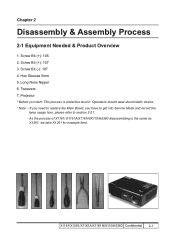
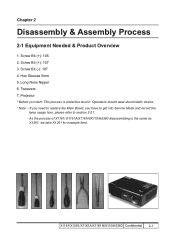
... (+): 107 3. Projector * Before you have to get into Service Mode and record the
lamp usage hour, please refer to replace the Main Board, you start: This process is the same as
X1261, we take X1261 for example here. If you need to section 2-21. - X1161/X1261/X1161A/X1161N/X110/H5360 Confidential 2- Screw...
Acer X1161, X1261, X110 and H5360 Projector Series Service Guide - Page 29


... (as below for details of Red/Black/White Wire (3 pin)
X1161/X1261/X1161A/X1161N/X110/H5360 Confidential 2-
F
ED
Item
Male Connector on Main Board
The key feature
CB
A
Figure
A Lamp Driver
Black wire tube (5 pin)
B System Fan C Blower
Compose of Red/Yellow/Black Wire (3 pin)
Compose of each connector. 2-7 Disassemble Main Board...
Acer X1161, X1261, X110 and H5360 Projector Series Service Guide - Page 55
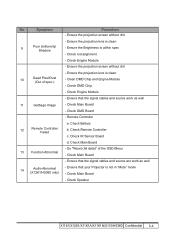
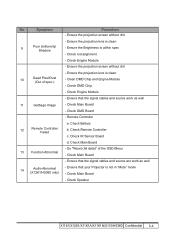
... source work as well
11
Garbage Image
- Check Speaker
X1161/X1261/X1161A/X1161N/X110/H5360 Confidential 3- Check Main Board
- Clean DMD Chip and Engine Module
- Check Battery b. Check Main Board
- Check Main Board
- Ensure that your Projector is clean
10
Dead Pixel/Dust (Out of the OSD Menu 13 Function Abnormal
- Do...
Acer X1161, X1261, X110 and H5360 Projector Series Service Guide - Page 68
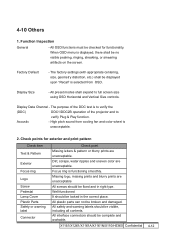
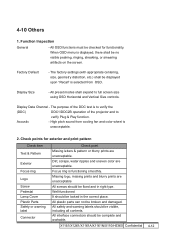
...H5360 Confidential
4-12 Factory Default
- The factory settings (with appropriate centering, size, geometry distortion, etc.) shall be displayed upon "Recall" is selected from cooling fan... and color wheel is displayed, there shall be visible, including all contents. Acoustic - High pitch sound from OSD. Focus ring is to verify the
(DDC)
DDC1/DDC2B operation of the projector...
Acer X1161, X1261, X110 and H5360 Projector Series Service Guide - Page 73


The system fan and the lamp will not operate.
2. Click "X1161 X1261 FlashDeviceParameters" folder. - Click "OK".
X1161/X1261/X1161A/X1161N/X110/H5360 Confidential 5-....
3. Click "Edit" and "Perferences".
4. Please connect projector with PC by USB cable. (for X1261/H5360)
Note: - Click "Library". - Set-up - C onnect projector with PC by RS232 cable. (for X1161/X1161A/X1161N/X110...
Acer X1161, X1261, X110 and H5360 Projector Series Service Guide - Page 84


...61.87340G001 24 52.8CP09G001 25 35.8CP02H001
Description
BOTTOM MODULE X1161 ENGINE MODULE X1161 FAN SHIELDING MODULE X1161 IO MODULE X1161 FRONT MODULE X1161 LAMP MODULE FOR PROJECTOR X1161 LAMP MODULE X1161 ASSY LAMP COVER MODULE X1161 (SERVICE) LAMP COVER LN2520 X1161...2100MP SPONGE LIGHTCUT FR-CW X1161 NAME LABEL X1161
Parts Supply V V V
V
X1161/X1261/X1161A/X1161N/X110/H5360 Confidential
II
Acer X1161, X1261, X110 and H5360 Projector Series Service Guide - Page 86
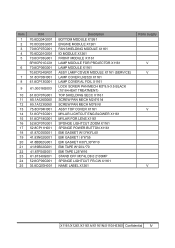
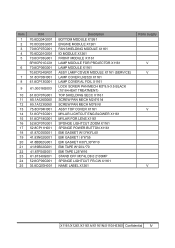
...61.87340G001 24 52.8CP09G001 25 35.8CQ03H001
Description
BOTTOM MODULE X1261 ENGINE MODULE X1261 FAN SHIELDING MODULE X1161 IO MODULE X1261 FRONT MODULE X1161 LAMP MODULE FOR PROJECTOR X1161 LAMP MODULE X1161 ASSY LAMP COVER MODULE X1161 (SERVICE) LAMP COVER LN2520 X1161... 2100MP SPONGE LIGHTCUT FR-CW X1161 NAME LABEL X1261
Parts Supply V V V
V
X1161/X1261/X1161A/X1161N/X110/H5360 Confidential IV
Similar Questions
â??fan Fail Message When Starting Then Automatically Turns Off. What To Do?
The fan fail message pops up when starting then automatically turns off... My fan briefly spins twic...
The fan fail message pops up when starting then automatically turns off... My fan briefly spins twic...
(Posted by gregoireberthon 9 years ago)
How To Fix The Fan Failed Problem.. Thanks
the fan of my acer x1110 dlp projector failed to work, so the lamp is automatically shut off, is the...
the fan of my acer x1110 dlp projector failed to work, so the lamp is automatically shut off, is the...
(Posted by balagosa26 9 years ago)

