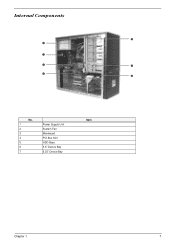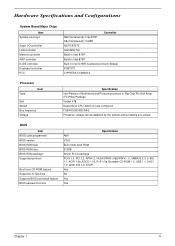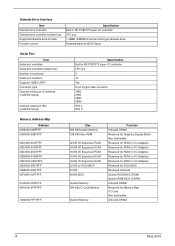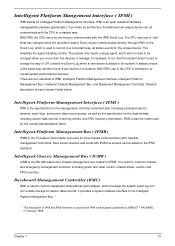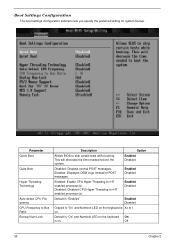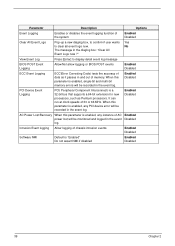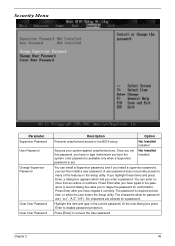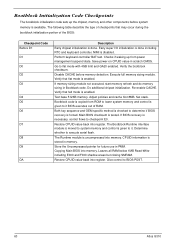Acer G310 Support Question
Find answers below for this question about Acer G310 - Altos - 512 MB RAM.Need a Acer G310 manual? We have 1 online manual for this item!
Question posted by SAADGIL on April 21st, 2012
Required Ram Bus Speed.
I WANT TO ADD RAM IN MY ACER G310 MACHINE. THEREFORE PLEASE TELL ME THE BUS SPEED OF RAM REQUIRED IN THIS MACHINE.
Current Answers
Related Acer G310 Manual Pages
Similar Questions
Acer Aspire T180
My desktop computer was purchased in 2006 and I wish to upgradethe ram (4 slots) from 512 Mb 667Mhz ...
My desktop computer was purchased in 2006 and I wish to upgradethe ram (4 slots) from 512 Mb 667Mhz ...
(Posted by fireopal2357 5 years ago)
Expanding Ram Memory
Is it possible to replace the excisting RAM 665 MHz with a higher (1300) MHz?
Is it possible to replace the excisting RAM 665 MHz with a higher (1300) MHz?
(Posted by svala09 9 years ago)
Help Acer Spire X3910 Ram Problem
i cant upgrade the ram when i pun new ram it's give me long beebing sound and black screen .. ple...
i cant upgrade the ram when i pun new ram it's give me long beebing sound and black screen .. ple...
(Posted by ath1995ah 10 years ago)
Noob Alert
Hi, I'm looking to run Battlefield 3 on this PC but I'm getting lots of conflicting info about the ...
Hi, I'm looking to run Battlefield 3 on this PC but I'm getting lots of conflicting info about the ...
(Posted by richardwallis 11 years ago)
What Is The Speed Of The Sata Bus
Can I connect a Hard disk Seagate Baracuda 3 TB with SATA 6 Gbps into the SATA slot inside this desk...
Can I connect a Hard disk Seagate Baracuda 3 TB with SATA 6 Gbps into the SATA slot inside this desk...
(Posted by tlt418 12 years ago)