Acer Extensa 5420 Support Question
Find answers below for this question about Acer Extensa 5420.Need a Acer Extensa 5420 manual? We have 1 online manual for this item!
Question posted by TODDmc1 on March 16th, 2014
Acer Extensa 5420 How To Reset Cmos Battery
The person who posted this question about this Acer product did not include a detailed explanation. Please use the "Request More Information" button to the right if more details would help you to answer this question.
Current Answers
There are currently no answers that have been posted for this question.
Be the first to post an answer! Remember that you can earn up to 1,100 points for every answer you submit. The better the quality of your answer, the better chance it has to be accepted.
Be the first to post an answer! Remember that you can earn up to 1,100 points for every answer you submit. The better the quality of your answer, the better chance it has to be accepted.
Related Acer Extensa 5420 Manual Pages
User Manual - Page 2


Such changes will be made periodically to the contents hereof and specifically disclaims the implied warranties of purchase
Acer and the Acer logo are used herein for a particular purpose. Extensa 5420/5120 Series User's Guide Original Issue: 05/2007
Changes may be reproduced, stored in a retrieval system, or transmitted, in any form or by any...
User Manual - Page 4


...grounded plug. Contact your dealer or local power company.
• Do not allow anything to prevent battery leakage,
do not place the product on a vibrating surface.
• Never use this product ... a built-in a fire or electric shock. If the product
falls, it from lithium battery pack. These openings must not exceed 80% of power available, consult your electrician for ventilation...
User Manual - Page 5


... was spilled into contact with the leaked fluids, rinse thoroughly with the performance of a new battery is damaged, cut or frayed • liquid was exposed to temperatures over 60°C ... The full performance of this product yourself, as opening or removing covers may cause the battery to normal condition. Guidelines for service
• the product does not operate normally after ...
User Manual - Page 6


... connecting object. Potentially explosive environments
Switch off your pocket or purse. Replace the battery with a potentially explosive atmosphere and obey all signs and instructions. Do not disassemble or dispose of them away from the battery, which came bundled with Acer approved chargers designated for its intended purpose. vi
discharged hundreds of times, but...
User Manual - Page 9


... through your mobile phone or other telephone call system. For more information on the Waste from Electrical and Electronics Equipment (WEEE) regulations, visit http://global.acer.com/about/sustainability.htm
Mercury advisory
For projectors or electronic products containing an LCD/CRT monitor or display: Lamp(s) inside this electronic device into the...
User Manual - Page 13


..., the Just for Starters... Follow the instructions on your computer, clicking on how to use your Acer notebook, we have designed a set of guides:
First off
To turn on how your computer can...Reader setup program first. xiii
First things first
We would like to thank you for making an Acer notebook your choice for meeting your new computer.
Your guides
To help you to the AcerSystem User...
User Manual - Page 16
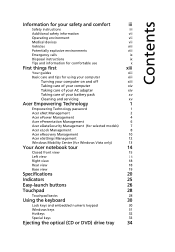
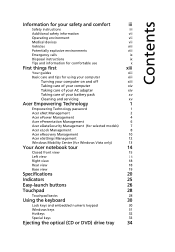
... adapter
xiv
Taking care of your battery pack
xv
Cleaning and servicing
xv
Acer Empowering Technology
1
Empowering Technology password
1
Acer eNet Management
2
Acer ePower Management
4
Acer ePresentation Management
6
Acer eDataSecurity Management (for selected models)
7
Acer eLock Management
8
Acer eRecovery Management
10
Acer eSettings Management
12
Windows Mobility Center...
User Manual - Page 17


...37
Acer GridVista (dual-display compatible)
38
Launch Manager
39
Frequently asked questions
41
Requesting service
44
International Travelers Warranty (ITW)
44
Before you call
44
Battery pack
45
Battery pack characteristics
45
Maximizing the battery's life
45
Installing and removing the battery pack
46
Charging the battery
47
Checking the battery level
47
Optimising battery...
User Manual - Page 19


... All of the following content is no way to reset it . Empowering Technology
1
Acer Empowering Technology
The Empowering Technology toolbar makes it easy...Acer eLock Management limits access to external storage media. • Acer eRecovery Management backs up to location-based networks intelligently. • Acer ePower Management optimizes battery usage via customizable
power plans.
• Acer...
User Manual - Page 22
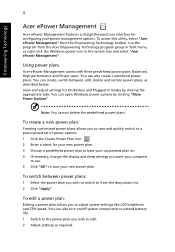
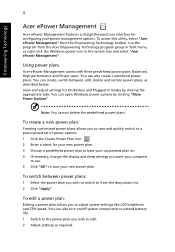
... battery life. 1 Switch to the power plan you to adjust system settings like LCD brightness and CPU speed. You can also create customized power plans.
To access this utility, select "Acer ...a personalized set of power options. 1 Click the Create Power Plan icon. 2 Enter a name for On Battery and Plugged In modes by clicking "More Power Options". To edit a power plan:
Editing a power plan ...
User Manual - Page 26
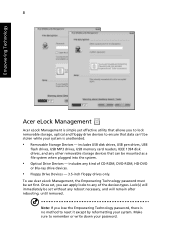
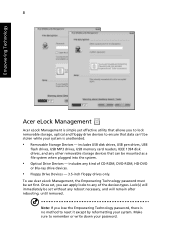
... a file system when plugged into the system.
• Optical Drive Devices - To use Acer eLock Management, the Empowering Technology password must be set without any of CD-ROM, DVD-ROM...sure to any reboot necessary, and will immediately be stolen while your system is no method to reset it except by reformatting your password. Once set, you lose the Empowering Technology password, there ...
User Manual - Page 39


... and graphics
• 15.4" WXGA TFT LCD, 1280 x 800 pixel resolution, supporting
simultaneous multi-window viewing via Acer GridVista™
• ATI Radeon® X1250 integrated 3D graphics, with up to 896
MB of HyperMemory™...x 267 (D) x 30.3/43 (H) mm (14.17 x 10.51 x 1.09/1.69 inches)
• 3.02 kg (6.65 lbs.) with 8-cell battery pack
• 2.88 kg (6.36 lbs.) with 6-cell...
User Manual - Page 40


...standard: supports Standby and Hibernation power-saving modes
71 W 4800 mAh Li-ion battery pack (8-cell)
44 W 4000 mAh Li-ion battery pack (6-cell)
3-pin 65 W AC adapter • 2.5-hour rapid charge ...system-off • 3.5-hour charge-in-use 3-pin 90 W AC adapter supporting Acer QuicCharge™ technology: ...
User Manual - Page 42


English
24
Options and accessories
Environment
System compliance Warranty
• Acer Xpress VoIP phone featuring Acer Video Conference
Manager
• 512 MB/1 GB/ 2 GB DDR2 667 MHz soDIMM modules • 8-cell Li-ion battery pack • External USB floppy disk drive • 3-pin 65 W AC adaptor • 3-pin 90 W AC adaptor
• Temperature:
•...
User Manual - Page 44


...Acer Empowering Technology.
Easy-launch buttons
There are : mail, Web browser, Empowering Key < > and one user-programmable button. Charging: The light shows amber when the battery ...to run the Acer Launch Manager. See "Launch Manager" on page 1. Icon Easy-launch button
Acer Empowering Technology
Web browser
Mail
P
Programmable key
Default application Acer Empowering Technology (...
User Manual - Page 45
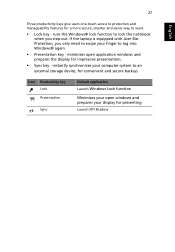
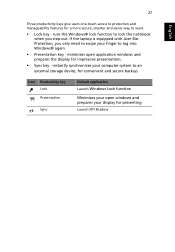
... key Lock Presentation
Sync
Default application
Launch Windows Lock function
Minimizes your finger to log into Windows® again.
• Presentation key - If the laptop is equipped with Acer BioProtection, you step out. minimizes open windows and prepares your computer system to work.
• Lock key - instantly synchronizes your display for presenting...
User Manual - Page 78
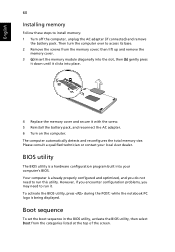
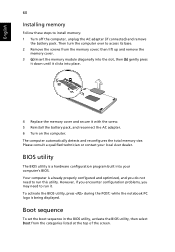
...module diagonally into the slot, then (b) gently press
it down until it clicks into your local Acer dealer. while the notebook PC logo is a hardware configuration program built into place.
4 Replace the...encounter configuration problems, you do not need to run it with the screw. 5 Reinstall the battery pack, and reconnect the AC adapter. 6 Turn on the computer. English
60
Installing memory...
User Manual - Page 82


... 0 error
Contact your dealer or an authorized service center. Error messages
Corrective action
CMOS battery bad
Contact your dealer or an authorized service center. Equipment configuration error
Press (during...bootable) disk into the floppy drive (A:), then press to open the computer yourself; CMOS checksum error Contact your dealer or an authorized service center. Solutions to reboot. ...
User Manual - Page 94
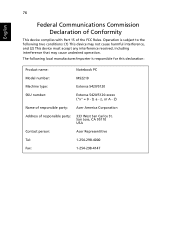
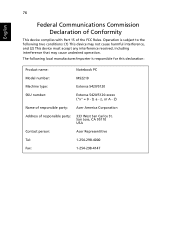
...the FCC Rules. Operation is responsible for this declaration:
Product name:
Notebook PC
Model number:
MS2210
Machine type:
Extensa 5420/5120
SKU number:
Extensa 5420/5120-xxxxx ("x" = 0 - 9, a - z, or A - San Jose, CA 95110 USA
Contact person:
Acer Representitive
Tel:
1-254-298-4000
Fax:
1-254-298-4147 76
English
Federal Communications Commission Declaration of Conformity
This...
User Manual - Page 95
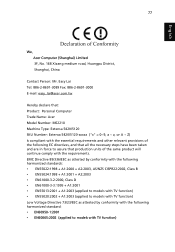
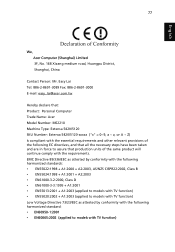
..., China
Contact Person: Mr. Easy Lai Tel: 886-2-8691-3089 Fax: 886-2-8691-3000 E-mail: easy_lai@acer.com.tw
Hereby declare that: Product: Personal Computer Trade Name: Acer Model Number: MS2210 Machine Type: Extensa 5420/5120 SKU Number: Extensa 5420/5120-xxxxx ("x" = 0~9, a ~ z, or A ~ Z) Is compliant with the essential requirements and other relevant provisions of the following...
Similar Questions
How To Change The Cmos Battery On An Acer Extensa 5420 Laptop
(Posted by akdoge 10 years ago)
Acer Extensa 4420-5237 Cmos Battery Location
need to replace CMOS Battery
need to replace CMOS Battery
(Posted by vladnik48 12 years ago)

