Acer Extensa 5230E Support Question
Find answers below for this question about Acer Extensa 5230E.Need a Acer Extensa 5230E manual? We have 3 online manuals for this item!
Question posted by cocoak74 on November 7th, 2011
The Flash Ram Usb Not Recognizing
dear sir I have a laptop type acer extensa 5230e the flash ram usb not recognizing in my laptop
best regards
Current Answers
There are currently no answers that have been posted for this question.
Be the first to post an answer! Remember that you can earn up to 1,100 points for every answer you submit. The better the quality of your answer, the better chance it has to be accepted.
Be the first to post an answer! Remember that you can earn up to 1,100 points for every answer you submit. The better the quality of your answer, the better chance it has to be accepted.
Related Acer Extensa 5230E Manual Pages
Acer Extensa Notebook Series Generic User Guide - Page 2


... respect to their respective companies. All correspondence concerning your computer. Changes may be liable for a particular purpose. Extensa Series Notebook PC
Model number Serial number Date of purchase Place of purchase
Acer and the Acer logo are registered trademarks of merchantability or fitness for identification purposes only and belong to the contents hereof...
Acer Extensa Notebook Series Generic User Guide - Page 4
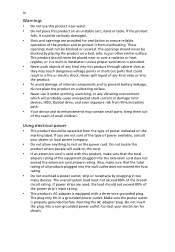
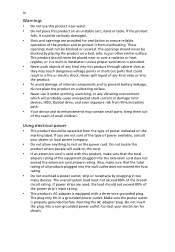
...unexpected short current or damage rotor devices, HDD, Optical drive, and even exposure risk from the type of the branch circuit rating. If power strips are used with a three-wire grounded plug. The... be seriously damaged.
• Slots and openings are not sure of the type of power available, consult your electrician for ventilation to ensure reliable
operation of the product and to ...
Acer Extensa Notebook Series Generic User Guide - Page 5


... condition. Do not pierce, open or disassemble the battery. Guidelines for service
• the product does not operate normally after following requirements: detachable type, UL listed/CSA certified, type SPT-2, rated 7 A 125 V minimum, VDE approved or its equivalent, 4.6 meters (15 feet) maximum length. Product servicing
Do not attempt to dangerous voltage points...
Acer Extensa Notebook Series Generic User Guide - Page 6


.... The full performance of them away from the battery, which came bundled with the same type as a coin, clip or pen causes direct connection of the positive (+) and negative (-)...is especially limited in summer or winter. Replace the battery with your battery only with Acer approved chargers designated for its intended purpose.
Please recycle when possible.
Battery performance is...
Acer Extensa Notebook Series Generic User Guide - Page 7


... components. Medical devices
Operation of data files or messages may be erased.
These recommendations are magnetic. Operating environment
Warning! Metallic materials may be using your laptop under the following :
• Always keep the device more than 15.3 centimeters (6 inches) from external RF energy or if you should not hold the device...
Acer Extensa Notebook Series Generic User Guide - Page 9


Rechargeable Recycling Program in US and Canada
Acer supports the efforts of the global environment, please recycle. The RBRC...lamprecycle.org. For more information on the Waste from Electrical and Electronics Equipment (WEEE) regulations, visit http://global.acer.com/about/sustainability.htm
Mercury advisory
For projectors or electronic products containing an LCD/CRT monitor or display: Lamp...
Acer Extensa Notebook Series Generic User Guide - Page 19


...-disk recovery
43
Password
43
Using software
44
Playing DVD movies
44
Power management
45
Acer eRecovery Management
46
Burn backup discs
47
Create a user backup
48
Manage user backups
... notice
62
General
62
The FCC RF safety requirement
62
Canada - Universal Serial Bus (USB)
38
IEEE 1394 port (only for certain models)
38
High-Definition Multimedia Interface
(only...
Acer Extensa Notebook Series Generic User Guide - Page 31


... Presentation
Sync
Default application Launch Windows Lock function
Minimizes your computer system to an external
storage device, for presenting Launch NTI Shadow
If the laptop is equipped with Acer Bio-Protection, you step out. runs the Windows® lock function to lock the notebook when
you only need to swipe your display...
Acer Extensa Notebook Series Generic User Guide - Page 42
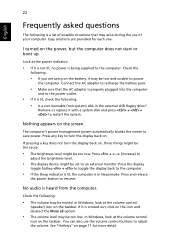
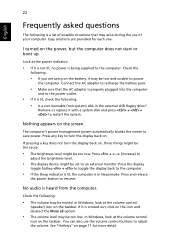
Look at the power indicator:
• If it is not lit, no power is in the external USB floppy drive? Nothing appears on the power, but the computer does not start or boot up. If pressing a key does not turn the display back ...
Acer Extensa Notebook Series Generic User Guide - Page 43
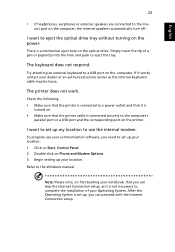
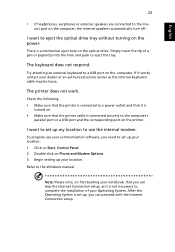
... of a pen or paperclip into the hole and push to the computer's
parallel port or a USB port and the corresponding port on the printer. Try attaching an external keyboard to the Windows manual....your dealer or an authorized service center as it is connected securely to eject the tray.
Refer to a USB port on the computer. The keyboard does not respond. I want to set up my location to use...
Acer Extensa Notebook Series Generic User Guide - Page 58


... port allows you to an IEEE 1394compatible device like a video camera or digital camera. IEEE 1394 port (only for details. English
38
Universal Serial Bus (USB)
The USB 2.0 port is a high-speed serial bus which allows you to connect to connect...
Acer Extensa Notebook Series Generic User Guide - Page 59


...PCMCIA) are add-on the 16-bit PC card technology by desktop PCs. Popular PC Cards include flash, fax/data modem, wireless LAN and SCSI cards.
English
39
High-Definition Multimedia Interface (only ...you expansion possibilities long afforded by expanding the bandwidth to 32 bits. PC Card slot
The Type II PC Card slot of the computer accepts PC Cards that enhance the usability and expandability...
Acer Extensa Notebook Series Generic User Guide - Page 60


... and expandability of your computer. It is the newest version of expansion options, including flash memory card adapters, TV-tuners, Bluetooth connectivity and IEEE 1394B adapters. Important! Please...and its functions. See your card's manual for details. ExpressCards support USB 2.0 and PCI Express applications. There are two types, ExpressCard/54 and ExpressCard/ 34 (54mm and 34mm), each with...
Pre-Install Intel® AHCI Driver for Windows XP® Operating System - Page 1


... Microsoft® Windows XP® Professional/Home Edition Setup Disc to install Microsoft® Windows XP® operating system, you will need an optical drive, a USB floppy disk drive, a blank 1.44MB floppy diskette, and Microsoft® Windows XP® Professional/Home Edition Setup Disc (bootable). 1. Make sure the following files are...
Acer Extensa 5230E, Extensa 5630EZ Notebook Series Start Guide - Page 2


... your unit should include the serial number, model number and purchase information. Extensa 5630Z/5230 Series Notebook PC
Model number Serial number Date of purchase Place of purchase
Acer and the Acer logo are used herein for any person of Acer Incorporated. No part of this publication may be incorporated in this manual or...
Acer Extensa 5230E, Extensa 5630EZ Notebook Series Start Guide - Page 3


...with the essential requirements and other relevant provisions of certain Hazardous Substances in force to assure that :
Product: Notebook Computer
Trade name: Acer
Model number: MS2231
Machine type: Extensa 5630Z/5230
SKU number: Extensa 5630Z/5230-xxxxx ("x" = 0-9, a - EN55013: 2001 + A1: 2003 + A2:2006
(Applicable to product built with the following harmonized standards:
• Article...
Acer Extensa 5230E, Extensa 5630EZ Notebook Series Start Guide - Page 4


... complies with Part 15 of responsible party: Contact person: Tel: Fax:
Notebook PC Acer MS2231 Extensa 5630Z/5230 Extensa 5630Z/5230-xxxxx ("x" = 0 - 9, a - z, or A - The ...Acer America Corporation 333 West San Carlos St., San Jose, CA 95110 USA Acer Representative 1-254-298-4000 1-254-298-4147 Operation is responsible for this declaration:
Product name: Brand name Model number: Machine type...
Acer Extensa 5230E, Extensa 5630EZ Notebook Series Start Guide - Page 9


Ethernet (RJ-45) port
Connects to USB 2.0 devices (e.g., USB mouse, USB camera). Accepts one ExpressCard/54 module. Two USB 2.0 ports Connect to an Ethernet 10/100/1000based network.
ExpressCard/54 slot
PC Card slot
Accepts one Type II PC Card. Connects to a Kensington-compatible computer security lock.
9
Left view
English
# Icon 1 2 3 4 5 6 7
Item
Kensington lock slot
External...
Acer Extensa 5230E, Extensa 5630EZ Notebook Series Start Guide - Page 11


Connects to USB 2.0 devices (e.g., USB mouse, USB camera). 11
Rear view
English
# Icon 1 2
3
4
Item USB 2.0 port
Modem (RJ-11) port DC-in jack
Description Connects to an AC adapter.
Ventilation slots Enable the computer to a phone line.
Connects to stay cool, even after prolonged use.
Acer Extensa 5230E, Extensa 5630EZ Notebook Series Start Guide - Page 14


... above are for certain models".
English
14
I/O interface Environment
• ExpressCard™/54 slot • PC Card slot (Type II) • 5-in-1 card reader (SD™, MMC, MS, MS PRO, xD) • Three USB 2.0 ports • External display (VGA) port • Headphone/speaker/line-out jack • Microphone-in jack • Line...
Similar Questions
How To Restore Acer Extensa 5230e To Factory Settings
(Posted by jenburle 10 years ago)
Where Can I Find Windows Installation Disk For Acer Extensa 5230e
(Posted by magnbhwg 10 years ago)
Intallation Of Wifi In Government Laptop
dear sir, im having government laptop i wanna install wifi for that may i know how much it ill cost...
dear sir, im having government laptop i wanna install wifi for that may i know how much it ill cost...
(Posted by kiddopriya49 10 years ago)
Flash Bios Usb
what are the key comands to flash bios usb when pushing start button? acer5517
what are the key comands to flash bios usb when pushing start button? acer5517
(Posted by tjngps 12 years ago)

