Acer Extensa 4630Z Support Question
Find answers below for this question about Acer Extensa 4630Z.Need a Acer Extensa 4630Z manual? We have 3 online manuals for this item!
Question posted by docodys on August 5th, 2014
How To Restore An Acer Extensa 4630z To Factory Settings
The person who posted this question about this Acer product did not include a detailed explanation. Please use the "Request More Information" button to the right if more details would help you to answer this question.
Current Answers
There are currently no answers that have been posted for this question.
Be the first to post an answer! Remember that you can earn up to 1,100 points for every answer you submit. The better the quality of your answer, the better chance it has to be accepted.
Be the first to post an answer! Remember that you can earn up to 1,100 points for every answer you submit. The better the quality of your answer, the better chance it has to be accepted.
Related Acer Extensa 4630Z Manual Pages
Acer Extensa Notebook Series Generic User Guide - Page 2


...and belong to the information in the space provided below. Copyright © 2008. Extensa Series Generic User Guide Original Issue: 08/2008
This company makes no representations or ... part of purchase
Acer and the Acer logo are recorded on the label affixed to the contents hereof and specifically disclaims the implied warranties of Acer Incorporated. Extensa Series Notebook PC
Model...
Acer Extensa Notebook Series Generic User Guide - Page 5


... over 60°C (140°F).
Do not use it to replace the power cord set . Note: The grounding pin also provides good protection from the wall outlet and refer servicing...instructions, since improper adjustment of this product from unexpected noise produced by a qualified technician to restore the product to qualified service personnel. Do not pierce, open or disassemble the battery. ...
Acer Extensa Notebook Series Generic User Guide - Page 10


... gas emissions by meeting strict energy efficiency guidelines set by pushing power button. • More power management settings can be done through Acer ePower
Management.
Tips and information for power management....energystar.gov and http://www.energystar.gov/ powermanagement. As an ENERGY STAR partner, Acer Inc. In the average home, 75% of physical injury after prolonged use up ...
Acer Extensa Notebook Series Generic User Guide - Page 13


...not installed on your notebook. Such instances are marked in the text with setting up your Acer notebook, we have designed a set of the series, but not necessarily in the guides.
Your guides
To help... Support menu. xiii
First things first
We would like to thank you for making an Acer notebook your choice for meeting your safety and comfort. In addition it contains warranty information ...
Acer Extensa Notebook Series Generic User Guide - Page 18


...29
Taking your notebook PC with you
30
Disconnecting from the desktop
30
Disconnecting from Acer ezDock II/II+
30
Moving around
30
Preparing the computer
30
What to bring... your computer
34
Using a computer security lock
34
Using passwords
34
Entering passwords
35
Setting passwords
35
Expanding through options
36
Connectivity options
36
Fax/data modem
36
Built-in network...
Acer Extensa Notebook Series Generic User Guide - Page 19


... humans to -disk recovery
43
Password
43
Using software
44
Playing DVD movies
44
Power management
45
Acer eRecovery Management
46
Burn backup discs
47
Create a user backup
48
Manage user backups
50
Restore
51
Restore Windows Vista from backup discs
52
Troubleshooting
55
Troubleshooting tips
55
Error messages
55
Regulations and safety...
Acer Extensa Notebook Series Generic User Guide - Page 22
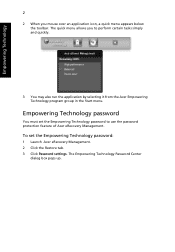
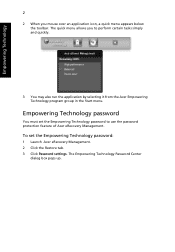
... it from the Acer Empowering Technology program group in the Start menu. The Empowering Technology Password Center
dialog box pops up. Empowering Technology
2
2 When you to use the password protection feature of Acer eRecovery Management.
Empowering Technology password
You must set the Empowering Technology password:
1 Launch Acer eRecovery Management. 2 Click the Restore tab. 3 Click...
Acer Extensa Notebook Series Generic User Guide - Page 23


Your password should have a minimum of 4 and a maximum of 12 characters.
6 Enter a password hint that will help you remember your password in the appropriate boxes. Empowering Technology
3
4 Click Create a new password.
5 In the Create a New Password dialog box, key in and confirm your password. 7 Make sure the box Use for Acer eRecovery Management is checked. 8 Click OK to set the password.
Acer Extensa Notebook Series Generic User Guide - Page 24


...switch between power plans:
1 Mouse over the Acer ePower Management application on .
4 If necessary, change the display, sleep and hibernation settings you want your computer to use.
5 ...switch between , edit, delete and restore power plans, as described below.
4
Empowering Technology
Acer ePower Management
(only for certain models)
Acer ePower Management features a straightforward user ...
Acer Extensa Notebook Series Generic User Guide - Page 25


... Delete Power Plan icon. To edit a power plan:
Editing a power plan allows you to adjust system settings like LCD brightness and CPU speed. 1 Switch to the power plan you wish to , then click Apply... menu shows the remaining battery life based on current usage. 2 You can also launch the Acer ePower Management application and refer
to the Battery status panel located just below the power plans. 3 ...
Acer Extensa Notebook Series Generic User Guide - Page 26
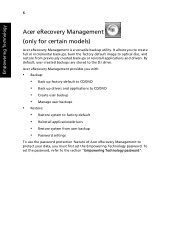
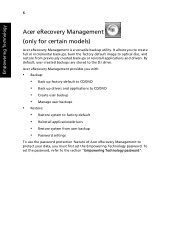
... and applications to CD/DVD • Create user backup • Manage user backups
• Restore: • Restore system to factory default • Reinstall applications/drivers • Restore system from user backup • Password settings
To use the password protection feature of Acer eRecovery Management to protect your data, you to create full or incremental backups, burn...
Acer Extensa Notebook Series Generic User Guide - Page 27


... has one), including your computer did not come with a Recovery CD or System CD, please use Acer eRecovery Management's Backup factory default to CD/DVD feature to burn a backup image to "Acer eRecovery Management" on page 46 in the Acer System User Guide.
Empowering Technology
7
For more information, please refer to CD or DVD.
Acer Extensa Notebook Series Generic User Guide - Page 44


.... (Your C: drive will be reformatted and all data files before using this option. The system will reboot.
Important! Before performing a restore operation, please check the BIOS settings. 1 Check to see if Acer disk-to back up all data will be erased.) It is important to -disk recovery is Enabled. 3 Exit the BIOS utility...
Acer Extensa Notebook Series Generic User Guide - Page 66
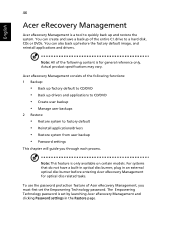
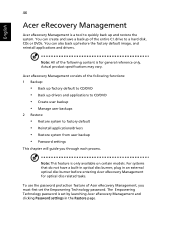
... to CD/DVD • Create user backup • Manage user backups
2 Restore:
• Restore system to factory default • Reinstall applications/drivers • Restore system from user backup • Password settings
This chapter will guide you must first set by launching Acer eRecovery Management and clicking Password settings in an external optical disc burner before entering...
Acer Extensa Notebook Series Generic User Guide - Page 71


You can also reinstall applications and drivers for your Acer system. 1 Select Acer eRecovery Management from the Empowering Technology
toolbar to start Acer eRecovery Management. 2 Switch to the restore page by selecting the Restore button.
3 You can choose to restore or recover the system from a factory default image, from a user-created image, or from previously created CD and...
Acer Extensa Notebook Series Generic User Guide - Page 72
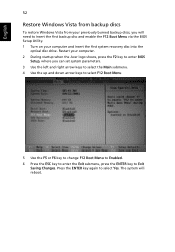
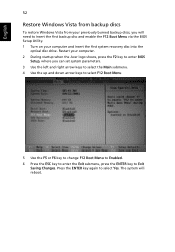
...disc drive. The system will need to select Yes. English
52
Restore Windows Vista from backup discs
To restore Windows Vista from your previously burned backup discs, you can set system parameters. 3 Use the left and right arrow keys to...key to Exit
Saving Changes. Restart your computer. 2 During startup when the Acer logo shows, press the F2 key to enter BIOS
Setup, where you will reboot.
Acer Extensa Notebook Series Generic User Guide - Page 74


...restore is the highest priority. 6 Press the ESC key to enter the Exit submenu, press the ENTER key to Exit Saving Changes. Ensure that the IDE CD device is complete. Restart your computer. 2 During startup when the Acer logo shows, press the F2 key to enter BIOS
Setup, where you can set...optical disc drive. English
54
If you prefer to set system parameters. 3 Use the left and right ...
Quick Start Guide - Page 2


... © 2008. Such changes will be incorporated in this publication may be liable for a particular purpose. Extensa 4630/4630Z/4230/4230Z Series Notebook PC
Model number Serial number Date of purchase Place of purchase
Acer and the Acer logo are used herein for identification purposes only and belong to notify any errors (including, but...
Quick Start Guide - Page 3


... models".
For instructions on AcerSystem User Guide. Please understand that due to use your Acer notebook, we have designed a set of guides:
First off, the Just for Starters...poster helps you use Adobe Reader,... the model you to functions or features which are marked in the Extensa product series. The Quick Guide introduces you purchased. Follow these steps to thank you to be...
Quick Start Guide - Page 4


English
4
Your Acer notebook tour
After setting up your new Acer notebook.
poster, let us show you around your computer as illustrated in the Just for sound recording. Top view 1 2
3
13
4
12
5
11
6
7
8
9
# Icon Item
1
Microphone
10 5
Description Internal microphone for Starters...
Similar Questions
Acer Extensa 4630z
I upgrade my acer extensa 4630z to window 8.1 now my bluetooth not working what can i do
I upgrade my acer extensa 4630z to window 8.1 now my bluetooth not working what can i do
(Posted by dulciefat 9 years ago)
Restoring Acer 5733z To Factory Settings
for last five days my acer aspire has been on set up is installing devices is this correct what shal...
for last five days my acer aspire has been on set up is installing devices is this correct what shal...
(Posted by yvonnetaylor 11 years ago)
What Is The Price Of Acer Extensa 4630z Battery ?
what is the price of acer extensa 4630z battery ?
what is the price of acer extensa 4630z battery ?
(Posted by siddhu 12 years ago)

