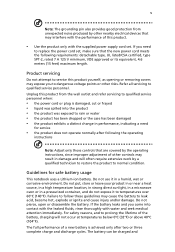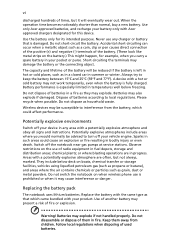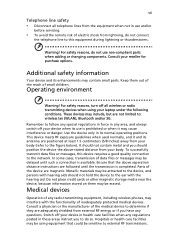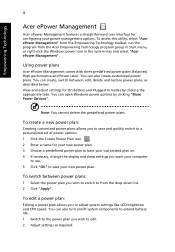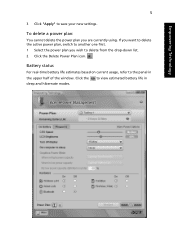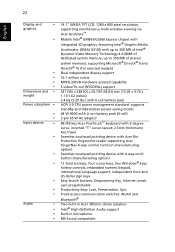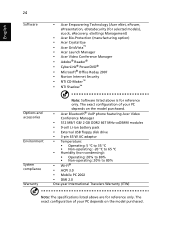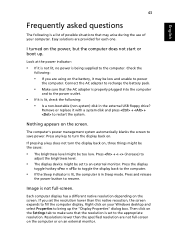Acer Extensa 4620 Support Question
Find answers below for this question about Acer Extensa 4620.Need a Acer Extensa 4620 manual? We have 1 online manual for this item!
Question posted by ccc2307 on September 17th, 2011
Cmos
Where is the cmos battery located on the 4620z? Is it easier to short it out or remove it? Cannot get past bootup password.
Current Answers
Related Acer Extensa 4620 Manual Pages
Similar Questions
Where Is The Cmos Battery Located
Was given a acer Aspire 5334 series model PAWF6 and I don't know the Bios password. Where is the CMO...
Was given a acer Aspire 5334 series model PAWF6 and I don't know the Bios password. Where is the CMO...
(Posted by Shaishagarcia02 5 years ago)
Where Is Cmos Battery Located In Acer Extensa 4420-5237
need to know where cmos battery is located in acer extensa 4420-5237
need to know where cmos battery is located in acer extensa 4420-5237
(Posted by jemjag 9 years ago)
How To Hook Up My Acer Extensa 4620z Laptop Computer To My Tv
(Posted by bobohtyra 10 years ago)
Makiacer Extensa 4620 Have A Touch Screen
I have parts to many extra parts.. I want to place a touch screen into the Acer Extensa it's the sam...
I have parts to many extra parts.. I want to place a touch screen into the Acer Extensa it's the sam...
(Posted by scribe0066 12 years ago)
4620-4605 Acer Laptop
Laptop shut off unexpectly during use while plugged in. What is the problem?
Laptop shut off unexpectly during use while plugged in. What is the problem?
(Posted by deborahvillalvazo 12 years ago)