Acer Extensa 4620 Support Question
Find answers below for this question about Acer Extensa 4620.Need a Acer Extensa 4620 manual? We have 1 online manual for this item!
Question posted by maurizio293 on July 18th, 2012
My Acer Extenza 4620z Does Not Recognize Sandisk Cruzer, Running Vista With Sp3
used to recognize right away now it doesn't show up in MY COMPUTER
Current Answers
There are currently no answers that have been posted for this question.
Be the first to post an answer! Remember that you can earn up to 1,100 points for every answer you submit. The better the quality of your answer, the better chance it has to be accepted.
Be the first to post an answer! Remember that you can earn up to 1,100 points for every answer you submit. The better the quality of your answer, the better chance it has to be accepted.
Related Acer Extensa 4620 Manual Pages
Extensa 4620Z / 4220 User's Guide EN - Page 2


... hereof and specifically disclaims the implied warranties of purchase information in new editions of Acer Incorporated. Extensa 4620/4620Z/4220 Series Notebook PC
Model number Serial number Date of purchase Place of purchase
Acer and the Acer logo are used herein for a particular purpose. Acer Incorporated. Such changes will be made periodically to the information in this manual...
Extensa 4620Z / 4220 User's Guide EN - Page 6
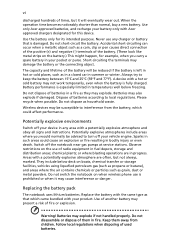
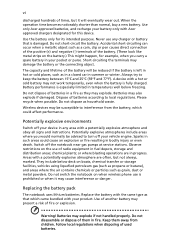
...not dispose as in a closed car in fire.
Replacing the battery pack
The notebook uses lithium batteries. Follow local regulations when disposing of batteries according to interference from children.... your vehicle engine. The capacity and lifetime of them away from the battery, which came bundled with Acer approved chargers designated for its intended purpose. They include below...
Extensa 4620Z / 4220 User's Guide EN - Page 9


... protection of according to local, state or federal laws. For more information on the Waste from Electrical and Electronics Equipment (WEEE) regulations, visit http://global.acer.com/about/sustainability.htm
Mercury advisory
For projectors or electronic products containing an LCD/CRT monitor or display: Lamp(s) inside this electronic device into the...
Extensa 4620Z / 4220 User's Guide EN - Page 10


...computer.
Users are turned off position use up to Acer notebooks with an ENERGY STAR sticker located in front of physical injury after prolonged use , consult a physician immediately and inform... right-hand corner of the palm rest. Products that this product meets the ENERGY STAR guidelines for comfortable use . This product has been shipped enabled for more comfortable computer use...
Extensa 4620Z / 4220 User's Guide EN - Page 13


... screen beside the easy-launch buttons. See "Front view" on AcerSystem User's Guide will run the Adobe Reader setup program first.
For more productive, please refer to the AcerSystem User's...you to be more on AcerSystem User's Guide. This guide contains detailed information on the screen to use your Acer notebook, we have designed a set of the power button.
In addition it : 1 Click on...
Extensa 4620Z / 4220 User's Guide EN - Page 17


...
6
Acer eDataSecurity Management
7
Acer eLock Management
8
Acer eRecovery Management
10
Acer eSettings Management
12
Windows Mobility Center
13
Your Acer notebook tour
15
Closed front view
17
Left view
18
Right view
19
Rear view
19
Base view
20
Specifications
21
Indicators
25
Easy-launch buttons
26
Productivity keys
27
Touchpad
28
Touchpad basics
28
Using the...
Extensa 4620Z / 4220 User's Guide EN - Page 18


Ejecting the optical (CD or DVD) drive tray
35
Using a computer security lock
36
Audio
37
Adjusting the volume
37
Using the system utilities
38
Acer BiopProtect (manufacturing option)
38
Acer GridVista (dual-display compatible)
39
Launch Manager
40
Norton Internet Security
41
NTI Shadow
42
Frequently asked questions
43
Requesting service
46
International Travelers...
Extensa 4620Z / 4220 User's Guide EN - Page 19


...
59
PC Card slot
60
Installing memory
61
BIOS utility
61
Boot sequence
61
Enable disk-to-disk recovery
62
Password
62
Using software
62
Playing DVD movies
62
Acer eRecovery Management
63
Create backup
63
Burn backup disc
64
Restore and recovery
64
Troubleshooting
65
Troubleshooting tips
65
Error messages
65...
Extensa 4620Z / 4220 User's Guide EN - Page 21


... with passwords and
encryption (for you must initialize the Empowering Technology password. Right-click on the Empowering Technology toolbar, then select the "Help" or "Tutorial" function.
If you have not initialized the Empowering Technology password and run Acer eLock Management or Acer eRecovery Management, you will be asked to create it easy for selected...
Extensa 4620Z / 4220 User's Guide EN - Page 22


... location, while offering you the option to manually adjust the settings to both wired and wireless networks in Start menu. To access this utility, select "Acer eNet Management" from the Empowering Technology toolbar or run the program from the Acer Empowering Technology program group in a variety of locations.
Extensa 4620Z / 4220 User's Guide EN - Page 24
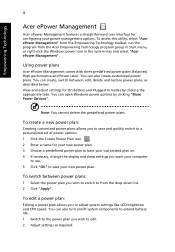
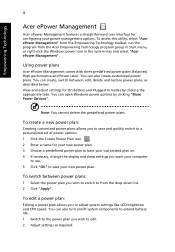
...select "Acer ePower Management" from the Empowering Technology toolbar, run the ...from the Acer Empowering Technology program group in Start menu, or right-click the Windows power icon in the system tray and select "Acer ePower Management... open Windows power options by clicking the appropriate tabs.
Using power plans
Acer ePower Management comes with three predefined power plans: Balanced...
Extensa 4620Z / 4220 User's Guide EN - Page 46
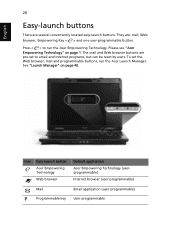
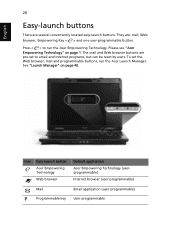
The mail and Web browser buttons are pre-set the Web browser, mail and programmable buttons, run the Acer Empowering Technology. English
26
Easy-launch buttons
There are : mail, Web browser, Empowering Key < > and one user-programmable button. See "Launch Manager" on page 1. Press < > ...
Extensa 4620Z / 4220 User's Guide EN - Page 47


If the laptop is equipped with Acer Bio-Protection, you step out. Icon Productivity key Lock Presentation
Sync
Default application
... into Windows® again.
• Presentation key - minimizes open windows and prepares your display for presenting
Launch NTI Shadow runs the Windows® lock function to work.
• Lock key - 27
English
Three productivity keys give users one-touch...
Extensa 4620Z / 4220 User's Guide EN - Page 49
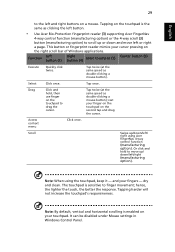
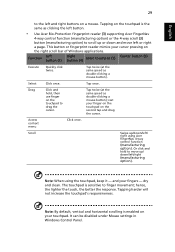
... (4)
Main touchpad (2)
Center button (3)
Execute
Quickly click twice. Drag
Click and hold to scroll up or down and move up /down /left/right
(manufacturing option).
Note: When using Acer FingerNav 4-way control function
(manufacturing option). Note: By default, vertical and horizontal scrolling is sensitive to drag the cursor. Tapping on the second tap...
Extensa 4620Z / 4220 User's Guide EN - Page 58
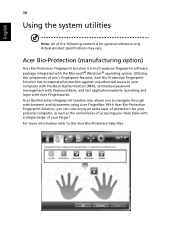
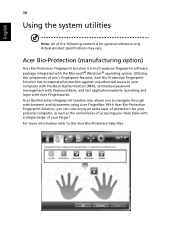
...-Protection Fingerprint Solution has incorporated protection against unauthorized access to navigate through web browsers and documents using Acer FingerNav. Acer Bio-Protection Fingerprint Solution also allows you can now enjoy an extra layer of your computer with Pre-Boot Authentication (PBA), centralized password management with ...
Extensa 4620Z / 4220 User's Guide EN - Page 59
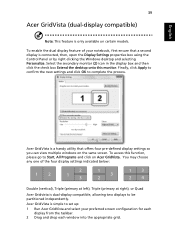
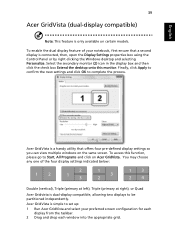
...models.
Acer GridVista is a handy utility that a second display is connected, then, open the Display Settings properties box using the Control Panel or by right-clicking...), Triple (primary at right), or Quad
Acer Gridvista is simple to be partitioned independently. Acer GridVista is dual-display compatible, allowing two displays to set up: 1 Run Acer GridVista and select your ...
Extensa 4620Z / 4220 User's Guide EN - Page 81
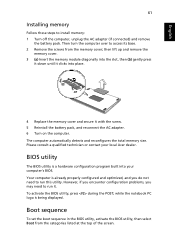
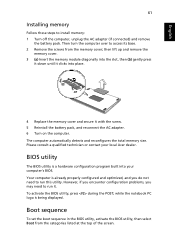
...technician or contact your computer's BIOS. Your computer is already properly configured and optimized, and you may need to run this utility. BIOS utility
The BIOS utility is being displayed. However, if you encounter configuration problems, you do not need to... Insert the memory module diagonally into the slot, then (b) gently press
it down until it clicks into your local Acer dealer.
Extensa 4620Z / 4220 User's Guide EN - Page 83
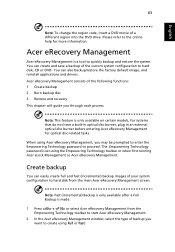
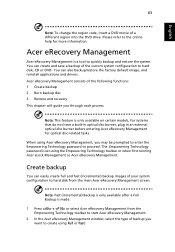
... quickly backup and restore the system. You can create and save a backup of backup you want to create using Full or Fast. When using the Empowering Technology toolbar or when first running Acer eLock Management or Acer eRecovery Management.
You can also backup/restore the factory default image, and reinstall applications and drivers. Note: This...
Extensa 4620Z / 4220 User's Guide EN - Page 97


... 4620/4620Z/4220
SKU number:
Extensa 462xxx/462xZxxx/422xxx ("x" = 0 - 9, a - z, or A - The following local manufacturer/importer is subject to the following two conditions: (1) This device may not cause harmful interference, and (2) This device must accept any interference received, including interference that may cause undesired operation.
Z)
Name of responsible party: Acer America...
Extensa 4620Z / 4220 User's Guide EN - Page 98


... Network (PSTN). RoHS Directive 2002/95/EC on the Restriction of the Use of certain Hazardous Substances in force to assure that production units of the ...Fax: 886-2-8691-3000
E-mail: easy_lai@acer.com.tw
Hereby declare that:
Product: Notebook PC
Trade Name: Acer
Model Number: MS2204
Machine Type: Extensa 4620/4620Z/4220
SKU Number: Extensa 462xxx/462xZxxx/422xxx
Is compliant with the ...
Similar Questions
How To Hook Up My Acer Extensa 4620z Laptop Computer To My Tv
(Posted by bobohtyra 10 years ago)
How To Get Usb Mass Storage Drive For Acer Extenza 5630z
(Posted by kotint2008 11 years ago)
How Can We Connect Hdmi Cable To Acer Exatensa 4620-4605?
(Posted by rajbans8 12 years ago)
4620-4605 Acer Laptop
Laptop shut off unexpectly during use while plugged in. What is the problem?
Laptop shut off unexpectly during use while plugged in. What is the problem?
(Posted by deborahvillalvazo 12 years ago)

