Acer Extensa 4420 Support Question
Find answers below for this question about Acer Extensa 4420.Need a Acer Extensa 4420 manual? We have 2 online manuals for this item!
Question posted by Bopegase on March 12th, 2014
How To Restore Acer Extensa 4420 To Factory From Disc
The person who posted this question about this Acer product did not include a detailed explanation. Please use the "Request More Information" button to the right if more details would help you to answer this question.
Current Answers
There are currently no answers that have been posted for this question.
Be the first to post an answer! Remember that you can earn up to 1,100 points for every answer you submit. The better the quality of your answer, the better chance it has to be accepted.
Be the first to post an answer! Remember that you can earn up to 1,100 points for every answer you submit. The better the quality of your answer, the better chance it has to be accepted.
Related Acer Extensa 4420 Manual Pages
Extensa 4420 / 4120 User's Guide EN - Page 2


...trademarks of this publication may be made periodically to their respective companies.
Extensa 4420/4120 Series User's Guide Original Issue: 06/2007
Changes may be ...Extensa 4420/4120 Series Notebook PC
Model number Serial number Date of purchase Place of purchase
Acer and the Acer logo are recorded on the label affixed to notify any person of Acer Incorporated. Acer...
Extensa 4420 / 4120 User's Guide EN - Page 5
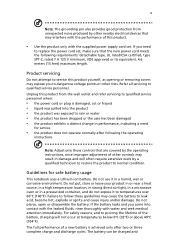
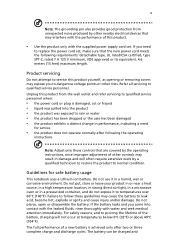
... the power cord set . For safety reasons, and to prolong the lifetime of the battery, charging will often require extensive work by a qualified technician to restore the product to rain or water • the product has been dropped or the case has been damaged • the product exhibits a distinct change in...
Extensa 4420 / 4120 User's Guide EN - Page 6


Use the battery only for this device. A device with Acer approved chargers designated for its intended purpose.
Potentially explosive atmospheres include ...between 15°C and 25°C (59°F and 77°F). Areas with your product. Use only Acer approved batteries, and recharge your pocket or purse.
Do not dispose of batteries in progress.
Accidental short-circuiting can...
Extensa 4420 / 4120 User's Guide EN - Page 19


...
BIOS utility
60
Boot sequence
60
Enable disk-to-disk recovery
61
Password
61
Using software
61
Playing DVD movies
61
Acer eRecovery Management
62
Create backup
62
Burn backup disc
63
Restore and recovery
63
Troubleshooting
64
Troubleshooting tips
64
Error messages
64
Regulations and safety notices
66
FCC notice
66
Modem...
Extensa 4420 / 4120 User's Guide EN - Page 24


... Technology
4
Acer ePower Management
Acer ePower Management... features a straightforward user interface for your new power plan. 3 Choose a predefined power plan to base your customized plan on /off system components to extend battery life. 1 Switch to the power plan you to adjust system settings like LCD brightness and CPU speed. To switch between , edit, delete and restore...
Extensa 4420 / 4120 User's Guide EN - Page 26


.... For projectors and external devices that is connected to the system. Note: If the restored resolution is not correct after disconnecting a projector, or you project your computer's display to... external display device or projector using Display Properties or the utility provided by Acer ePresentation Management, adjust your system display will be automatically switched out when an external...
Extensa 4420 / 4120 User's Guide EN - Page 30
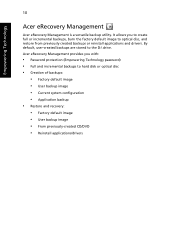
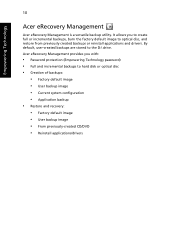
...
Acer eRecovery Management is a versatile backup utility. By default, user-created backups are stored to optical disc, and restore from previously created backups or reinstall applications and drivers. It allows you with:
• Password protection (Empowering Technology password) • Full and incremental backups to hard disk or optical disc • Creation of backups:
• Factory...
Extensa 4420 / 4120 User's Guide EN - Page 31


... Management, detach all peripherals (except the external Acer ODD, if your computer has one), including your computer did not come with a Recovery CD or System CD, please use Acer eRecovery Management's "System backup to optical disc" feature to burn a backup image to "Acer eRecovery Management" on page 62 in the AcerSystem User's Guide. Note...
Extensa 4420 / 4120 User's Guide EN - Page 47


... secure, smarter and easier way to log into Windows® again.
• Presentation key - instantly synchronizes your finger to work.
• Lock key - If the laptop is equipped with Acer Bio-Protection, you step out.
Extensa 4420 / 4120 User's Guide EN - Page 64


...is
turned on the system will reboot. Before performing a restore operation, please check the BIOS settings. 1 Check to see if Acer disk-to set up my location to the Windows manual...the corresponding port on Dialing Rules and begin setting up your location. This recovery process helps you restore the C: drive with the Internet Connection setup. Note: To activate the BIOS utility, press during...
Extensa 4420 / 4120 User's Guide EN - Page 82


... create using the Empowering Technology toolbar or when first running Acer eLock Management or Acer eRecovery Management. You can also backup/restore the factory default image, and reinstall applications and drivers. For systems that do not have a built-in optical disc burner, plug in an external optical disc burner before entering Acer eRecovery Management for more information.
Extensa 4420 / 4120 User's Guide EN - Page 83


..., or an application backup image to CD or DVD. 1 Press + or select Acer eRecovery Management from the
Empowering Technology toolbar to start Acer eRecovery Management. 2 Switch to the restore and recovery page by selecting the Burn Disc button. 3 Select the type of backup (factory default, user, current system,
application) you to recover the system from...
Extensa 4420 / 4120 User's Guide EN - Page 96


San Jose, CA 95110 USA
Contact person:
Acer Representitive
Tel:
1-254-298-4000
Fax:
1-254-298-4147 The...cause undesired operation.
Operation is responsible for this declaration:
Product name:
Notebook PC
Model number:
MS2211
Machine type:
Extensa 4420/4120
SKU number:
Extensa 442xxx/412xxx ("x" = 0 - 9, a - z, or A - 76
English
Federal Communications Comission Declaration of...
Extensa 4420 / 4120 User's Guide EN - Page 97


..., China
Contact Person: Mr. Easy Lai Tel: 886-2-8691-3089 Fax: 886-2-8691-3000 E-mail: easy_lai@acer.com.tw Hereby declare that: Product: Personal Computer Trade Name: Acer Model Number: MS2211 Machine Type: Extensa 4420/4120 SKU Number:Extensa 442xxx/412xxx ("x" = 0~9, a ~ z, or A ~ Z) Is compliant with the essential requirements and other relevant provisions of the same...
TravelMate 4520/4220, Extensa 4420/4120 Service Guide - Page 11


...hard disk drives in 80-,120-, and 160 GB capacities (higher HDD capacity supported) t Acer DASP (Disk Anti-Shock Protection)
T Optical disc drive (ODD) options
t DVD-Super Multi double-layer drive t DVD/CD-RW combo... of notebook computers. Chapter 1
System Tour
Features
Your TravelMate 4520 is part of the Acer ProFile line of Microsoft Windows, Linux, Solaris and BSD Unix. Chapter 1
1 It ...
TravelMate 4520/4220, Extensa 4420/4120 Service Guide - Page 27
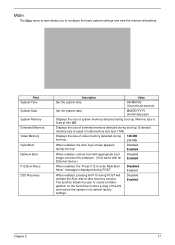
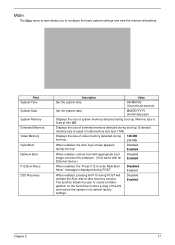
...to store a copy of extended memory detected during POST will activate the Acer disc-to-disc recovery function.
MM/DD/YYYY (month/day/year)
Displays the size of... displayed during boot-up . Displays the size of the OS and restore the system to configure the basic system settings and view the memory ... default factory settings. Extended memory size is fixed at 640 MB.
Disabled Enabled
Chapter ...
TravelMate 4520/4220, Extensa 4420/4120 Service Guide - Page 105


Part Name and Description
Acer Part No. Memory
Optical Disc Drive
Chapter 6
95
Category
No.
TravelMate 4520/4220, Extensa 4420/4120 Service Guide - Page 114


Memory
Optical Disc Drive
104
Chapter 6
Part Name and Description
Acer Part No. Category
No.
TravelMate 4520/4220, Extensa 4420/4120 Service Guide - Page 137
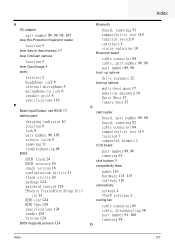
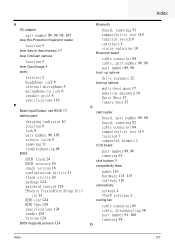
A
AC adapter
part number 89, 96, 98, 105
Acer Bio-Protection fingerprint reader
location 5
Acer disc-to-disc recovery 17
Acer OrbiCam camera
location 5
Acer QuicCharge 3
audio
features 2 headphone jack 6 internal microphone 5 microphone-in jack 6 speaker grill 6 specifications 119
B
Basic Input/Output, see BIOS 13
battery pack
charging indicator 10 ...
TravelMate 4520/4220, Extensa 4420/4120 Service Guide - Page 140


...
part number 91, 100
modem port
location 8
O
ODD, see optical disc drive 7
Online Support Information 82
operating system 4
optical disc drive
access indicator 7 bracket, part number 95, 104 bracket, removing 37... navigating 15
Security menu 18 system dafaults 23
POST
beep codes 72 error messages 69
power
Acer QuicCharge 3 battery pack 9 button 5 DC-in jack 8 disconnecting 28 indicator 10 power ...
Similar Questions
Question About Changing The Cmos Battery On An Acer Extensa 4420-5239 Laptop
Hi, i have an Acer extensa 4420-5239, i have recently received a message at the start up saying in c...
Hi, i have an Acer extensa 4420-5239, i have recently received a message at the start up saying in c...
(Posted by lecuisto6 8 years ago)
How To Restore Acer Extensa 5230e To Factory Settings
(Posted by jenburle 10 years ago)
How To Restore Acer Extensa 4420 To Factory Settings
(Posted by soulis 10 years ago)

