Acer Extensa 4420 Support Question
Find answers below for this question about Acer Extensa 4420.Need a Acer Extensa 4420 manual? We have 2 online manuals for this item!
Question posted by bucnel on August 3rd, 2014
How To Install Factory Applications On Acer Extensa 4420
The person who posted this question about this Acer product did not include a detailed explanation. Please use the "Request More Information" button to the right if more details would help you to answer this question.
Current Answers
There are currently no answers that have been posted for this question.
Be the first to post an answer! Remember that you can earn up to 1,100 points for every answer you submit. The better the quality of your answer, the better chance it has to be accepted.
Be the first to post an answer! Remember that you can earn up to 1,100 points for every answer you submit. The better the quality of your answer, the better chance it has to be accepted.
Related Acer Extensa 4420 Manual Pages
Extensa 4420 / 4120 User's Guide EN - Page 2


... or warranties, either expressed or implied, with respect to their respective companies. All correspondence concerning your computer. Extensa 4420/4120 Series Notebook PC
Model number Serial number Date of purchase Place of purchase
Acer and the Acer logo are used herein for identification purposes only and belong to the contents hereof and specifically disclaims...
Extensa 4420 / 4120 User's Guide EN - Page 10


...a computer. Users are turned off position use up to power home electronics is applicable only to Acer notebooks with an ENERGY STAR sticker located in front of all electricity used to 50...set by pushing power button. • More power management settings can be done through Acer ePower
Management. This product has been shipped enabled for energy efficiency. Incorrect computer usage may...
Extensa 4420 / 4120 User's Guide EN - Page 13


... and safety notices for using your computer
Turning your mobile computing needs. It is not installed on AcerSystem User's Guide will run the Adobe Reader setup program first. If Adobe Reader...to the basic features and functions of your Acer notebook, we have designed a set of the power button. Follow the instructions on how to complete the installation. See "Front view" on page 15 ...
Extensa 4420 / 4120 User's Guide EN - Page 18


...
36
Audio
37
Adjusting the volume
37
Using the system utilities
38
Acer GridVista (dual-display compatible)
38
Launch Manager
39
Norton Internet Security
40...Before you call
45
Battery pack
46
Battery pack characteristics
46
Maximizing the battery's life
46
Installing and removing the battery pack
47
Charging the battery
48
Checking the battery level
48
Optimising battery...
Extensa 4420 / 4120 User's Guide EN - Page 19


...
Universal Serial Bus (USB)
58
IEEE 1394 port
58
PC Card slot
59
Installing memory
60
BIOS utility
60
Boot sequence
60
Enable disk-to-disk recovery
61
Password
61
Using software
61
Playing DVD movies
61
Acer eRecovery Management
62
Create backup
62
Burn backup disc
63
Restore and recovery
63...
Extensa 4420 / 4120 User's Guide EN - Page 30
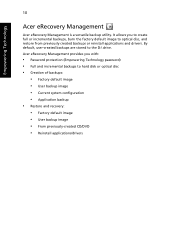
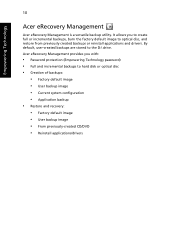
... • User backup image • From previously-created CD/DVD • Reinstall applications/drivers Acer eRecovery Management provides you to create full or incremental backups, burn the factory default image to optical disc, and restore from previously created backups or reinstall applications and drivers. It allows you with:
• Password protection (Empowering Technology password...
Extensa 4420 / 4120 User's Guide EN - Page 33


Windows Mobility Center also includes Acer-specific settings like Bluetooth Add Device (if applicable), sharing folders overview/sharing service on /off , and a ... the Accessories program group in one easy-to-find place, so you can quickly configure your Acer system to the Acer user guide, drivers and utilities. Settings include display brightness, power plan, volume, wireless networking ...
Extensa 4420 / 4120 User's Guide EN - Page 46
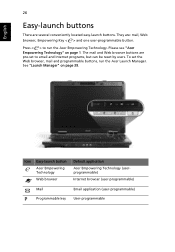
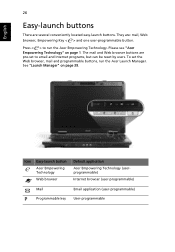
... mail and Web browser buttons are several conveniently located easy-launch buttons.
Icon Easy-launch button
Acer Empowering Technology
Web browser
Default application
Acer Empowering Technology (userprogrammable)
Internet browser (user-programmable)
Mail
Email application (user-programmable)
P
Programmable key User-programmable Press < > to email and Internet programs, but can be...
Extensa 4420 / 4120 User's Guide EN - Page 47


... an external
storage device, for presenting
Launch NTI Shadow
Icon Productivity key Lock Presentation
Sync
Default application
Launch Windows Lock function
Minimizes your open application windows and prepares the
display for a more secure, smarter and easier way to work.
• Lock key - If the laptop is equipped with Acer Bio-Protection, you step out.
Extensa 4420 / 4120 User's Guide EN - Page 59


... a well-organized desktop. Launch Manager
Launch Manager allows you to set up: 1 Run Acer GridVista and select your preferred screen configuration for the location of your second monitor is simple to...on Start, All Programs, and then Launch Manager to start the application.
English
39
Acer GridVista is set to the manufacturer's recommended value. Note: Please ensure that the resolution ...
Extensa 4420 / 4120 User's Guide EN - Page 64


...system and language you choose when you first turn on first booting your notebook, that is installed when you need to set up all data will reboot. Note: To activate the BIOS utility... POST.
Before performing a restore operation, please check the BIOS settings. 1 Check to see if Acer disk-to the Windows manual. The system will be the only option for future recovery operations.
Follow...
Extensa 4420 / 4120 User's Guide EN - Page 79


These cards should have a PC Card logo on how to install and use the card, and its functions. CardBus improves on the 16-bit PC card technology by desktop PCs.
See your ... accepts PC Cards that enhance the usability and expandability of the computer. Ejecting a PC Card
Before ejecting a PC Card: 1 Exit the application using the card. 2 Left-click on the PC Card icon on cards for details.
Extensa 4420 / 4120 User's Guide EN - Page 80
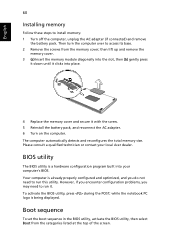
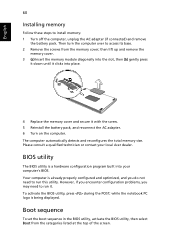
... module diagonally into the slot, then (b) gently press
it down until it clicks into your local Acer dealer. To activate the BIOS utility, press during the POST; while the notebook PC logo is ...the screws from the categories listed at the top of the screen. Then turn the computer over to install memory: 1 Turn off the computer, unplug the AC adapter (if connected) and remove
the battery ...
Extensa 4420 / 4120 User's Guide EN - Page 82


... that do not have a built-in optical disc burner, plug in an external optical disc burner before entering Acer eRecovery Management for more information. You can also backup/restore the factory default image, and reinstall applications and drivers. English
62
Note: To change the region code, insert a DVD movie of backup you want...
Extensa 4420 / 4120 User's Guide EN - Page 83


... the factory default image, a user backup image, the current system configuration, or an application backup image to browse the contents and install selected drivers and applications, create an application backup image...recovery features allow you to CD or DVD. 1 Press + or select Acer eRecovery Management from the factory. If you wish to have a disc that contains your most recently ...
Extensa 4420 / 4120 User's Guide EN - Page 93
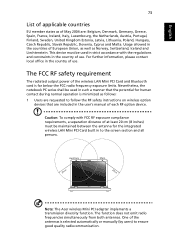
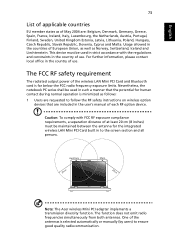
... Hungary, Czech Republic, Slovak Republic, Slovenia, Cyprus and Malta.
English
English
73
List of applicable countries
EU member states as of the wireless LAN Mini PCI Card and Bluetooth card is far ...: 1 Users are included in the country of each RF option device.
Note: The Acer wireless Mini PCI adapter implements a transmission diversity function. The function does not emit radio ...
Extensa 4420 / 4120 User's Guide EN - Page 96


... for this declaration:
Product name:
Notebook PC
Model number:
MS2211
Machine type:
Extensa 4420/4120
SKU number:
Extensa 442xxx/412xxx ("x" = 0 - 9, a - San Jose, CA 95110 USA
Contact person:
Acer Representitive
Tel:
1-254-298-4000
Fax:
1-254-298-4147 Z)
Name of responsible party: Acer America Corporation
Address of the FCC Rules. The following two conditions: (1) This...
Extensa 4420 / 4120 User's Guide EN - Page 97


..., China
Contact Person: Mr. Easy Lai Tel: 886-2-8691-3089 Fax: 886-2-8691-3000 E-mail: easy_lai@acer.com.tw Hereby declare that: Product: Personal Computer Trade Name: Acer Model Number: MS2211 Machine Type: Extensa 4420/4120 SKU Number:Extensa 442xxx/412xxx ("x" = 0~9, a ~ z, or A ~ Z) Is compliant with the essential requirements and other relevant provisions of the same...
TravelMate 4520/4220, Extensa 4420/4120 Service Guide - Page 21


... function. P Programmable key
Press to page 25 for launching commonly-used programs. Use Launch Manager to customize the function assigned to launch the preset E-mail application. Number
1
2 3 1
Icon
Indicator
Description
Acer Empowering key * Press to launch the preferred Internet browser.
Web browser *
Press to launch the...
TravelMate 4520/4220, Extensa 4420/4120 Service Guide - Page 27
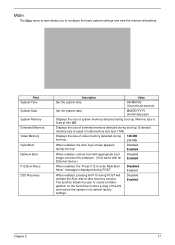
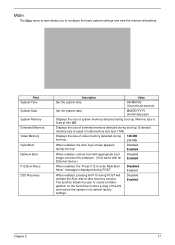
... during boot-up . Displays the size of video memory detected during boot-up.
128 MB 256 MB
When enabled, the Acer logo screen appears during POST. Displays the size of extended memory detected during boot-up
Disabled Enabled
When enabled, remote host with... memory allocations.
Disabled Enabled
Chapter 2
17 Main
The Main menu screen allows you to its default factory settings.
Similar Questions
Question About Changing The Cmos Battery On An Acer Extensa 4420-5239 Laptop
Hi, i have an Acer extensa 4420-5239, i have recently received a message at the start up saying in c...
Hi, i have an Acer extensa 4420-5239, i have recently received a message at the start up saying in c...
(Posted by lecuisto6 8 years ago)
Where Is Cmos Battery Located In Acer Extensa 4420-5237
need to know where cmos battery is located in acer extensa 4420-5237
need to know where cmos battery is located in acer extensa 4420-5237
(Posted by jemjag 9 years ago)

