Acer Extensa 4420 Support Question
Find answers below for this question about Acer Extensa 4420.Need a Acer Extensa 4420 manual? We have 2 online manuals for this item!
Question posted by chumpDaveyx on April 12th, 2014
My Acer Extensa 4420 Won't Boot Up Intermittently
The person who posted this question about this Acer product did not include a detailed explanation. Please use the "Request More Information" button to the right if more details would help you to answer this question.
Current Answers
There are currently no answers that have been posted for this question.
Be the first to post an answer! Remember that you can earn up to 1,100 points for every answer you submit. The better the quality of your answer, the better chance it has to be accepted.
Be the first to post an answer! Remember that you can earn up to 1,100 points for every answer you submit. The better the quality of your answer, the better chance it has to be accepted.
Related Acer Extensa 4420 Manual Pages
Extensa 4420 / 4120 User's Guide EN - Page 2


Extensa 4420/4120 Series User's Guide Original Issue: 06/2007
Changes may be reproduced, stored in ... place of purchase information in new editions of Acer Incorporated. All correspondence concerning your computer. Extensa 4420/4120 Series Notebook PC
Model number Serial number Date of purchase Place of purchase
Acer and the Acer logo are registered trademarks of this manual or ...
Extensa 4420 / 4120 User's Guide EN - Page 6


...dispose of them away from the battery, which came bundled with your battery only with Acer approved chargers designated for its intended purpose. Follow local regulations when disposing of fire ...charged. Areas with a potentially explosive atmosphere and obey all signs and instructions. Use only Acer approved batteries, and recharge your product. Do not dispose as grain, dust or metal...
Extensa 4420 / 4120 User's Guide EN - Page 9


Disposal instructions
Do not throw this device. For more information on the Waste from Electrical and Electronics Equipment (WEEE) regulations, visit http://global.acer.com/about/sustainability.htm
Mercury advisory
For projectors or electronic products containing an LCD/CRT monitor or display: Lamp(s) inside this product contain mercury and ...
Extensa 4420 / 4120 User's Guide EN - Page 10


...guidelines set by pushing power button. • More power management settings can be done through Acer ePower
Management. Long work periods, bad posture, poor work habits, stress, inadequate working in... or persistent discomfort and/or pain related to power home electronics is applicable only to Acer notebooks with an ENERGY STAR sticker located in front of user inactivity. • Wake...
Extensa 4420 / 4120 User's Guide EN - Page 13


... more productive, please refer to the AcerSystem User's Guide. xiii
First things first
We would like to thank you for making an Acer notebook your choice for meeting your Acer notebook, we have designed a set of guides:
First off
To turn on AcerSystem User's Guide. This guide contains detailed information on how...
Extensa 4420 / 4120 User's Guide EN - Page 17


... battery pack
xv
Cleaning and servicing
xv
Acer Empowering Technology
1
Empowering Technology password
1
Acer eNet Management
2
Acer ePower Management
4
Acer ePresentation Management
6
Acer eDataSecurity Management
7
Acer eLock Management
8
Acer eRecovery Management
10
Acer eSettings Management
12
Windows Mobility Center
13
Your Acer notebook tour
15
Closed front view
16...
Extensa 4420 / 4120 User's Guide EN - Page 19


... (USB)
58
IEEE 1394 port
58
PC Card slot
59
Installing memory
60
BIOS utility
60
Boot sequence
60
Enable disk-to-disk recovery
61
Password
61
Using software
61
Playing DVD movies
61
Acer eRecovery Management
62
Create backup
62
Burn backup disc
63
Restore and recovery
63
Troubleshooting
64
Troubleshooting...
Extensa 4420 / 4120 User's Guide EN - Page 21


... way to reset it except by default in the upper half of your system. If you have not initialized the Empowering Technology password and run Acer eLock Management or Acer eRecovery Management, you must initialize the Empowering Technology password.
Actual product specifications may vary.
•...
Extensa 4420 / 4120 User's Guide EN - Page 22
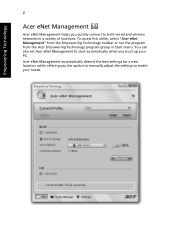
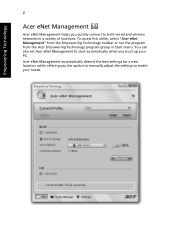
Empowering Technology
2
Acer eNet Management
Acer eNet Management helps you boot up your needs. To access this utility, select "Acer eNet Management" from the Empowering Technology toolbar or run the program from the Acer Empowering Technology program group in a variety of locations. Acer eNet Management automatically detects the best settings for a new location, while offering you the...
Extensa 4420 / 4120 User's Guide EN - Page 32


Empowering Technology
12
Acer eSettings Management
Acer eSettings Management allows you set BIOS passwords and modify boot options. Acer eSettings Management also:
• Provides a simple graphical user interface for navigation. • Prints and saves hardware specifications. • Lets you to inspect hardware specifications, set an asset tag for your system.
Extensa 4420 / 4120 User's Guide EN - Page 47


... the Windows® lock function to lock the notebook when
you only need to log into Windows® again.
• Presentation key - If the laptop is equipped with Acer Bio-Protection, you step out.
minimizes open windows and prepares your computer system to work.
• Lock key - 27
English
Three productivity keys...
Extensa 4420 / 4120 User's Guide EN - Page 64


... necessary to complete the installation of your Operating System.
Note: Please note, on first booting your notebook, that you can proceed with the original software content that the printer cable is... notebook. Before performing a restore operation, please check the BIOS settings. 1 Check to see if Acer disk-to-disk recovery is enabled or not. 2 Make sure the D2D Recovery setting in Main is...
Extensa 4420 / 4120 User's Guide EN - Page 80
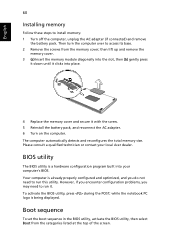
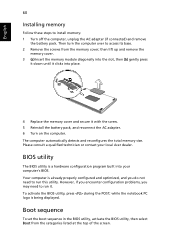
... the BIOS utility, activate the BIOS utility, then select Boot from the memory cover; To activate the BIOS utility, press during the POST; then lift up and remove the
memory cover. 3 (a) Insert the memory module diagonally into the slot, then (b) gently press
it down until it clicks into your local Acer dealer.
Extensa 4420 / 4120 User's Guide EN - Page 96


...:
Acer Representitive
Tel:
1-254-298-4000
Fax:
1-254-298-4147 76
English
Federal Communications Comission Declaration of Conformity
This device complies with Part 15 of responsible party:
333 West San Carlos St. z, or A - Operation is responsible for this declaration:
Product name:
Notebook PC
Model number:
MS2211
Machine type:
Extensa 4420/4120
SKU number:
Extensa...
Extensa 4420 / 4120 User's Guide EN - Page 97


..., China
Contact Person: Mr. Easy Lai Tel: 886-2-8691-3089 Fax: 886-2-8691-3000 E-mail: easy_lai@acer.com.tw Hereby declare that: Product: Personal Computer Trade Name: Acer Model Number: MS2211 Machine Type: Extensa 4420/4120 SKU Number:Extensa 442xxx/412xxx ("x" = 0~9, a ~ z, or A ~ Z) Is compliant with the essential requirements and other relevant provisions of the following...
TravelMate 4520/4220, Extensa 4420/4120 Service Guide - Page 13


... 44W 4000 mAh Li-ion battery pack (6-cell) T 3-pin 65W AC adapter T Acer QuicCharge™ battery technology T ACPI (Advanced Configuration and Power Interface) 3.0 power management ... casing for PC audio solutions supported in jack
T Acer Bio-Protection fingerprint solution with FingerLaunch, FingerNav and PBA (Pre-Boot Authentication) support provides enhanced security
Status indicators
T Left...
TravelMate 4520/4220, Extensa 4420/4120 Service Guide - Page 27
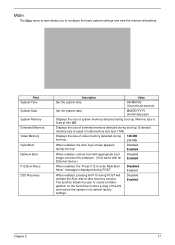
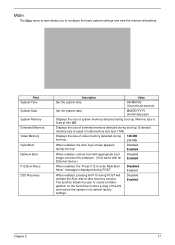
....
MM/DD/YYYY (month/day/year)
Displays the size of video memory detected during boot-up.
128 MB 256 MB
When enabled, the Acer logo screen appears during boot-up
Disabled Enabled
When enabled, remote host with appropriate boot image can boot this computer. (Only works with an Ethernet device.)
Disabled Enabled
When enabled, the...
TravelMate 4520/4220, Extensa 4420/4120 Service Guide - Page 75


...the procedures described here, information for getting online technical assistance is also provided. Non-Acer products, prototype cards, or modified options can 't be re-created
Section to ...same condition that precedes the symptoms. 3. "Intermittent Problems" on screen. Problem
Power failure POST failure
Specific component failure Intermittent failure
Symptom
The power indicator does light up...
TravelMate 4520/4220, Extensa 4420/4120 Service Guide - Page 137
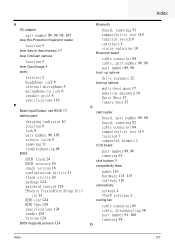
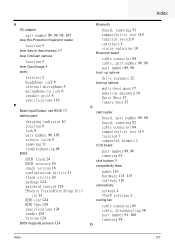
...AC adapter
part number 89, 96, 98, 105
Acer Bio-Protection fingerprint reader
location 5
Acer disc-to-disc recovery 17
Acer OrbiCam camera
location 5
Acer QuicCharge 3
audio
features 2 headphone jack 6 internal microphone... 90, 99 part number 89, 98
boot -up options
drive sequence 22
boot-up options
multi-boot menu 17 power-on password 18 Quiet Boot 17 remote boot 17
C
card reader
board, part number...
TravelMate 4520/4220, Extensa 4420/4120 Service Guide - Page 140


...
PC Card slot
compatibility test 115 eject button 8 location 8
Phoenix TrustedCore Setup Utility
accessing 14 Boot menu 22 Exit menu 23 Information menu 16 legend bar 14 Main menu 17 menu bar 14 ...navigating 15
Security menu 18 system dafaults 23
POST
beep codes 72 error messages 69
power
Acer QuicCharge 3 battery pack 9 button 5 DC-in jack 8 disconnecting 28 indicator 10 power management ...
Similar Questions
Question About Changing The Cmos Battery On An Acer Extensa 4420-5239 Laptop
Hi, i have an Acer extensa 4420-5239, i have recently received a message at the start up saying in c...
Hi, i have an Acer extensa 4420-5239, i have recently received a message at the start up saying in c...
(Posted by lecuisto6 8 years ago)
Where Is Cmos Battery Located In Acer Extensa 4420-5237
need to know where cmos battery is located in acer extensa 4420-5237
need to know where cmos battery is located in acer extensa 4420-5237
(Posted by jemjag 9 years ago)
How To Enable Boot From Cd For Acer Extensa 4420
(Posted by nananzigza 10 years ago)

