Acer Extensa 4420 Support Question
Find answers below for this question about Acer Extensa 4420.Need a Acer Extensa 4420 manual? We have 2 online manuals for this item!
Question posted by sisbalin on October 2nd, 2013
Acer Extensa 4420 Cd Player Won't Run
The person who posted this question about this Acer product did not include a detailed explanation. Please use the "Request More Information" button to the right if more details would help you to answer this question.
Current Answers
There are currently no answers that have been posted for this question.
Be the first to post an answer! Remember that you can earn up to 1,100 points for every answer you submit. The better the quality of your answer, the better chance it has to be accepted.
Be the first to post an answer! Remember that you can earn up to 1,100 points for every answer you submit. The better the quality of your answer, the better chance it has to be accepted.
Related Acer Extensa 4420 Manual Pages
Extensa 4420 / 4120 User's Guide EN - Page 2


...Extensa 4420/4120 Series Notebook PC
Model number Serial number Date of purchase Place of purchase
Acer and the Acer logo are recorded on the label affixed to their respective companies. Acer Incorporated. Extensa 4420... trademarks of purchase information in any form or by any person of Acer Incorporated. This company makes no representations or warranties, either expressed or implied...
Extensa 4420 / 4120 User's Guide EN - Page 13


...User's Guide introduces you get started with setting up your notebook. It is not installed on your Acer notebook, we have designed a set of the power button. Follow the instructions on your computer. ...First off
To turn on AcerSystem User's Guide will run the Adobe Reader setup program first. Your guides
To help you for making an Acer notebook your computer can help you to be more ...
Extensa 4420 / 4120 User's Guide EN - Page 17


...Acer Empowering Technology
1
Empowering Technology password
1
Acer eNet Management
2
Acer ePower Management
4
Acer ePresentation Management
6
Acer eDataSecurity Management
7
Acer eLock Management
8
Acer eRecovery Management
10
Acer eSettings Management
12
Windows Mobility Center
13
Your Acer...keys
31
Hotkeys
32
Special keys
34
Ejecting the optical (CD or DVD) drive tray
35
Extensa 4420 / 4120 User's Guide EN - Page 21


...reference only.
If you have not initialized the Empowering Technology password and run Acer eLock Management or Acer eRecovery Management, you must initialize the Empowering Technology password.
For more...toolbar, then select the "Help" or "Tutorial" function. Empowering Technology
1
Acer Empowering Technology
The Empowering Technology toolbar makes it easy for you to access frequently...
Extensa 4420 / 4120 User's Guide EN - Page 22
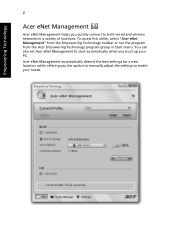
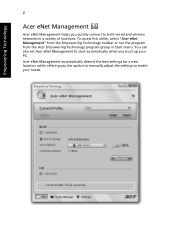
... manually adjust the settings to match your PC. Acer eNet Management automatically detects the best settings for a new location, while offering you boot up your needs. To access this utility, select "Acer eNet Management" from the Empowering Technology toolbar or run the program from the Acer Empowering Technology program group in a variety of locations...
Extensa 4420 / 4120 User's Guide EN - Page 24


...open Windows power options by clicking the appropriate tabs.
Using power plans
Acer ePower Management comes with three predefined power plans: Balanced, High performance ...utility, select "Acer ePower Management" from the Empowering Technology toolbar, run the program from the drop-down list. 2 Click "Apply". Empowering Technology
4
Acer ePower Management
Acer ePower Management features...
Extensa 4420 / 4120 User's Guide EN - Page 28
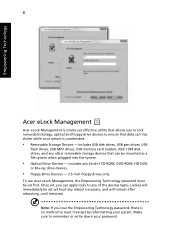
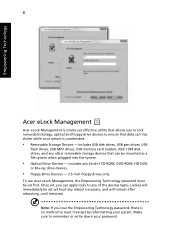
...1394 disk drives, and any of CD-ROM, DVD-ROM, HD-DVD
or Blu-ray drive devices.
• Floppy Drive Devices - 3.5-inch floppy drives only. To use Acer eLock Management, the Empowering Technology ....
Make sure to remember or write down your system. Empowering Technology
8
Acer eLock Management
Acer eLock Management is simple yet effective utility that allows you to lock removable storage...
Extensa 4420 / 4120 User's Guide EN - Page 30
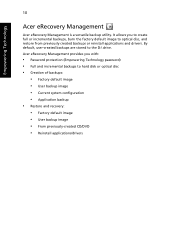
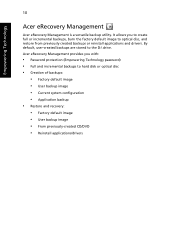
... image • Current system configuration • Application backup • Restore and recovery: • Factory default image • User backup image • From previously-created CD/DVD • Reinstall applications/drivers Acer eRecovery Management provides you to create full or incremental backups, burn the factory default image to the D:\ drive. Empowering Technology
10...
Extensa 4420 / 4120 User's Guide EN - Page 31


.... To ensure the best results when recovering your system using a CD or Acer eRecovery Management, detach all peripherals (except the external Acer ODD, if your computer has one), including your computer did not come with a Recovery CD or System CD, please use Acer eRecovery Management's "System backup to optical disc" feature to burn a backup image to...
Extensa 4420 / 4120 User's Guide EN - Page 37
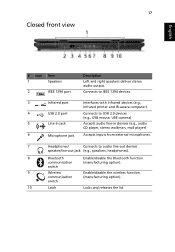
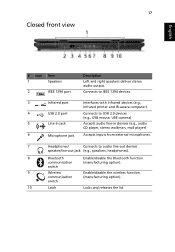
...and IR-aware computer).
4
USB 2.0 port
Connects to USB 2.0 devices
(e.g., USB mouse, USB camera).
5
Line-in jack
Accepts audio line-in devices (e.g., audio
CD player, stereo walkman, mp3 player)
6
Microphone jack
Accepts inputs from external microphones.
7
Headphones/
Connects to audio line-out devices
speaker/line-out jack (e.g., speakers, headphones).
8
Bluetooth
Enable/disable...
Extensa 4420 / 4120 User's Guide EN - Page 42


.../160 GB or larger hard disk drive with Acer DASP (Disk Anti-Shock Protection) enhancement
Optical drive options: • DVD-Super Multi double-layer drive • DVD/CD-RW combo drive 5-in-1 card reader supporting ...W 4000 mAh Li-ion battery pack (6-cell)
3-pin 65 W AC adaptor 88-/89-key Acer FineTouch™ keyboard with 5-degree curve, inverted "T" cursor layout; 2.5mm (minimum) key travel...
Extensa 4420 / 4120 User's Guide EN - Page 44
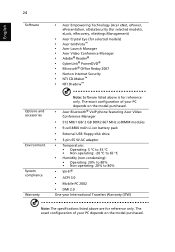
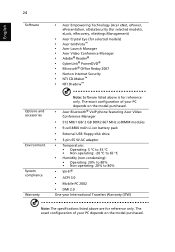
...selected models), eLock, eRecovery, eSettings Management)
• Acer Crystal Eye (for selected models) • Acer GridVista™ • Acer Launch Manager • Acer Video Conference Manager • Adobe® Reader® • CyberLink® PowerDVD® • Microsoft® Office Reday 2007
• Norton Internet Security • NTI CD-Maker™ • NTI Shadow™...
Extensa 4420 / 4120 User's Guide EN - Page 46
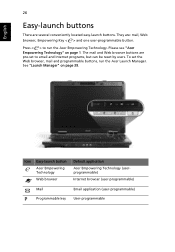
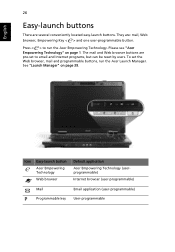
English
26
Easy-launch buttons
There are : mail, Web browser, Empowering Key < > and one user-programmable button. Please see "Acer Empowering Technology" on page 39. To set to run the Acer Launch Manager. They are several conveniently located easy-launch buttons. Press < > to email and Internet programs, but can be reset by users. See...
Extensa 4420 / 4120 User's Guide EN - Page 47


... application
Launch Windows Lock function
Minimizes your open application windows and prepares the
display for presenting
Launch NTI Shadow If the laptop is equipped with Acer Bio-Protection, you step out. runs the Windows® lock function to lock the notebook when
you only need to swipe your finger to log into Windows...
Extensa 4420 / 4120 User's Guide EN - Page 59


... that the resolution setting of your second monitor is simple to set up: 1 Run Acer GridVista and select your preferred screen configuration for the location of a well-organized desktop... set the four easy-launch buttons located above the keyboard. English
39
Acer GridVista is set to the manufacturer's recommended value. Launch Manager
Launch Manager allows you to start the application.
Extensa 4420 / 4120 User's Guide EN - Page 64


... System.
Before performing a restore operation, please check the BIOS settings. 1 Check to see if Acer disk-to-disk recovery is enabled or not. 2 Make sure the D2D Recovery setting in Main..., press during POST. After the Operating System is important to its original settings without recovery CDs.
I want to restore my computer to back up your notebook. Follow the steps below to...
Extensa 4420 / 4120 User's Guide EN - Page 82


... password to create using Full or Fast. Acer eRecovery Management consists of your system configuration to hard disk, CD or DVD. Create backup
You can create ...Acer eRecovery Management.
2 In the Acer eRecovery Management window, select the type of a different region into the DVD drive. When using the Empowering Technology toolbar or when first running Acer eLock Management or Acer...
Extensa 4420 / 4120 User's Guide EN - Page 96


... following local manufacturer/importer is responsible for this declaration:
Product name:
Notebook PC
Model number:
MS2211
Machine type:
Extensa 4420/4120
SKU number:
Extensa 442xxx/412xxx ("x" = 0 - 9, a - Z)
Name of responsible party: Acer America Corporation
Address of the FCC Rules. 76
English
Federal Communications Comission Declaration of Conformity
This device complies with...
Extensa 4420 / 4120 User's Guide EN - Page 97


.../EC on the Restriction of the Use of certain Hazardous Substances in force to assure that : Product: Personal Computer Trade Name: Acer Model Number: MS2211 Machine Type: Extensa 4420/4120 SKU Number:Extensa 442xxx/412xxx ("x" = 0~9, a ~ z, or A ~ Z) Is compliant with the essential requirements and other relevant provisions of the same product will continue comply with...
Similar Questions
Question About Changing The Cmos Battery On An Acer Extensa 4420-5239 Laptop
Hi, i have an Acer extensa 4420-5239, i have recently received a message at the start up saying in c...
Hi, i have an Acer extensa 4420-5239, i have recently received a message at the start up saying in c...
(Posted by lecuisto6 8 years ago)
Where Is Cmos Battery Located In Acer Extensa 4420-5237
need to know where cmos battery is located in acer extensa 4420-5237
need to know where cmos battery is located in acer extensa 4420-5237
(Posted by jemjag 9 years ago)
How To Enable Boot From Cd For Acer Extensa 4420
(Posted by nananzigza 10 years ago)


