Acer Extensa 4420 Support Question
Find answers below for this question about Acer Extensa 4420.Need a Acer Extensa 4420 manual? We have 2 online manuals for this item!
Question posted by YungLnyc on July 14th, 2014
Acer 4420 Doesnot Warn When Battery
The person who posted this question about this Acer product did not include a detailed explanation. Please use the "Request More Information" button to the right if more details would help you to answer this question.
Current Answers
There are currently no answers that have been posted for this question.
Be the first to post an answer! Remember that you can earn up to 1,100 points for every answer you submit. The better the quality of your answer, the better chance it has to be accepted.
Be the first to post an answer! Remember that you can earn up to 1,100 points for every answer you submit. The better the quality of your answer, the better chance it has to be accepted.
Related Acer Extensa 4420 Manual Pages
Extensa 4420 / 4120 User's Guide EN - Page 2


... Acer Incorporated. No part of purchase
Acer and the Acer logo are recorded on the label affixed to notify any person of Acer Incorporated. All correspondence concerning your computer.
Extensa 4420... the prior written permission of such revisions or changes. Copyright © 2007. Extensa 4420/4120 Series User's Guide Original Issue: 06/2007
Changes may be made periodically ...
Extensa 4420 / 4120 User's Guide EN - Page 4


... covered. Contact your dealer or local power company.
• Do not allow anything to prevent battery leakage,
do not place the product on the power cord. Using a power outlet that could be... equipment plugged into the product.
• To avoid damage of the branch circuit rating. Warning! Make sure the power outlet is not properly grounded may touch dangerous voltage points or short...
Extensa 4420 / 4120 User's Guide EN - Page 6


...the operation time becomes noticeably shorter than normal, buy a new battery. Use only Acer approved batteries, and recharge your battery only with a potentially explosive atmosphere and obey all signs and ....
Replace the battery with your device in fuel depots, storage and distribution areas; Warning! Do not disassemble or dispose of them away from the battery, which came bundled...
Extensa 4420 / 4120 User's Guide EN - Page 9


...information, contact the Electronic Industries Alliance at www.eiae.org. ix
Emergency calls
Warning: You cannot make an emergency call you shall dial out through this product contain... on the Waste from Electrical and Electronics Equipment (WEEE) regulations, visit http://global.acer.com/about/sustainability.htm
Mercury advisory
For projectors or electronic products containing an LCD/CRT...
Extensa 4420 / 4120 User's Guide EN - Page 17


... of your AC adapter
xiv
Taking care of your battery pack
xv
Cleaning and servicing
xv
Acer Empowering Technology
1
Empowering Technology password
1
Acer eNet Management
2
Acer ePower Management
4
Acer ePresentation Management
6
Acer eDataSecurity Management
7
Acer eLock Management
8
Acer eRecovery Management
10
Acer eSettings Management
12
Windows Mobility Center
13
Your...
Extensa 4420 / 4120 User's Guide EN - Page 18


... service
45
International Travelers Warranty (ITW)
45
Before you call
45
Battery pack
46
Battery pack characteristics
46
Maximizing the battery's life
46
Installing and removing the battery pack
47
Charging the battery
48
Checking the battery level
48
Optimising battery life
48
Battery-low warning
49
Taking your notebook PC with you
50
Disconnecting from the desktop...
Extensa 4420 / 4120 User's Guide EN - Page 21


... to access frequently used functions and manage your new Acer system.
Displayed by reformatting your system. Actual product specifications may vary.
• Acer eNet Management hooks up to location-based networks intelligently. • Acer ePower Management optimizes battery usage via customizable
power plans.
• Acer ePresentation Management connects to a projector and adjusts
display...
Extensa 4420 / 4120 User's Guide EN - Page 24


... a predefined power plan to base your customized plan on /off system components to extend battery life. 1 Switch to the power plan you to edit 2 Adjust settings as described...options by clicking the appropriate tabs.
Empowering Technology
4
Acer ePower Management
Acer ePower Management features a straightforward user interface for On Battery and Plugged In modes by clicking "More Power ...
Extensa 4420 / 4120 User's Guide EN - Page 40
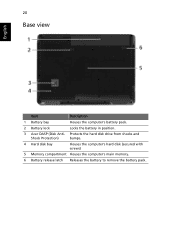
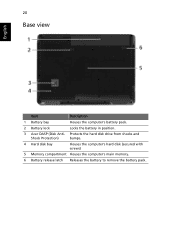
...
1 Battery bay
Houses the computer's battery pack.
2 Battery lock
Locks the battery in position.
3 Acer DASP (Disk Anti- Protects the hard disk drive from shocks and
Shock Protection)
bumps.
4 Hard disk bay
Houses the computer's hard disk (secured with screws)
5 Memory compartment Houses the computer's main memory.
6 Battery release latch Releases the battery to remove the battery pack...
Extensa 4420 / 4120 User's Guide EN - Page 42


...;
Audio
•
•
•
•
80/120/160 GB or larger hard disk drive with Acer DASP (Disk Anti-Shock Protection) enhancement
Optical drive options: • DVD-Super Multi double-layer drive •...and Hibernation power-saving modes
44 W 4000 mAh Li-ion battery pack (6-cell)
3-pin 65 W AC adaptor 88-/89-key Acer FineTouch™ keyboard with 5-degree curve, inverted "T" cursor ...
Extensa 4420 / 4120 User's Guide EN - Page 44
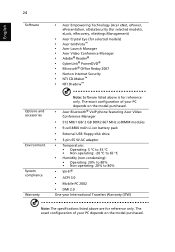
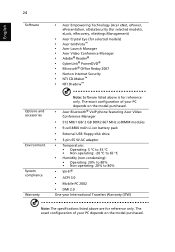
... only. The exact configuration of your PC depends on the model purchased.
• Acer Bluetooth® VoIP phone featuring Acer Video
Conference Manager
• 512 MB/1 GB/ 2 GB DDR2 667 MHz soDIMM modules
• 9-cell 4800 mAh Li-ion battery pack
• External USB floppy disk drive
• 3-pin 65 W AC adaptor •...
Extensa 4420 / 4120 User's Guide EN - Page 66


... computer and operate using battery power. 5 Fully deplete the battery until the battery-low warning appears. 6 Reconnect the AC adapter and fully charge the battery again. Battery pack characteristics
The battery pack has the following characteristics: • Employs current battery technology standards. • Delivers a battery-low warning.
To maximize your battery's life, you travel or...
Extensa 4420 / 4120 User's Guide EN - Page 67


If the computer is to be stored for a long time. Warning: Do not expose battery packs to use constant AC power, you condition your computer. Extreme temperatures may adversely affect the battery pack. If you want to continue using your battery to its effective life.
make sure that the
end with the contacts will also...
Extensa 4420 / 4120 User's Guide EN - Page 69


.... 3. Save all necessary files. 2. Shut down the operating system to turn off the
computer.
You have no spare battery pack.
1.
English
Warning: Connect the AC adapter as soon as possible after the battery-low warning appears. Resume work . Turn off the
computer. 4. Shut down the operating system to turn off the computer if you...
Extensa 4420 / 4120 User's Guide EN - Page 80
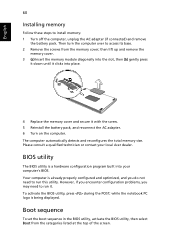
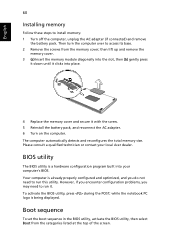
...configuration program built into place.
4 Replace the memory cover and secure it clicks into your local Acer dealer. To activate the BIOS utility, press during the POST; then lift up and remove ... into the slot, then (b) gently press
it down until it with the screw. 5 Reinstall the battery pack, and reconnect the AC adapter. 6 Turn on the computer. English
60
Installing memory
Follow these...
Extensa 4420 / 4120 User's Guide EN - Page 96


...
Contact person:
Acer Representitive
Tel:
1-254-298-4000
Fax:
1-254-298-4147
76
English
Federal Communications Comission Declaration of Conformity
This device complies with Part 15 of responsible party:
333 West San Carlos St. Operation is responsible for this declaration:
Product name:
Notebook PC
Model number:
MS2211
Machine type:
Extensa 4420/4120
SKU...
Extensa 4420 / 4120 User's Guide EN - Page 97


...European single terminal connection to models with the requirements. English
English
77
We, Acer Computer (Shanghai) Limited 3F, No. 168 Xizang medium road, Huangpu District,... Fax: 886-2-8691-3000 E-mail: easy_lai@acer.com.tw Hereby declare that: Product: Personal Computer Trade Name: Acer Model Number: MS2211 Machine Type: Extensa 4420/4120 SKU Number:Extensa 442xxx/412xxx ("x" = 0~9, a ~ z,...
Extensa 4420 / 4120 User's Guide EN - Page 98
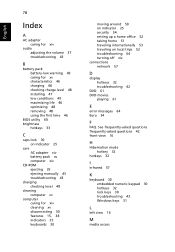
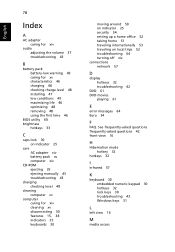
... 43 Windows keys 31
L
left view 16
M
media access English
78
Index
A
AC adapter caring for xiv
audio adjusting the volume 37 troubleshooting 43
B
battery pack battery-low warning 49 caring for xv characteristics 46 charging 48 checking charge level 48 installing 47 low conditions 49 maximizing life 46 optimizing 48 removing 48...
TravelMate 4520/4220, Extensa 4420/4120 Service Guide - Page 13


... PBA (Pre-Boot Authentication) support provides enhanced security
Status indicators
T Left edge: HDD activity, Num Lock, and Caps Lock T Front edge: power status, battery charge; T Data security
t Acer Bio-Protection solution provides network and data security by letting you secure the notebook to a class driver architecture for a light-weight and reliable safeguard...
TravelMate 4520/4220, Extensa 4420/4120 Service Guide - Page 14


... ° C to 65 ° C
T Humidity (non-condensing):
t Operating: 20% to 80% t Non-operating: 20% to 80%
Accessories
T Acer Bluetooth VoIP phone with the Acer Video Conference Manager T 512 MB, 1 or 2GB DDR2 667 MHz soDIMM modules T 9-cell 4800 mAh Li-ion battery pack T 3-pin 65 W AC adapter T External USB floppy disk drive
4
Chapter 1
Similar Questions
How To Reset An Acer 4420 Laptop To Factory Settings
(Posted by doriaMikeAl 9 years ago)
How To Remove An Acer Aspire V5-121 Battery?
My laptop is frozen, showing the Windows 8 logo. The power button doesn't work. I don't see any batt...
My laptop is frozen, showing the Windows 8 logo. The power button doesn't work. I don't see any batt...
(Posted by chakrsc 10 years ago)
Acer Aspire 4315 Backup Battery Ref.
Which is the Reference of the backup battery. I have replaced it in some acer products and the batte...
Which is the Reference of the backup battery. I have replaced it in some acer products and the batte...
(Posted by wimont 11 years ago)

