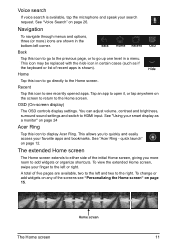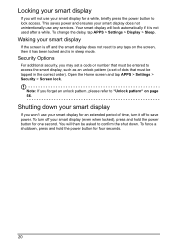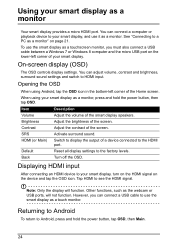Acer DA220HQL Support Question
Find answers below for this question about Acer DA220HQL.Need a Acer DA220HQL manual? We have 1 online manual for this item!
Question posted by anniehumphrey48 on August 14th, 2013
How Do You Shut Down The Computer
how do you shut the computer down
Current Answers
Related Acer DA220HQL Manual Pages
Similar Questions
How Do I Connect My Wireless Mouse And Keyboard O Acer Android Da220hql?
How do I connect my wireless mouse and keyboard to my acer DA220HQL? I can‘t find any instruct...
How do I connect my wireless mouse and keyboard to my acer DA220HQL? I can‘t find any instruct...
(Posted by mkncht 9 years ago)
3 Months Old System. Display Freezes Up And Then Computer Shuts Off. Thank You
(Posted by djchicago 9 years ago)
Acer Da220hql Android Monitor Wireless Mouse And Keyboard
Conecting Acer DA220HQL Android Monitor Wireless Mouse and Keyboard
Conecting Acer DA220HQL Android Monitor Wireless Mouse and Keyboard
(Posted by Anonymous-123352 10 years ago)
How Do You Keep Monitor From Gpong Blank? Mine Keeps Shutting Off...
(Posted by doughanda 12 years ago)
Display Shuts Down
I have a two-month old Acer 211HL monitor that I've had a problem with this week. A couple of days a...
I have a two-month old Acer 211HL monitor that I've had a problem with this week. A couple of days a...
(Posted by wjskin 12 years ago)