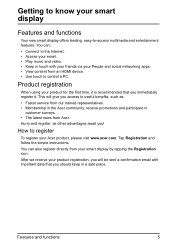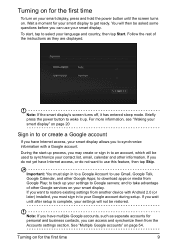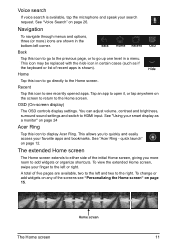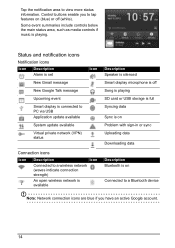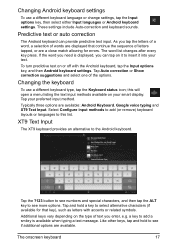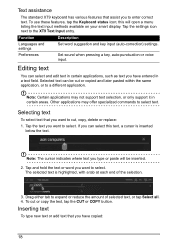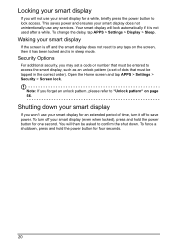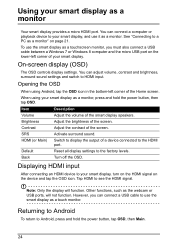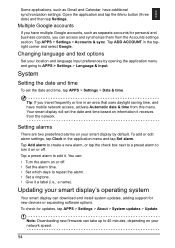Acer DA220HQL Support Question
Find answers below for this question about Acer DA220HQL.Need a Acer DA220HQL manual? We have 1 online manual for this item!
Question posted by bbrThurl on August 10th, 2014
How To Set Up Da220hql For The 1st Time
The person who posted this question about this Acer product did not include a detailed explanation. Please use the "Request More Information" button to the right if more details would help you to answer this question.
Current Answers
Related Acer DA220HQL Manual Pages
Similar Questions
Speakers Not Working
Volume button on monitor cant be pushed to setting the volume on monitor.Cant be recognized on audio...
Volume button on monitor cant be pushed to setting the volume on monitor.Cant be recognized on audio...
(Posted by crackhns 6 years ago)
I Had Bought My Acer Da220hql Smart Display. For Got Password
I had bought my acer DA220HQL Smart Display. And all was good, at some point I created a password. U...
I had bought my acer DA220HQL Smart Display. And all was good, at some point I created a password. U...
(Posted by Weswho 10 years ago)
Acer Da220hql Android Monitor Wireless Mouse And Keyboard
Conecting Acer DA220HQL Android Monitor Wireless Mouse and Keyboard
Conecting Acer DA220HQL Android Monitor Wireless Mouse and Keyboard
(Posted by Anonymous-123352 10 years ago)
How Do I Set The Weather And City On The Display
I set the correct time but it shows a different temperature and city than where I live, how do I cha...
I set the correct time but it shows a different temperature and city than where I live, how do I cha...
(Posted by tcrtcr 10 years ago)
Why Does It Not Display True Aspect Ratios In Windows Xp?
No matter what settings I try the monitor will not maintain aspect ratios on images and still cover ...
No matter what settings I try the monitor will not maintain aspect ratios on images and still cover ...
(Posted by drdewolf 13 years ago)