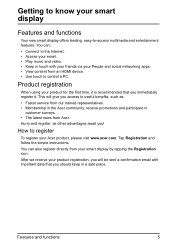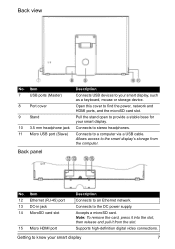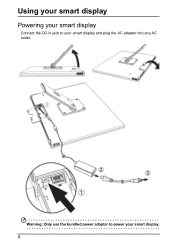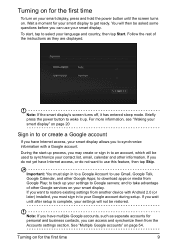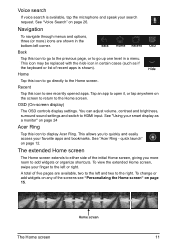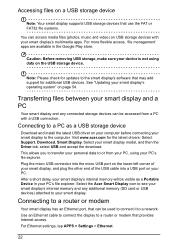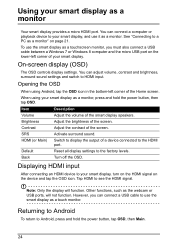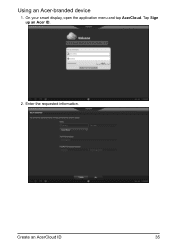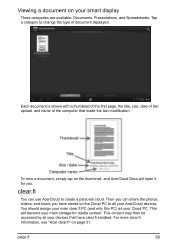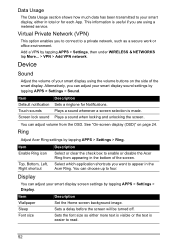Acer DA220HQL Support Question
Find answers below for this question about Acer DA220HQL.Need a Acer DA220HQL manual? We have 1 online manual for this item!
Question posted by ascianoiii on March 9th, 2014
Acer Smart Display Users Guide
Current Answers
Answer #1: Posted by BusterDoogen on March 9th, 2014 8:43 AM
I hope this is helpful to you!
Please respond to my effort to provide you with the best possible solution by using the "Acceptable Solution" and/or the "Helpful" buttons when the answer has proven to be helpful. Please feel free to submit further info for your question, if a solution was not provided. I appreciate the opportunity to serve you
Related Acer DA220HQL Manual Pages
Similar Questions
I cant do anything cause it wont finish loading it just stays on that screen. I have unplugged it bu...
I had bought my acer DA220HQL Smart Display. And all was good, at some point I created a password. U...
every time i try to play a game like call of duty world at war it says that the input is not support...