Acer B1-711 Support Question
Find answers below for this question about Acer B1-711.Need a Acer B1-711 manual? We have 1 online manual for this item!
Question posted by ziyandankunzi on April 30th, 2014
How Do I Make Network Calls From My Iconia B1
Where do i download the sofrwear
Current Answers
There are currently no answers that have been posted for this question.
Be the first to post an answer! Remember that you can earn up to 1,100 points for every answer you submit. The better the quality of your answer, the better chance it has to be accepted.
Be the first to post an answer! Remember that you can earn up to 1,100 points for every answer you submit. The better the quality of your answer, the better chance it has to be accepted.
Related Acer B1-711 Manual Pages
User Guide - Page 2
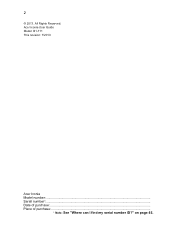
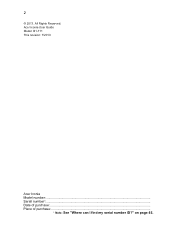
on page 45.. Acer Iconia User Guide Model: B1-711 This revision: 7/2013
Acer Iconia Model number: ...Serial number*:...Date of purchase: ...Place of purchase:...* Note: See "Where can I find my serial number ID?" All Rights Reserved. 2
© 2013.
User Guide - Page 3
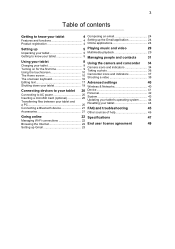
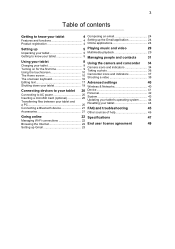
... 17 Advanced settings
40
Shutting down your tablet 19 Wireless & Networks 40
Connecting devices to your tablet 20
Connecting to AC power 20 Inserting a microSD Card (optional 20 Transferring files between your tablet and a PC 20
Device 41 Personal 42 System 43 Updating your tablet's operating system.......... 44 Resetting your tablet 44
Connecting a Bluetooth device 21 FAQ...
User Guide - Page 4


...; Keep in a safe place.
This will be sent a confirmation email with your friends via your People and social networking
applications. 4
Features and functions
Getting to know your tablet
Features and functions
Your new tablet offers leading, easy-to register
To register your Acer product, please visit www.acer.com. You can : • Connect...
User Guide - Page 5
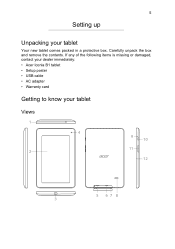
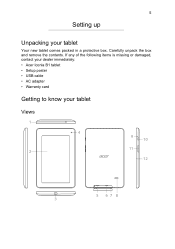
... following items is missing or damaged, contact your dealer immediately: • Acer Iconia B1 tablet • Setup poster • USB cable • AC adapter • Warranty card
Getting to know your tablet
Your new tablet comes packed in a protective box. 5
Setting up
Unpacking your tablet
Views
1 4
2
9 10
11 12
5 67 8 3 Carefully unpack the box and remove...
User Guide - Page 6
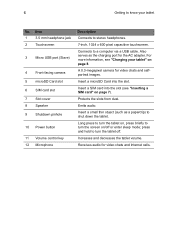
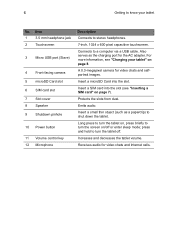
...selfportrait images.
Emits audio. Also serves as a paperclip) to shut down the tablet.
Long press to turn the tablet on, press briefly to turn the tablet off or enter sleep mode; Item
1
3.5 mm headphone jack
2
Touchscreen
3.... A 0.3-megapixel camera for video chats and Internet calls. Insert a microSD Card into the slot (see "Charging your tablet
No. 6
Getting to know your...
User Guide - Page 13


The status ribbon contains notifications such as current downloads and media controls such as "play/pause" and "next track" when music is on
Connected to a mobile network (bars indicate signal strength). Connected to a wireless network (waves indicate signal strength)
Airplane mode (wireless connectivity disconnected)
Description Connected to a Bluetooth device Bluetooth is playing.
13...
User Guide - Page 14


...Tablet microphone is off
New Google Talk message Upcoming event Song is playing
GPS is on Problem with sign-in or sync Uploading data
System update available
Virtual private network (VPN) status
Downloading... data
Personalizing the Home screen
You may personalize your device's battery is getting too hot, you will shut down automatically. If you fail to PC ...
User Guide - Page 20
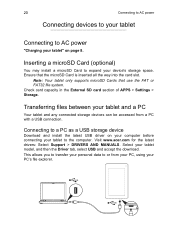
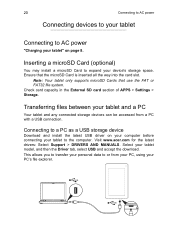
.... Select your device's storage space. Transferring files between your tablet and a PC
Your tablet and any connected storage devices can be accessed from your PC, using your personal data to expand your tablet model, and then the Driver tab, select USB and accept the download.
Note: Your tablet only supports microSD Cards that the microSD Card is...
User Guide - Page 21


... settings, tap APPS > Settings, then under WIRELESS & NETWORKS tap Bluetooth. Note: Please check for updates to the tablet's software which may add support for additional Bluetooth devices. Accessories... your tablet.
Please check for updates to the tablet's software that may add support for additional Bluetooth devices. Select the Acer Iconia Tab icon to see your tablet's internal...
User Guide - Page 22
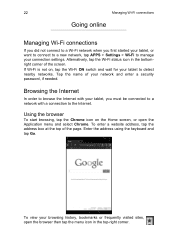
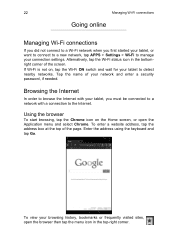
... corner of the screen. Browsing the Internet
In order to browse the Internet with your tablet, you first started your tablet, or want to connect to a new network, tap APPS > Settings > Wi-Fi to manage your tablet to detect nearby networks. Using the browser
To start browsing, tap the Chrome icon on , tap the Wi...
User Guide - Page 23


...directions to locations, search the Internet and even send a note to zoom in selected regions.
Make sure your command or query. From the Applications menu tap Gmail. When a page is available ...of pages. Note: Voice Search is open multiple tabs. New tab
Pinch to yourself using your tablet, follow the instructions. If you did not enter a Gmail account address and password when you...
User Guide - Page 24
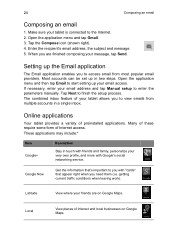
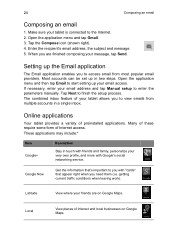
... popular email providers. These applications may include:*
Item Google+
Description
Stay in touch with friends and family, personalize your tablet allows you to finish the setup process.
When you with Google's social networking service. The combined inbox feature of preinstalled applications.
Local
View places of Internet access.
Most accounts can be set...
User Guide - Page 32
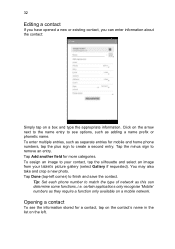
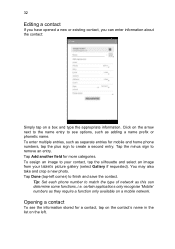
...the minus sign to your contact, tap the silhouette and select an image from your tablet's picture gallery (select Gallery if requested). To assign an image to remove an ... applications only recognise 'Mobile' numbers as this can enter information about the contact:
Simply tap on a mobile network.
Tap Add another field for a contact, tap on the contact's name in the list on the arrow next...
User Guide - Page 33
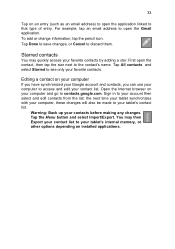
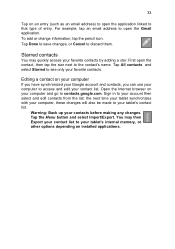
...changes, or Cancel to discard them.
Sign in to your contacts before making any changes. the next time your tablet synchronizes with your computer, these changes will also be made to your favorite...contacts by adding a star. Starred contacts
You may then Export your contact list to your tablet's internal memory, or other options depending on your computer
If you have synchronized your Google ...
User Guide - Page 40


... to enter a PIN on or off, set the tablet name and discoverability. Alternatively, use Bluetooth to manage your tablet and other mobile devices. Here you can use the right side of available devices. Wireless & Networks
Activating or deactivating connections
Tap APPS > Settings, then under WIRELESS & NETWORKS tap Bluetooth. Tap SEARCH FOR DEVICES to manage...
User Guide - Page 41
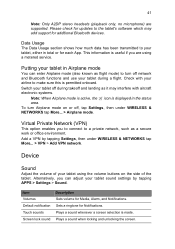
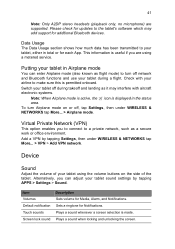
... data has been transmitted to your tablet, either in Airplane mode
You can adjust your tablet using a metered service. Putting your tablet during takeoff and landing as flight mode) to make sure this is displayed in the status area. To turn off network and Bluetooth functions and use your tablet in total or for additional Bluetooth...
User Guide - Page 43


... and language input preferences by default. Other applications only copy information from the network.
Tap a preset alarm to the synchronised copy on the Internet; Open the...applications, such as separate accounts for personal and business contacts, you make on your tablet are two predefined alarms on your tablet by tapping APPS > Settings > Language & input. Some applications...
User Guide - Page 44
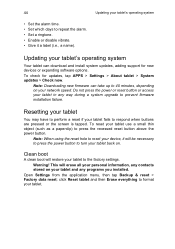
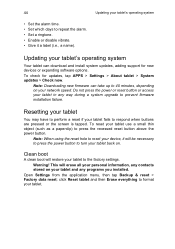
...reset your tablet to the factory settings. Updating your network speed.... Clean boot
A clean boot will erase all your personal information, any way during a system upgrade to press the recessed reset button above the power button.
To check for new devices or expanding software options.
Note: Downloading new firmware can take up to 40 minutes, depending on your tablet...
User Guide - Page 49
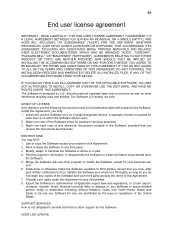
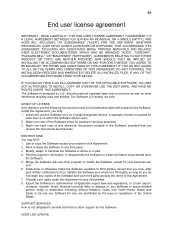
... following non-exclusive and non-transferable rights with any third party; 3.
The Software is required for backup or archival purposes; 3.
Install and use prohibited by U.S. Make one hard copy of any electronic documents included in this Agreement to provide technical or other intellectual property laws and treaties. Merge the Software with...
User Guide - Page 50


... of the Acer Live Update service, which allows for updates for such software to be automatically downloaded and installed on your device and may provide upgrades to such software that may be protected by... hereby agree and consent that Acer (or its licensors) may be automatically downloaded on to your device.
50
Certain software contains elements that enable the use best efforts to prevent...
Similar Questions
Does Acer Iconia B1 Have Call Receiving And Outgoing Calls
Im tryna phone and my tab cant and it cant receive calls
Im tryna phone and my tab cant and it cant receive calls
(Posted by hermanindolent 9 years ago)
How Can I Check My Airtime Balance On My Acer Iconia B1-711
Airtime balance check
Airtime balance check
(Posted by hbfatboy 10 years ago)

