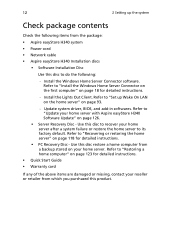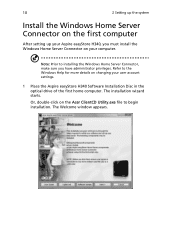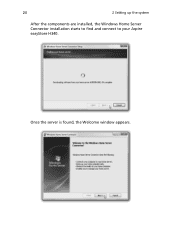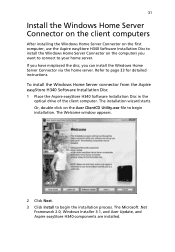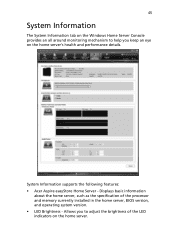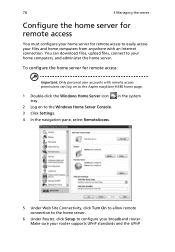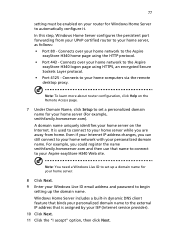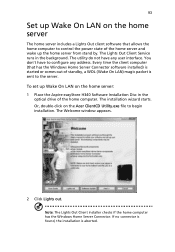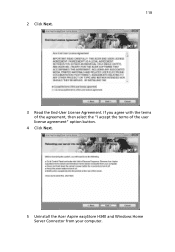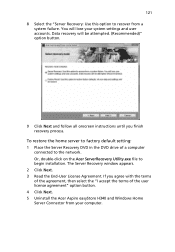Acer Aspire easyStore H340 Support Question
Find answers below for this question about Acer Aspire easyStore H340.Need a Acer Aspire easyStore H340 manual? We have 5 online manuals for this item!
Question posted by nybfp on September 28th, 2014
How To Correctly Install Windows Home Server On Acer Easystore H340
The person who posted this question about this Acer product did not include a detailed explanation. Please use the "Request More Information" button to the right if more details would help you to answer this question.
Current Answers
Related Acer Aspire easyStore H340 Manual Pages
Similar Questions
Can I Install Windows 7 On The Acer Aspire Zc-700g ?
I need Windows 7 for work purposes. Will this pc work with Windows 7 Pro?
I need Windows 7 for work purposes. Will this pc work with Windows 7 Pro?
(Posted by christophernall 8 years ago)
How To Replace A Power Supply On Acer Easystore H340
(Posted by mlaLi 9 years ago)
Where Do I Obtain And Download The Annie.gho Software For Acer H340 Home Server?
I have a soldi red light on my Acer H340 Home server and I cannot find it on my home network Where ...
I have a soldi red light on my Acer H340 Home server and I cannot find it on my home network Where ...
(Posted by avsfan1919 11 years ago)
Aspire Easystore H340 Home Server Service Guide
My H340 don't boot anymore and there are no Ethernet activity. I had a video connector but I nee...
My H340 don't boot anymore and there are no Ethernet activity. I had a video connector but I nee...
(Posted by mvillenew 12 years ago)