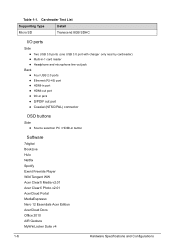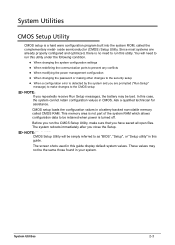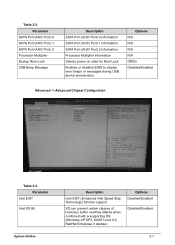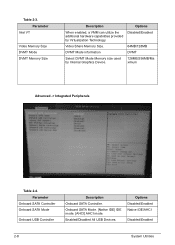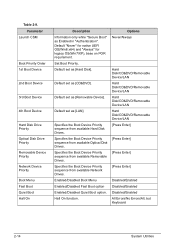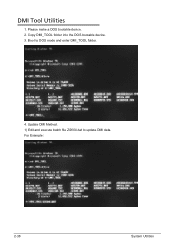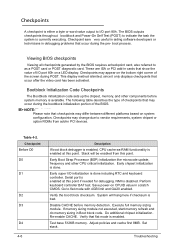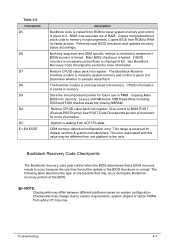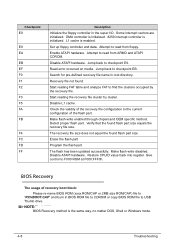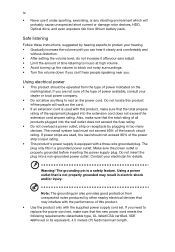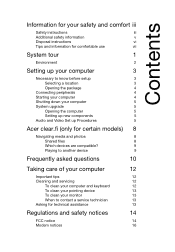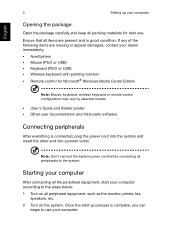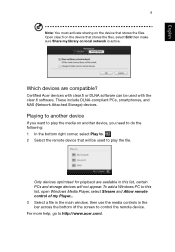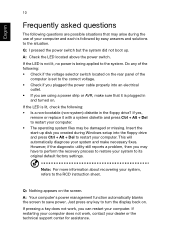Acer Aspire ZS600 Support Question
Find answers below for this question about Acer Aspire ZS600.Need a Acer Aspire ZS600 manual? We have 2 online manuals for this item!
Question posted by cssanthony on September 4th, 2023
Reboot And Select Proper Boot Device Or Insert Boot Media - Does Not Start /boo
Current Answers
Answer #1: Posted by Technoprince123 on September 4th, 2023 6:54 PM
Please response if this answer is acceptable and solw your problem thanks
Answer #2: Posted by SonuKumar on September 4th, 2023 7:54 PM
The hard drive is not detected by the BIOS.
The boot files on the hard drive are corrupted.
The boot order in the BIOS is incorrect.
To fix this error, you can try the following steps:
Check if the hard drive is detected by the BIOS. Restart your laptop and press the BIOS key (usually F2 or Delete) repeatedly as soon as you see the Acer logo. Once in the BIOS, look for the "Hard Drives" or "Storage" section. If the hard drive is not listed, then it is not detected by the BIOS.
If the hard drive is detected by the BIOS, then the boot files on the hard drive may be corrupted. You can try to repair the boot files using a Windows installation disc or USB drive.
If the boot files are not corrupted, then the boot order in the BIOS may be incorrect. In the BIOS, look for the "Boot" section and make sure that the hard drive is listed as the first boot device.
If you are still having trouble fixing the error, you can contact Acer support for help.
Here are some additional tips for fixing the "Reboot and Select Proper Boot Device" error:
Make sure that the hard drive is properly connected to the motherboard.
Try using a different SATA cable to connect the hard drive to the motherboard.
Try clearing the CMOS. This will reset the BIOS to its default settings.
If you are using a Windows installation disc or USB drive, make sure that it is bootable.
I hope this helps! Let me know if you have any other questions.
Please respond to my effort to provide you with the best possible solution by using the "Acceptable Solution" and/or the "Helpful" buttons when the answer has proven to be helpful.
Regards,
Sonu
Your search handyman for all e-support needs!!
Related Acer Aspire ZS600 Manual Pages
Similar Questions
I already went into the BIOS setup menu and restored the factory default settings I rearranged the b...
Comes on but the screen stays black
how can i solve this problem ??? i turned off my cpu and this message keeps appearing "Reboot and Se...
My Acer Aspire x1439g had a cd blow up in the cd drive. I cleaned it out well and replaced the DVD/C...