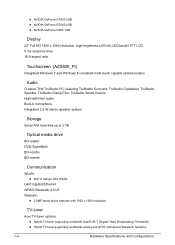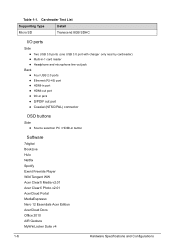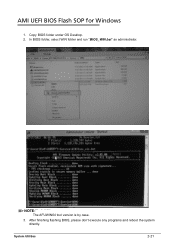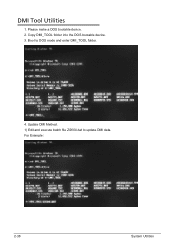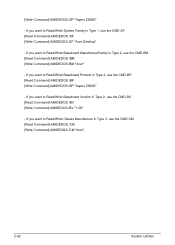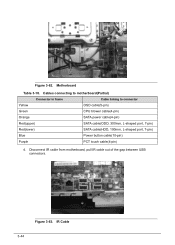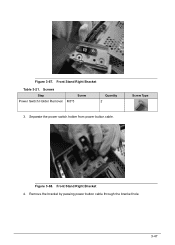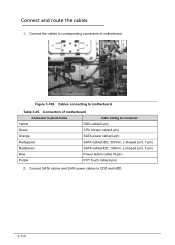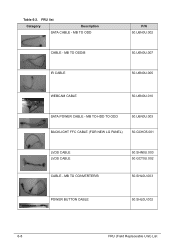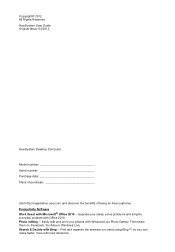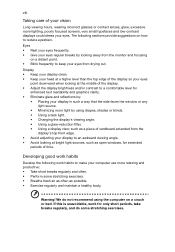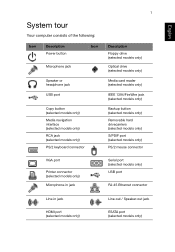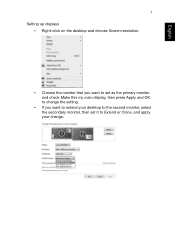Acer Aspire ZS600 Support Question
Find answers below for this question about Acer Aspire ZS600.Need a Acer Aspire ZS600 manual? We have 2 online manuals for this item!
Question posted by simoneallen1029 on April 16th, 2014
Where Is The Brightness Button?
Current Answers
Answer #1: Posted by waelsaidani1 on April 16th, 2014 11:17 AM
Only got 1 hit. So I selected it ie 'Intel Graphics and Media Contr...'
Wait for menu, then select 'Advanced Mode' and click OK
Wait for menu, then select 'Monitor/TV Settings'
Wait for menu which displays a Brightness slider (and also a Contrast slider)
Move the slider to your choice (default value seems to be 70)
Click 'Apply'
Wait for the pop-up to confirm the new setting(s).
Related Acer Aspire ZS600 Manual Pages
Similar Questions
how I connect to a router my Acer desktop Aspire M3900 ?
Where is the cap lock indicator on Acer Aspire ZS600 please.