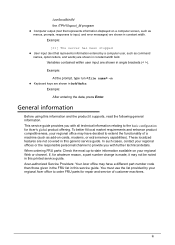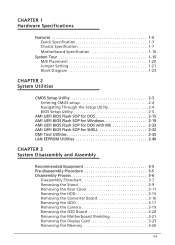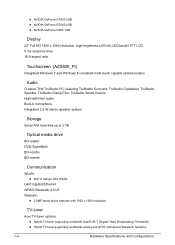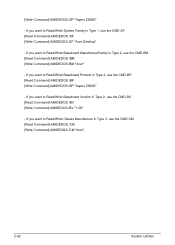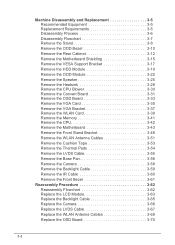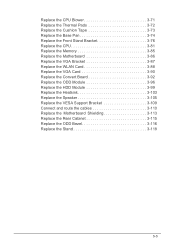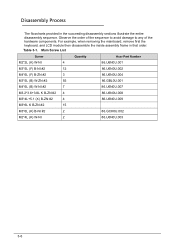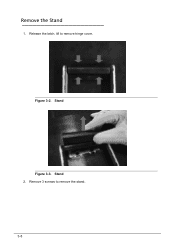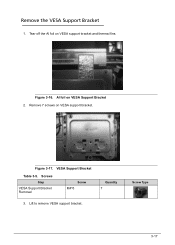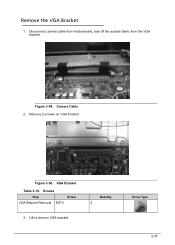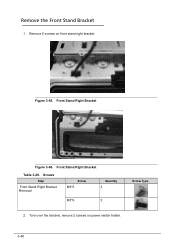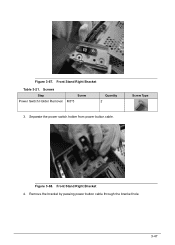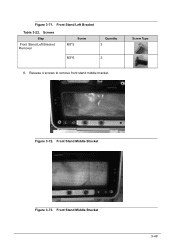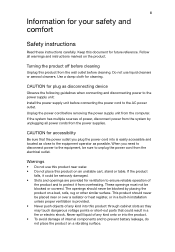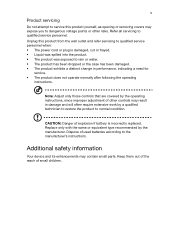Acer Aspire ZS600 Support Question
Find answers below for this question about Acer Aspire ZS600.Need a Acer Aspire ZS600 manual? We have 2 online manuals for this item!
Question posted by Clarebearpickle on December 17th, 2012
I Need To Remove The Stand From My Acer Zs600 And Fix It To A Wall Bracket
My Acer ZS600 needs to be fixed to the wall on a bracket but I can't seem to figure out how to remove the stand. It's very important as this pc was bought for my two boys who have special needs. For Safety !!
Current Answers
Related Acer Aspire ZS600 Manual Pages
Similar Questions
I Put Nvidi Gtx1060 In My Acer Zs600 All-in-one Using A Independent Power Supply
Hi, I put my GTX1060 into my Acer ZS600 all-in-one using an independent power supply with an adapter...
Hi, I put my GTX1060 into my Acer ZS600 all-in-one using an independent power supply with an adapter...
(Posted by james79184 4 years ago)
Acer Zs600
I have a AcerZS600 Can I change the motherboard to another sophisticated
I have a AcerZS600 Can I change the motherboard to another sophisticated
(Posted by adilghamdi 9 years ago)
Help Pleas !
I Need Help With Acer Aspire X3910 I Cant Upgrade The Ram It's Giv
(Posted by ath1995ah 10 years ago)