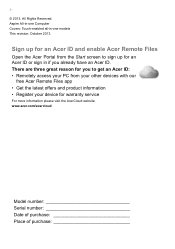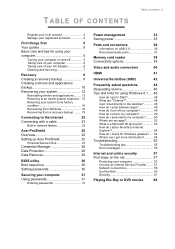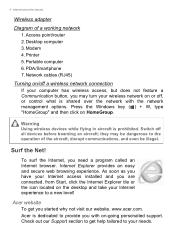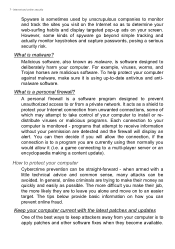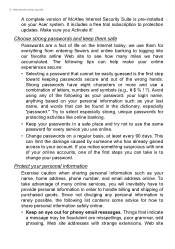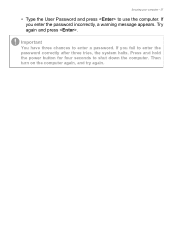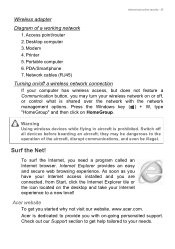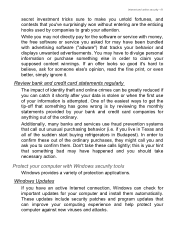Acer Aspire ZC-606 Support Question
Find answers below for this question about Acer Aspire ZC-606.Need a Acer Aspire ZC-606 manual? We have 2 online manuals for this item!
Question posted by mwmatthews1 on August 22nd, 2015
Update Fail
hi there,my new acer failed to update so reverted back to undoing updates to shut down but still wont shut down any suggestions?
Current Answers
Answer #1: Posted by TechSupport101 on August 22nd, 2015 11:33 PM
Here http://denvycom.com/blog/windows-8-1-how-to-fix-updates-failed-undoing-changes-issue/ is an official tutorial from Microsoft on reverting following an update failure.
Related Acer Aspire ZC-606 Manual Pages
Similar Questions
Factory Reset My Acer Zc-606
Had a 2014 Acer ZC-606 GIVEN TO ME I need to no how to factory reset it and how to update it from wi...
Had a 2014 Acer ZC-606 GIVEN TO ME I need to no how to factory reset it and how to update it from wi...
(Posted by lances884 2 years ago)
My Acer Aspire Ax3400 Needs A New Cmos Battery Were Is It On The Motherboard
my acer aspire ax3400 needs a new cmos battery were is it on the motherboard
my acer aspire ax3400 needs a new cmos battery were is it on the motherboard
(Posted by powellthomas95 3 years ago)
I Can Not Install Win 7-64 To Acer Aspire Zc-606.
I not like Windows 8, and want to install Windows 7, but have problems, am lose many time without go...
I not like Windows 8, and want to install Windows 7, but have problems, am lose many time without go...
(Posted by rus22396 9 years ago)