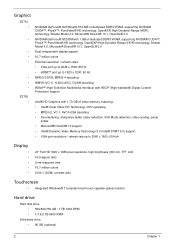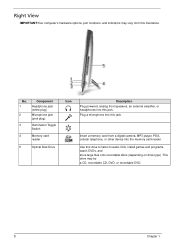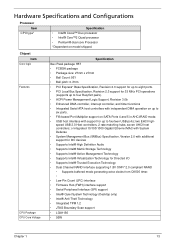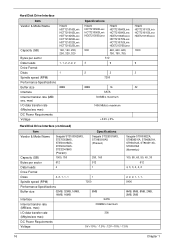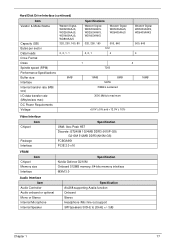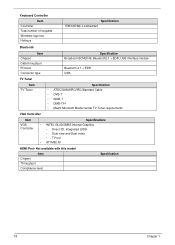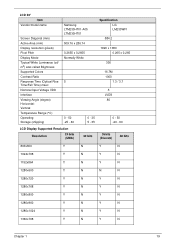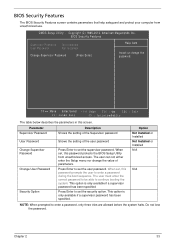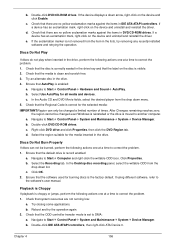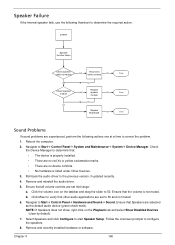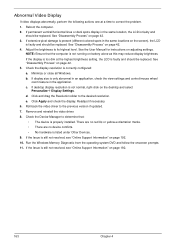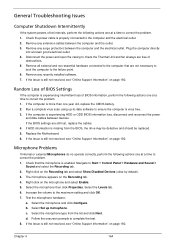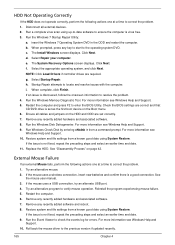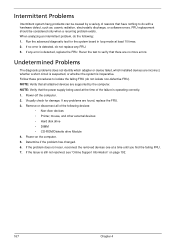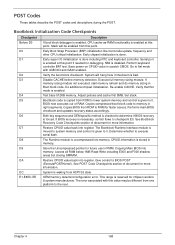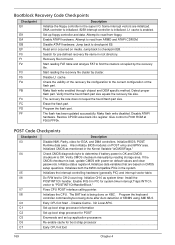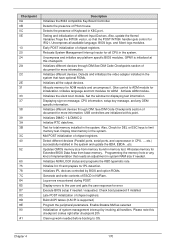Acer Aspire Z5710 Support Question
Find answers below for this question about Acer Aspire Z5710.Need a Acer Aspire Z5710 manual? We have 1 online manual for this item!
Question posted by Anonymous-93976 on January 14th, 2013
My Z5710 Will Not Show Acrer Interface After Win8 Install
win8
Current Answers
Related Acer Aspire Z5710 Manual Pages
Similar Questions
Cmos Battery In Aspire X3470
I can't locate the CMOS Batter in Aspire X3470 - Any Help please
I can't locate the CMOS Batter in Aspire X3470 - Any Help please
(Posted by philip88mok 10 years ago)
I Cants Locate Cmos Battery On Aspire Z5710, Can You Help Please?
(Posted by kssfahad 10 years ago)
Aspire Z5710 Feet Lights
why have the feet of my desk top suddenly lit up for the 1st time since i bought the computer 2 year...
why have the feet of my desk top suddenly lit up for the 1st time since i bought the computer 2 year...
(Posted by morellor 11 years ago)
Can Video Capture Card Or Tv Tuner Be Installed In Aspire Ax 1700-u3700a?
if so which brand/model number
if so which brand/model number
(Posted by mmillard3 12 years ago)