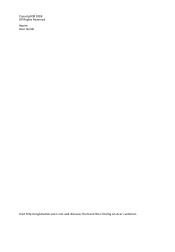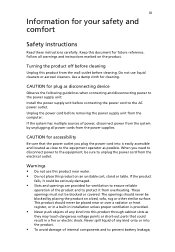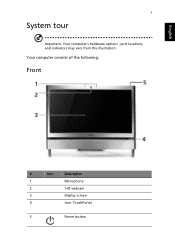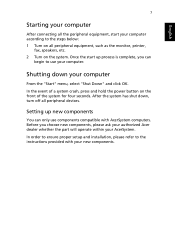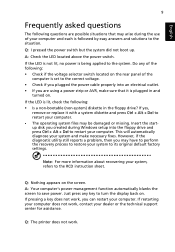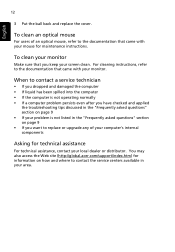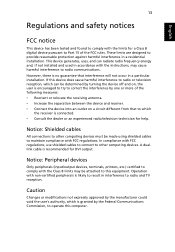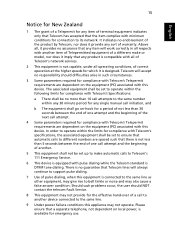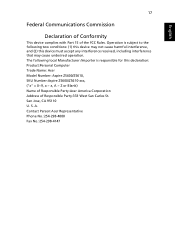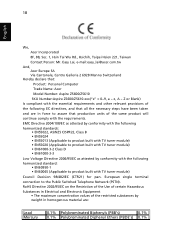Acer Aspire Z5610 Support Question
Find answers below for this question about Acer Aspire Z5610.Need a Acer Aspire Z5610 manual? We have 2 online manuals for this item!
Question posted by micguillaume on August 19th, 2013
Windows 8 Upgrade
After migration from Windows 7 to Windows 8, the tactile function is no more working.
Do I have to install a specifix patch to have again the tactile screen working ?
Current Answers
Related Acer Aspire Z5610 Manual Pages
Similar Questions
Processor Upgrade For Aspire Tc-710
how do I do the Processor upgrade for Aspire TC-710?
how do I do the Processor upgrade for Aspire TC-710?
(Posted by joycejewel59 10 months ago)
Acer Aspire Z5610 (all-in-one Pc) Psu Upgrade.
I would like to upgrade the standard factory spec psu as I doubt the extra demands soon to be placed...
I would like to upgrade the standard factory spec psu as I doubt the extra demands soon to be placed...
(Posted by spyoo7srl 8 years ago)
I Am Looking To Purchase A Desktop Wireless Keyboard For My Acer Aspire Z5610
I am looking to purchase a wireless keyboard for my acer aspire desk top computer. the lettering of ...
I am looking to purchase a wireless keyboard for my acer aspire desk top computer. the lettering of ...
(Posted by jencav6615 11 years ago)