Acer Aspire Z5600 Support Question
Find answers below for this question about Acer Aspire Z5600.Need a Acer Aspire Z5600 manual? We have 4 online manuals for this item!
Question posted by hennessey747 on December 29th, 2011
Integrated Webcam And Microphones
how do I find out if my internal webcam and mircrophones are switched on?
Current Answers
There are currently no answers that have been posted for this question.
Be the first to post an answer! Remember that you can earn up to 1,100 points for every answer you submit. The better the quality of your answer, the better chance it has to be accepted.
Be the first to post an answer! Remember that you can earn up to 1,100 points for every answer you submit. The better the quality of your answer, the better chance it has to be accepted.
Related Acer Aspire Z5600 Manual Pages
Acer Aspire Z5600 Desktop Service Guide - Page 1


for more information,
please refer to http://csd.acer.com.tw
PRINTED IN TAIWAN Aspire Z5600/Z5610 Series Service Guide
Service guide files and updates are available on the ACER/CSD web;
Acer Aspire Z5600 Desktop Service Guide - Page 2
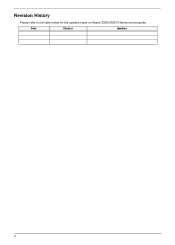
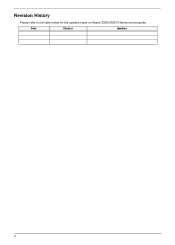
Revision History
Please refer to the table below for the updates made on Aspire Z5600/Z5610 Series service guide.
Date
Chapter
Updates
II
Acer Aspire Z5600 Desktop Service Guide - Page 8
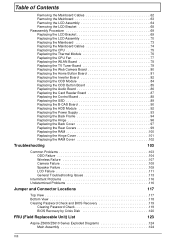
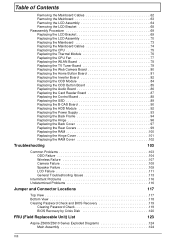
... View 118 Clearing Password Check and BIOS Recovery 119
Clearing Password Check 119 BIOS Recovery by Crisis Disk 120
FRU (Field Replaceable Unit) List
123
Aspire Z5600/Z5610 Series Exploded Diagrams 124 Main Assembly 124
VIII
Acer Aspire Z5600 Desktop Service Guide - Page 9
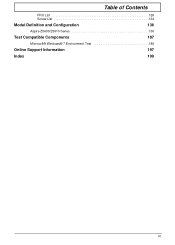
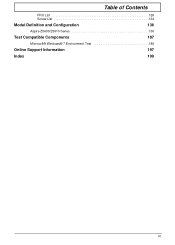
Table of Contents
FRU List 126 Screw List 134
Model Definition and Configuration
136
Aspire Z5600/Z5610 Series 136
Test Compatible Components
187
Microsoft® Windows® 7 Environment Test 188
Online Support Information
197
Index
199
IX
Acer Aspire Z5600 Desktop Service Guide - Page 11
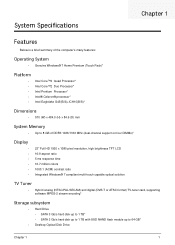
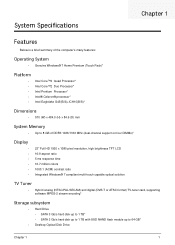
...x 1080 pixel resolution, high brightness TFT LCD 16:9 aspect ratio 5 ms response time 16.7 million colors 1000:1 (ACM) contrast ratio Integrated Windows® 7 compliant multi-touch capable optical solution
TV Tuner
• Hybrid analog (NTSC/PAL/SECAM) and digital (DVB-T or... SATA 3 Gb/s hard disk up to 1 TB with SSD NAND flash module up to 64 GB*
• Desktop Optical Disk Drive
Chapter 1
1
Acer Aspire Z5600 Desktop Service Guide - Page 12
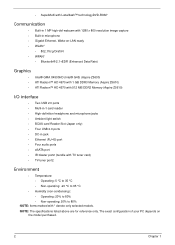
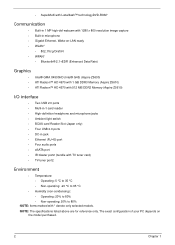
... X4500HD (Intel® G45) (Aspire Z5600) • ATI Radeon™ HD 4670 with 1 GB DDR3 Memory (Aspire Z5610) • ATI Radeon™ HD 4570 with 512 MB DDR2 Memory (Aspire Z5610)
I/O interface
• Two USB 2.0 ports • Multi-in-1 card reader • High-definition headphone and microphone jacks • Ambient light switch • BCAS card Reader...
Acer Aspire Z5600 Desktop Service Guide - Page 14


Press this illustration.
Use to turn the power on or off. Component
1
Microphone
2
HD webcam
3
Display screen
4
Acer
TouchPortal
5
Power Button
Icon
Description
Use to operate in Standby/Resume mode or Hibernate mode.
4
Chapter 1 Access and control some of the ...
Acer Aspire Z5600 Desktop Service Guide - Page 20


... Intel Yorkfield/Wolfdale Processor • 800/1066/1333MHz transfer rate processor bus speed
• Integrated DRAM controller
• Dual-channel DDR3 SDRAM interface. • Unified Memory Architecture, with 128...compliant power management scheme.
• ACPI-defined power states(C1, S1, S3, S4, S5 for Desktop)
• ACPI-defined power states(C1~C4, S1, S3~S5 for Mobile) • ACPI ...
Acer Aspire Z5600 Desktop Service Guide - Page 24


...1 USB2.0 Port for PCIE/TV • Using 1 USB2.0 Port for Webcam • Using 1 USB2.0 Port for Bluetooth • Using 1 USB2.0 .../1000M Fast Ethernet RJ-45 Main Board
Features
• Integrated 10/100/1000N transceiver • Auto-Negotiation with Next ... Supports power down/link down power saving • Built-in Switching regulator • Supports PCI MSI (Message Signaled Interrupt) and MSI...
Acer Aspire Z5600 Desktop Service Guide - Page 28
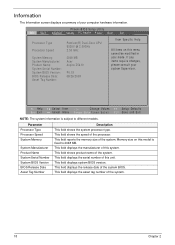
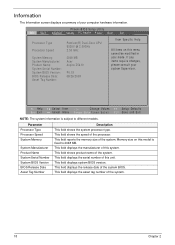
... E5200 @ 2.50GHz 2.50 GHz
System Memory: System Manufacturer: Product Name: System Serial Number: System BIOS Version: BIOS Release Date: Asset Tag Number:
2048 MB Acer Aspire Z5610
P0.19 08/26/2009
Item Specific Help
All items on this menu cannot be modified in user mode. Information
The Information screen displays...
Acer Aspire Z5600 Desktop Service Guide - Page 129
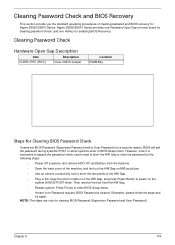
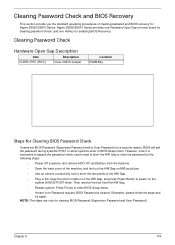
...conductivity tool to BIOS Setup menu. Chapter 5
119 NOTE: The steps are only for Aspire Z5600/Z5610 Series. However, once it is cleared. Press F2 key to enter BIOS Setup ... HW Gap.
• Restart system.
Otherwise, please follow the steps and try again.
Aspire Z5600/Z5610 Series provides one Hotkey for enabling BIOS Recovery. Clearing Password Check
Hardware Open Gap Description...
Acer Aspire Z5600 Desktop Service Guide - Page 133
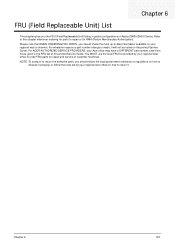
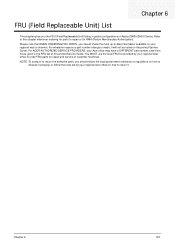
... this printed Service Guide. For ACER AUTHORIZED SERVICE PROVIDERS, your Acer office may have a DIFFERENT part number code from those given in global configurations of Aspire Z5600/Z5610 Series. For whatever reasons a part number change is made, it properly, or follow the local government ordinance or regulations on how to repair or...
Acer Aspire Z5600 Desktop Service Guide - Page 134
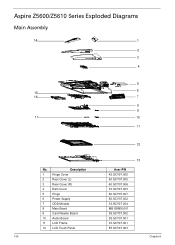
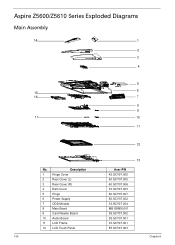
....SCY07.007 60.SCY07.002 33.SCY07.004 MB.G8806.001 55.SCY07.002 55.SCY07.001 33.SCY07.001 55.SCY07.003
124
Chapter 6
Aspire Z5600/Z5610 Series Exploded Diagrams
Main Assembly
14
1
2 3 4
5
6 15
16
7
8 9
17
10
11
12
13
No.
Acer Aspire Z5600 Desktop Service Guide - Page 146
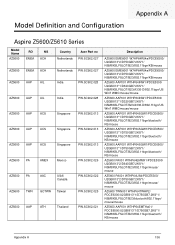
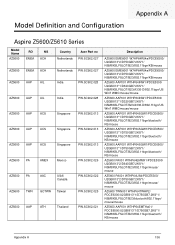
Model Definition and Configuration
Appendix A
Aspire Z5600/Z5610 Series
Model Name
AZ5600
RO EMEA
NS ACH
Country Netherlands
Acer Part no PW.SC902.027
AZ5600 EMEA ACH
Netherlands PW.SC902.027
AZ5600 ...
Acer Aspire Z5600 Desktop Service Guide - Page 197
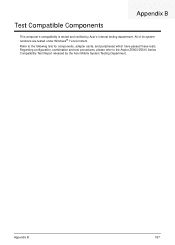
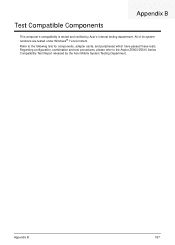
... Acer Mobile System Testing Department. Appendix B
187 All of its system functions are tested under Windows® 7 environment. Refer to the Aspire Z5600/Z5610 Series Compatibility Test Report released by Acer's internal testing department. Regarding configuration, combination and test procedures, please refer to the following lists for components, adapter cards, and peripherals which...
Acer Aspire Z5600 OOBE - Page 8


... and Software
Product: AZ5600-U9002 SN: PWSC90203595202B6E6900 Item List
AUDIO: IN (internal and external microphone)
OUT (left and right)
External volume control
DRIVES (record in the middle... on both sides of the webcam. Present Present
Right side of unit MultiMediaCard, Secure Digital card, behind the Headphone Memory Stick, Memory Stick PRO, xDand Microphone jack. user accessible. Y/N: N...
User Manual - Page 9


ix
Note: For more information, please refer to "Regulations and safety notices" on page 9 in the Aspire User Guide.
User Manual - Page 13
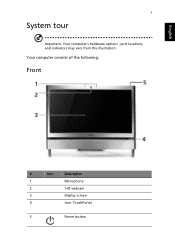
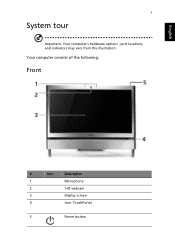
English
1
System tour
Important: Your computer's hardware options , port locations, and indicators may vary from this illustration. Your computer consists of the following:
Front
#
Icon
Description
1
Microphone
2
HD webcam
3
Display screen
4
Acer TouchPortal
5
Power button
User Manual - Page 29
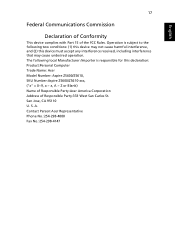
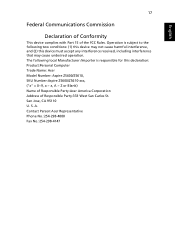
... any interference received, including interference that may not cause harmful interference, and (2) this declaration: Product:Personal Computer Trade Name: Acer Model Number: Aspire Z5600/Z5610, SKU Number:Aspire Z5600/Z5610-xxx, ("x" = 0~9, a ~ z, A ~ Z or Blank) Name of Responsible Party:Acer America Corporation Address of the FCC Rules. English
English
17
Federal Communications Commission...
User Manual - Page 30
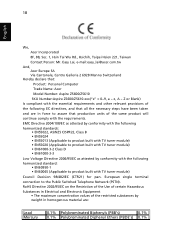
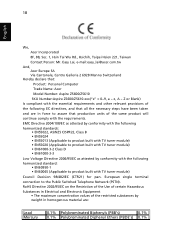
...SA Via Cantonale, Centro Galleria 2 6928 Manno Switzerland
Hereby declare that: Product: Personal Computer Trade Name: Acer Model Number: Aspire Z5600/Z5610 SKU Number:Aspire Z5600/Z5610-xxx("x" = 0~9, a ~ z, A ~ Z or Blank)
Is compliant with the essential requirements and other relevant ...standard:
• EN60950-1 • EN60065 (Applicable to the Public Switched Telephone Network (PSTN).
Similar Questions
How To Set Up Wireless Network Vista Desktop Acer Z5600
(Posted by lauto 9 years ago)
My Acer Aspire M3900 Have No Wifi I Couldn't To Connect To A Router Why ?
how I connect to a router my Acer desktop Aspire M3900 ?
how I connect to a router my Acer desktop Aspire M3900 ?
(Posted by afeworkalemu03 11 years ago)

