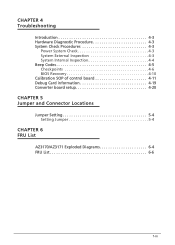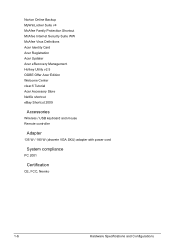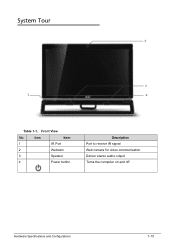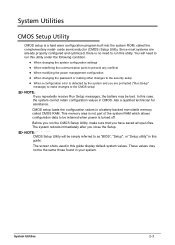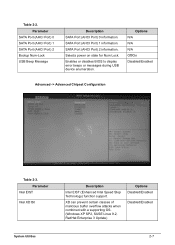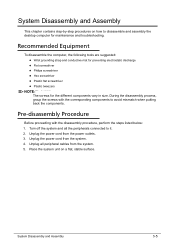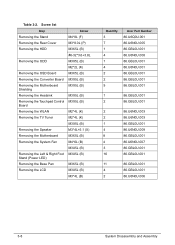Acer Aspire Z3171 Support Question
Find answers below for this question about Acer Aspire Z3171.Need a Acer Aspire Z3171 manual? We have 1 online manual for this item!
Current Answers
Related Acer Aspire Z3171 Manual Pages
Similar Questions
Where Is The Power Button Of Acer Aspire Z3-705? Please, Anyone Can Help Me.
Where is the Power button of Acer Aspire z3-705?Please, anyone can help me.
Where is the Power button of Acer Aspire z3-705?Please, anyone can help me.
(Posted by teeranuwat 5 years ago)
It Wont Turn On
My Acer aspire z3171 wont turn on. I dont know why. Please help
My Acer aspire z3171 wont turn on. I dont know why. Please help
(Posted by Anonymous-164569 6 years ago)
Acer Aspire Z3171 Troubleshooting Guide
Help! Blue is on, computer is running, but screen is black and won't wake up. I initially was fine e...
Help! Blue is on, computer is running, but screen is black and won't wake up. I initially was fine e...
(Posted by susanvarga 8 years ago)
How Do You Remove The Back Of Aspire Z3171
I am trying to replace the hard drive how do I remove the back from an Acer AspireZ3171
I am trying to replace the hard drive how do I remove the back from an Acer AspireZ3171
(Posted by robertnewman 9 years ago)