Acer Aspire Z1620 Support Question
Find answers below for this question about Acer Aspire Z1620.Need a Acer Aspire Z1620 manual? We have 1 online manual for this item!
Question posted by sandralmoncada on October 19th, 2012
Reinstall Os
i wiped computer clean. tried reinstalling linux OS, will not save to hard drive?
Current Answers
There are currently no answers that have been posted for this question.
Be the first to post an answer! Remember that you can earn up to 1,100 points for every answer you submit. The better the quality of your answer, the better chance it has to be accepted.
Be the first to post an answer! Remember that you can earn up to 1,100 points for every answer you submit. The better the quality of your answer, the better chance it has to be accepted.
Related Acer Aspire Z1620 Manual Pages
Acer Aspire Z1620 Desktop Service Guide - Page 5


CHAPTER 1 Hardware Specifications
Features ...5
Operating system ...5 Platform ...5 System Memory...5 Display ...5 Privacy Control ...5 Storage Subsystem ...5 Graphics ...5 Audio Subsystem...6 Optical Media Drive ...6 Communication ...6 Dimensions and weight...6 Power Adapter and Battery 6 I/O Ports ...6 Special Keys and Controls 6 Environment ...6 Warranty...6 Optional Items...7 Software ...7 ...
Acer Aspire Z1620 Desktop Service Guide - Page 6
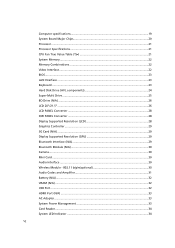
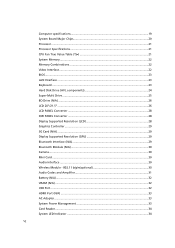
... True Value Table (Tj 21 System Memory...22 Memory Combinations ...22 Video Interface...22 BIOS...23 LAN Interface ...23 Keyboard ...23 Hard Disk Drive (AVL components 24 Super-Multi Drive...25 BD Drive (N/A) ...26 LCD 20"/21.5"...26 LCD PANEL Converter ...28 CMI PANEL Converter ...28 Display Supported Resolution (LCD 28 Graphics Controller ...29...
Acer Aspire Z1620 Desktop Service Guide - Page 12


Features ...5
Operating system ...5 Platform ...5 System Memory...5 Display ...5 Privacy Control ...5 Storage Subsystem ...5 Graphics ...5 Audio Subsystem...6 Optical Media Drive ...6 Communication ...6 Dimensions and weight...6 Power Adapter and Battery 6 I/O Ports ...6 Special Keys and Controls 6 Environment ...6 Warranty...6 Optional Items...7 Software ...7 Web links and utilities ...7
...
Acer Aspire Z1620 Desktop Service Guide - Page 13


... True Value Table (Tj 21 System Memory...22 Memory Combinations ...22 Video Interface...22 BIOS...23 LAN Interface ...23 Keyboard ...23 Hard Disk Drive (AVL components 24 Super-Multi Drive...25 BD Drive (N/A) ...26 LCD 20"/21.5"...26 LCD PANEL Converter ...28 CMI PANEL Converter ...28 Display Supported Resolution (LCD 28 Graphics Controller ...29...
Acer Aspire Z1620 Desktop Service Guide - Page 25


... dialog box
+ M : Minimizes all windows
Shift + + M : Undo minimize all windows
+ F1 : Show the help window
+ E : Open Windows Explorer
+ F : Search for a file or folder
+ D : Show the desktop
Ctrl + + F : Search for computers (if you 're not connected to a network domain)
Ctrl + + Tab : Moves focus from Start menu, to the Quick Launch toolbar, to...
Acer Aspire Z1620 Desktop Service Guide - Page 28
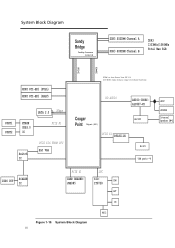
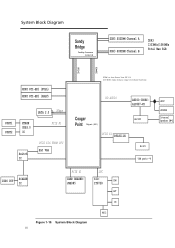
System Block Diagram 18 System Block Diagram
Sandy Bridge
Desktop Processor Socket H2
DDR3 SODIMM Channel A DDR3 SODIMM Channel B
DDR3 1333MHz/1066MHz Total Max 8GB
DMI FDI
MINI PCI-EX1 (FULL) MINI PCI-EX1 (HALF)
...
Acer Aspire Z1620 Desktop Service Guide - Page 43


... the disc prior to power off completely
Soft Off (G2/S5)
OS initiated shutdown. All devices in the system are turned off
completely
Working (G0/S0)
Individual devices such as the CPU and hard disc may be
Suspend to RAM (S3) Save to EPA 2.0
Specification
System Power Management
Item
Specification
Mech. Item USB...
Acer Aspire Z1620 Desktop Service Guide - Page 47
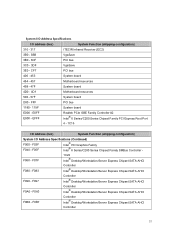
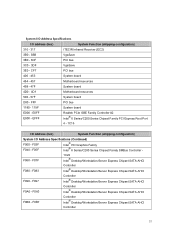
...
ITECIR Infrared Receiver (EC2)
3B0 - 3BB
VgaSave
3B0 - 3DF
PCI bus
3C0 - 3DF
VgaSave
3E0 -
F07F
1C22 Intel® Desktop/Workstation/Server Express Chipset SATA AHCI
F080 - F0A3
Controller Intel® Desktop/Workstation/Server Express Chipset SATA AHCI
F0B0 - F05F
Intel® 6 Series/C200 Series Chipset Family SMBus Controller - F097
Controller Intel...
Acer Aspire Z1620 Desktop Service Guide - Page 51
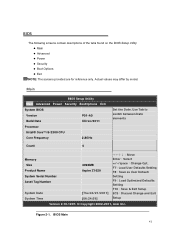
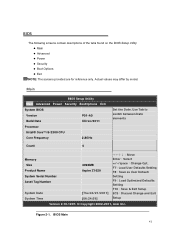
... Size Product Name System Serial Number Asset Tag Number
System Date System Time
4096MB Aspire Z1620
[Thu 04/21/2011] [06:24:59]
Move Enter:Select +/-/space:Change... Opt. F7:Load User Defaults Setting F8:Save as User Default Setting F9:Load Optimized Defaults Setting F10:Save & Exit Setup ECS:Discard Change and Exit Setup
Version 2....
Acer Aspire Z1620 Desktop Service Guide - Page 121


...Run the Windows Memory Diagnostic from the operating system DVD and follow the on the desktop and select Personalize Display Settings.
Click and drag the Resolution slider to Online... Support Information.
111 Roll back the video driver to Online Support Information. 8. Remove and reinstall the video driver. 6. There are no red Xs or yellow exclamation marks There are...
Acer Aspire Z1620 Desktop Service Guide - Page 123
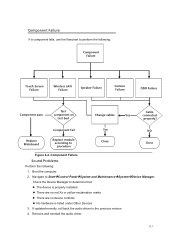
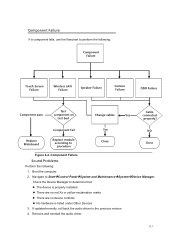
Boot the computer. 2. If updated recently, roll back the audio driver to procedure
Close
Close
Figure 4-4.
Remove and reinstall the audio driver.
113 Component fail
Yes
NO
Replace Mainboard
Replace module according to the previous version. 4. Component Failure
Sound Problems
Perform the following :
Component ...
Acer Aspire Z1620 Desktop Service Guide - Page 124
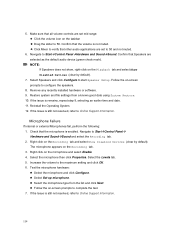
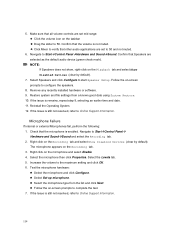
... not show, right-click on -screen prompts to configure the speakers.
8. Follow the on the Playback tab and select Show Disabled Devices (clear by default). Reinstall the Operating System. 12. Right click on -screen prompts to verify that other audio applications are selected as the default audio device (green check mark...
Acer Aspire Z1620 Desktop Service Guide - Page 126
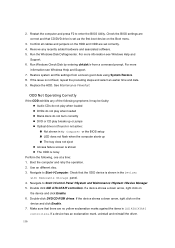
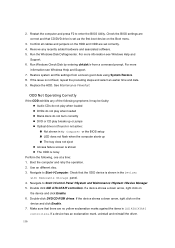
.... 4. Navigate to StartComputer. If a device has an exclamation mark, uninstall and reinstall the driver.
116 Confirm all cables and jumpers on the HDD and ODD are no yellow ...time: 1. Replace the HDD. Boot the computer and retry the operation. 2. Double-click DVD/CD-ROM drives. Restore system and file settings from a command prompt. Use an different disc. 3. Check that the ...
Acer Aspire Z1620 Desktop Service Guide - Page 127
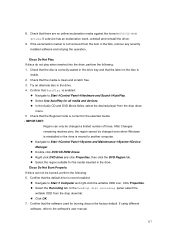
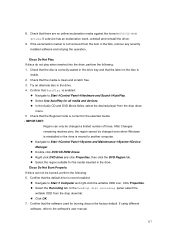
... the drive, perform the following : 6. Confirm that the media is clean and scratch free. 3. Discs Do Not Burn Properly If discs can only be changed even when Windows is reinstalled or the drive is ... Movie fields, select the desired player from the drop down
menu. 5. Try an alternate disc in DVD/CD-ROM drives. Confirm that the software used for the media inserted in the lists, ...
Acer Aspire Z1620 Desktop Service Guide - Page 129
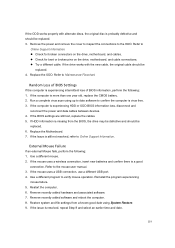
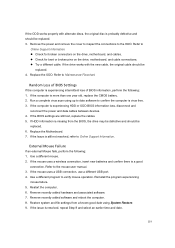
... Restore. 9. Reinstall the program experiencing
mouse failure. 5. Remove recently added hardware and associated software. 7. Restore system and file settings from the BIOS, the drive may be defective... on the drive, motherboard, and cables. Check for bent or broken pins on the drive, motherboard, and cable connections. Try a different cable. If the drive works with ...
Acer Aspire Z1620 Desktop Service Guide - Page 130


... conflicts No hardware is properly installed. Run the Event Viewer to determine that:
The device is listed under Other Devices 14. Remove and reinstall the mouse driver. 13. For more information refer to Windows Help and Support.
11.
Acer Aspire Z1620 Desktop Service Guide - Page 137
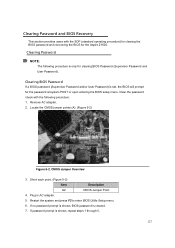
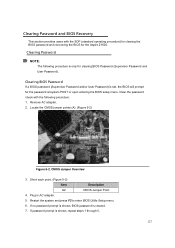
...
Description
G2
CMOS Jumper Point
4. Clearing BIOS Password
If a BIOS password (Supervisor Password and/or User Password) is set, the BIOS will prompt for the Aspire Z1620. If password prompt is cleared.
7. Remove AC adapter. 2. Clearing Password
NOTE: The following procedure: 1.
Acer Aspire Z1620 Desktop Service Guide - Page 138
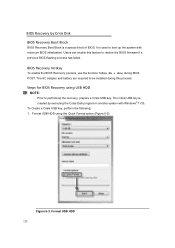
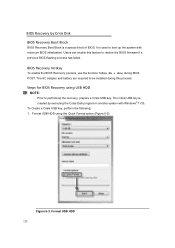
... 5-3).
It is used to be installed during BIOS POST. Figure 5-3. The AC adapter and battery are required to boot up the system with Windows® 7 OS. Format USB HDD using USB HDD NOTE:
Prior to restore the BIOS firmware if a previous BIOS flashing process has failed. The Crisis USB key is...
Acer Aspire Z1620 Desktop Service Guide - Page 143
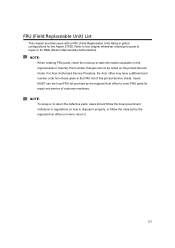
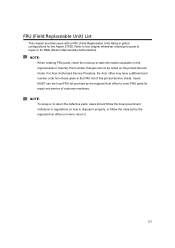
... regional Acer office on how to return it properly, or follow the rules set by the regional Acer office to order FRU parts for the Aspire Z1620. NOTE: To scrap or to return the defective parts, users should follow the local government ordinance or regulations on how to dispose it .
133 FRU...
Acer Aspire Z1620 Desktop Service Guide - Page 153
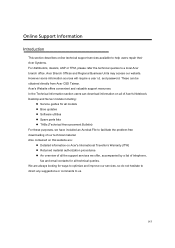
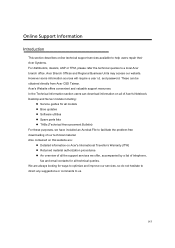
... purposes, we offer, accompanied by a list of our technical material. These can download information on this website are always looking for all of Acer's Notebook, Desktop and Server models including:
Service guides for ways to optimize and improve our services, so do not hesitate to direct any suggestions or comments...
Similar Questions
Aspire Z1620 Won't Turn On
Aspire Z1620 Won't Turn On ... i shutdown my desktop then nect day woke To use and now won't power o...
Aspire Z1620 Won't Turn On ... i shutdown my desktop then nect day woke To use and now won't power o...
(Posted by Anonymous-144556 9 years ago)
Acer Aspire Z1620 Touch Portal?
Can I download or enable a touch screen portal on the Z1620 model?
Can I download or enable a touch screen portal on the Z1620 model?
(Posted by uniqueakanini 11 years ago)
Aspire Z1620 All In One Computer
I need to figure out how to connect my computer to my television which is a digital flat screen
I need to figure out how to connect my computer to my television which is a digital flat screen
(Posted by mark21255 11 years ago)
Hard Drive Of Aspire M5600
The Computer cannot read the Hard drive of the Aspire M5600
The Computer cannot read the Hard drive of the Aspire M5600
(Posted by degar 12 years ago)

