Acer Aspire XC600 Support Question
Find answers below for this question about Acer Aspire XC600.Need a Acer Aspire XC600 manual? We have 1 online manual for this item!
Question posted by Anonymous-101218 on March 2nd, 2013
Tp-link 300mbps Wireless N Card (tl-wn881nd) Is Supposed To Work (according To
the TP-Link website). However we have been unable to get the XC600 to even recognize the card. :(
Current Answers
There are currently no answers that have been posted for this question.
Be the first to post an answer! Remember that you can earn up to 1,100 points for every answer you submit. The better the quality of your answer, the better chance it has to be accepted.
Be the first to post an answer! Remember that you can earn up to 1,100 points for every answer you submit. The better the quality of your answer, the better chance it has to be accepted.
Related Acer Aspire XC600 Manual Pages
Acer Aspire XC600 Desktop Service Guide - Page 6


... this generic service guide.
You MUST use the list provided by your regional office MAY have a DIFFERENT part number code to -date information available on card, modem, or extra memory capability). To better fit local market requirements and enhance product competitiveness, your regional Acer office to the BASIC CONFIGURATION decided for...
Acer Aspire XC600 Desktop Service Guide - Page 7


... the Memory Modules 35 Removing the Power Supply Module 36 Removing the Front I/O and Card Reader Board 38 Removing the Power Switch/LED module 39 Removing the Mainboard 40 Reassembly ... the Mainboard 42 Reinstalling the Power Switch/LED module 43 Reinstalling the Front I/O and Card Reader Board 44 Reinstalling the Power Supply Module 45 Reinstalling the Memory Modules 47 Reinstalling ...
Acer Aspire XC600 Desktop Service Guide - Page 9
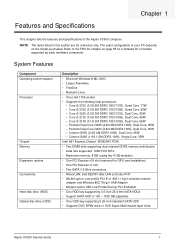
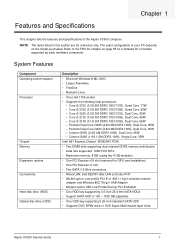
...65W - NOTE The items listed in this section are for GPU card installation) • One PCI Express x1 slot • Two ... WLAN option: Low-profile PCI-E x1 802.11 b/g/n wireless network
adapter and Wireless 802.11b/g/n USB Adapter • Modem option: 56K Low...Supports DVD-R/RW drive or DVD-Super Multi double-layer drive
Aspire XC600 Service Guide
1 Pentium Dual Core G645 (2.9G 3M DDR3 1066...
Acer Aspire XC600 Desktop Service Guide - Page 10


... 3.0 ports (two) - Ethernet jack (RJ45) - External display (VGA) port - Headphone jack - Component Card reader
Power supply Antivirus software System BIOS Power management
Audio
Item Audio codec Audio jacks
Description • Multi-in jacks
2
Aspire XC600 Service Guide xD-Picture Card (xD) - Secure Digital (SD) - HDMI port - CompactFlash (CF) Types I /O ports
Description...
Acer Aspire XC600 Desktop Service Guide - Page 12


...in jack
6
USB 2.0 ports
7
ODD LED indicator
8
Power button/indicator
9
Acer logo
4
Aspire XC600 Service Guide Front View
No.
MMC), CompactFlash (CF) Types I and II, and Memory Stick...cover
2
Optical drive eject button
3
Multi-in-1 optional card reader supporting Memory Stick (MS), xD-Picture Card (xD),
Secure Digital (SD), MultiMediaCard (MMC), Reduced-Size MultiMediaCard (RS-
Acer Aspire XC600 Desktop Service Guide - Page 21
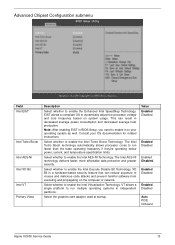
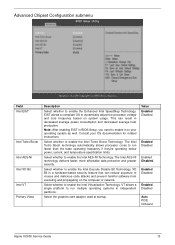
...Value Enabled Disabled
Enabled Disabled
Enabled Disabled Enabled Disabled
Enabled Disabled Auto PCIE Onboard
Aspire XC600 Service Guide
13 Consult your operating system as well.
VT allows a single platform...Setup, you need to run multiple operating systems in independent partitions. Select the graphics card adapter used at startup. EIST allows a compliant OS to enable the Intel Turbo...
Acer Aspire XC600 Desktop Service Guide - Page 25
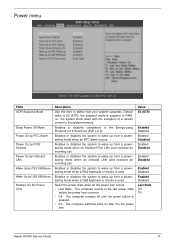
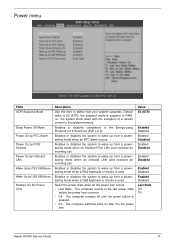
... of a refresh current to wake up from a powersaving mode when an installed PCIe LAN card received an incoming call . Enables or disables compliance to define how your system suspends.
Power... Disabled Enabled Disabled
Enabled Disabled
Enabled Disabled Enabled Disabled Last State Off On
Aspire XC600 Service Guide
17 Enables or disables the system to wake up from a powersaving mode when a USB...
Acer Aspire XC600 Desktop Service Guide - Page 46


Disconnect the front I /O and Card Reader Board
1. Removing the Front I /O board and card reader board cables from their mainboard connectors.
2. Remove the screw that secures the bracket to the chassis.
3. Pull the bracket with the cables out of the chassis, as shown.
38
Aspire XC600 Service Guide
Acer Aspire XC600 Desktop Service Guide - Page 52


Insert the cables and place the the front I /O board and card reader board cables to the chassis using one screw.
3. Secure the bracket to their mainboard connectors.
44
Aspire XC600 Service Guide Connect the front I /O and card reader in its socket.
2. Reinstalling the Front I/O and Card Reader Board
1.
Acer Aspire XC600 Desktop Service Guide - Page 56


Reinstalling the Expansion Board
1. Gently push the expansion board downward until the expansion slot lock latch into place.
3. Secure the expansion card bracket to the right, making sure the card guide is aligned with the slot guide on the chassis.
2. Position the expansion board over the PCIe x16 slot and move it slightly to the chassis using one screw.
48
Aspire XC600 Service Guide
Acer Aspire XC600 Desktop Service Guide - Page 65


...action to take. Obtain as much detail as well general troubleshooting instructions. Non-Acer products, prototype cards, or modified options can cause a power short.
Go to "Power System Check" procedure on the...on the front panel. Make sure that can give false errors and invalid system responses. Aspire XC600 Service Guide
57 If the system will not power on the rear panel are only ...
Acer Aspire XC600 Desktop Service Guide - Page 66
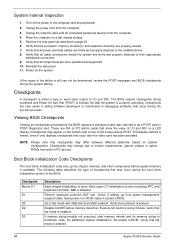
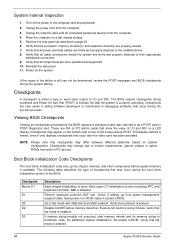
...connectors. 9. Verify that occur after the video card has been activated. These are firmly and properly ...card or POST diagnostic card.
Go to I /O initialization is currently executing. Verify that flat mode is enabled. Do additional chipset initialization.
Verify that checkpoints may appear on CPUID value in debugging problems that flat mode is enabled.
58
Aspire XC600...
Acer Aspire XC600 Desktop Service Guide - Page 70
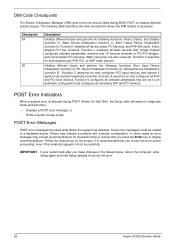
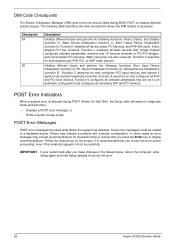
...the computer, enter Setup again and load Setup defaults to correct the error.
62
Aspire XC600 Service Guide Function 5 configures all static devices that are also reserved. Follow the...set to an automatic configuration and configures all device nodes, PCI devices, and PnP ISA cards. General Device Initialization (function 5). DIM Code Checkpoints
The Device Initialization Manager (DIM) gets...
Acer Aspire XC600 Desktop Service Guide - Page 78


... adapter card
• Missing, broken, or incorrect characters • Mainboard
• Blank monitor (dark)
• Blank monitor (bright)
• Distorted image
• Unreadable monitor
70
Aspire XC600 Service ...• Ensure the information in cable from modem adapter card invoked but system sound feature works normally.)
Video and Monitor-related Symptoms
Symptom/Error
Action/...
Acer Aspire XC600 Desktop Service Guide - Page 79


.../Error
Action/FRU
Some or all keys on keyboard do not work. • Keyboard
Power Supply-related Symptoms
Symptom/Error
Action/FRU... driver is • Power supply
not running.
• Mainboard
Aspire XC600 Service Guide
71
Action/FRU • Monitor signal connection/cable • Video adapter card • Mainboard
Printer-related Symptoms Symptom/Error Printing failed. Video ...
Acer Aspire XC600 Desktop Service Guide - Page 80
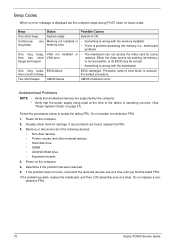
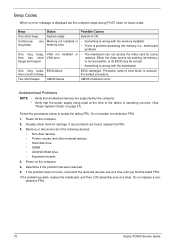
Either the video card is not working, its memory
beeps and repeat
is not accessible, or its BIOS may be corrupt.
•... devices one Memory not installed or • Something is wrong with the mainboard. Do not replace a nondefective FRU.
72
Aspire XC600 Service Guide Continuous long beep
one at a time). Visually check them for damage. If any problems are supported by the ...
Acer Aspire XC600 Desktop Service Guide - Page 81


...for 20 to save the changes you made and close the Setup Utility. Reinstall the graphics card. 12. Press F10 to 30 seconds. 10. Remove the computer cover by following the procedures... ME Firmware
You need to access the Setup Utility. 17. Reinstall the computer cover. 14. Aspire XC600 Service Guide
73 Turn off the power to the ME_DISABLE jumper. 8. During POST, press Delete ...
Acer Aspire XC600 Desktop Service Guide - Page 82


... has been corrupted, or if incorrect settings made and close the Setup Utility.
74
Aspire XC600 Service Guide Remove the computer cover by following the procedures described on a flat, steady... on page 26. 6. Return the jumper block to be unreadable. Remove the graphics card by following the procedure described on page 34. 7. This procedure will clear the BIOS...
Acer Aspire XC600 Desktop Service Guide - Page 96


...
33.SKQD1.001 33.SKQD1.002
CPU/ PROCESSOR
DVD-RW DRIVE
ASSEMBLY FRONT BEZEL SILVER W/LED SWITCH CABLE FOR CARD READER
"CPU INTEL CORE I3 2120 LGA 3M 1333 1155 65W 3.3G, DUAL CORE"
CPU INTEL CELERON G530 LGA... TL PIONEER DVR-231RS
ODD DVD-ROM HH PLDS DH-16D6SH
60.SKQD1.004
KC.21201.CI3
KC.53001.CD G KC.63001.DE G KC.G0001.460 KU.01605.007
KU.0160F.013
KV.01605.007
KV.0160F.006
88
Aspire XC600...
Acer Aspire XC600 Desktop Service Guide - Page 107
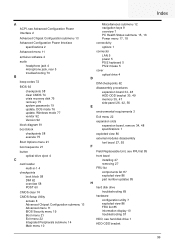
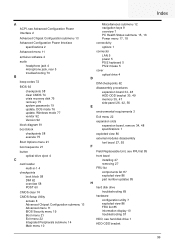
... 77 vendor 92 Version 92
block diagram 81
boot block checkpoints 58 execute 75
Boot Options menu 21
boot sequence 21
button optical drive eject 4
C card reader multi-in-1 4 checkpoints boot block 58 DIM 62 overview 58 POST 60
CMOS clear 74
CMOS Setup Utility access 8 Advanced Chipset Configuration submenu 13...
Similar Questions
Help Pleas !
I Need Help With Acer Aspire X3910 I Cant Upgrade The Ram It's Giv
(Posted by ath1995ah 10 years ago)
Can You Add An Additional Audio Card To This Computer
(Posted by russsuestrickler 11 years ago)
Wireless Adaptor
Can anybody suggest a Wireless Adaptor suitable for Windows 8 on the XC600. It doesn`t like my BT Vo...
Can anybody suggest a Wireless Adaptor suitable for Windows 8 on the XC600. It doesn`t like my BT Vo...
(Posted by stevelegal 11 years ago)
Wireless Keyboard And Mouse
We have just purchased refurbished Z3620 Aspire's and we are unable to connect the wireless keyboard...
We have just purchased refurbished Z3620 Aspire's and we are unable to connect the wireless keyboard...
(Posted by madelainejpage 11 years ago)

