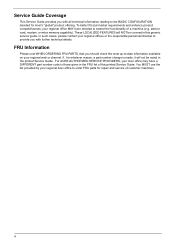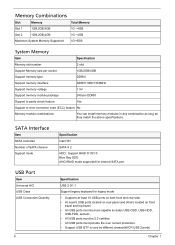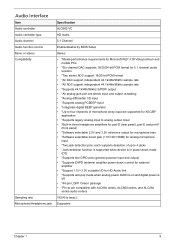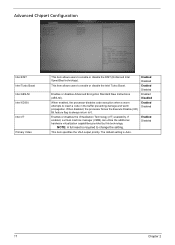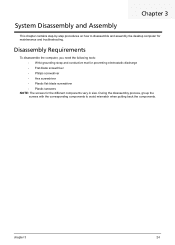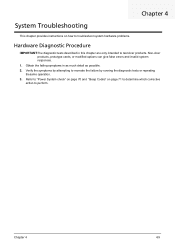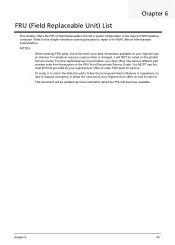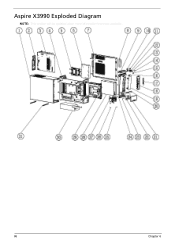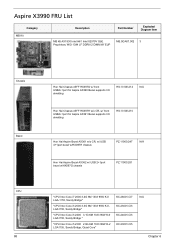Acer Aspire X3990 Support Question
Find answers below for this question about Acer Aspire X3990.Need a Acer Aspire X3990 manual? We have 1 online manual for this item!
Question posted by janetstevens on February 19th, 2013
E-mail Troubleshooting
I cannot forward e-mails, nor send attachments. This is a new PC for me - can I check what I should have set up?
Requests for more information
Request from tintinb on February 22nd, 2013 2:07 AM
Please elaborate the description of your question.
Please elaborate the description of your question.
Current Answers
Related Acer Aspire X3990 Manual Pages
Similar Questions
My Acer Aspire M3900 Have No Wifi I Couldn't To Connect To A Router Why ?
how I connect to a router my Acer desktop Aspire M3900 ?
how I connect to a router my Acer desktop Aspire M3900 ?
(Posted by afeworkalemu03 11 years ago)
How Do You Set Up An Acer Aspire X3990 Desktop
(Posted by Anonymous-62359 11 years ago)
My Acer Aspire X3990 Always Hangs. Is There Any Fix With It?
When I am using it maybe about 30mins-1hour it suddenly hangs even google chrome is the only applica...
When I am using it maybe about 30mins-1hour it suddenly hangs even google chrome is the only applica...
(Posted by johnrogerrioveros 11 years ago)
I Purchased Acer Aspire X3990 In Middle East Its 50hz Can I Use It In 60hz.
(Posted by romulofancberta 12 years ago)