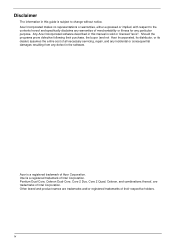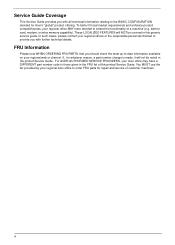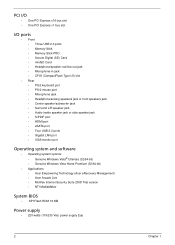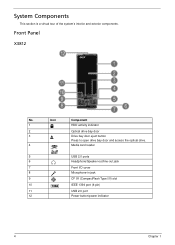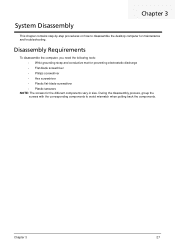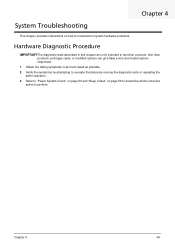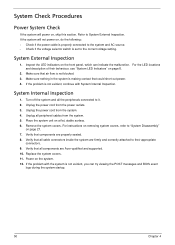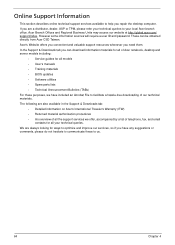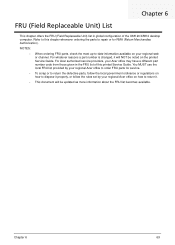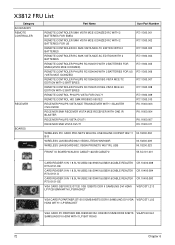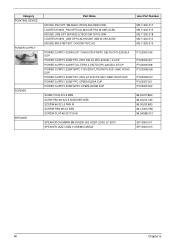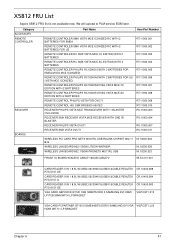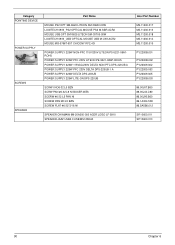Acer Aspire X3812 Support Question
Find answers below for this question about Acer Aspire X3812.Need a Acer Aspire X3812 manual? We have 1 online manual for this item!
Question posted by Farky on November 5th, 2023
Necesito Diagrama Esquemático Fuente De Poder Acer Aspire X3812,
Current Answers
Answer #1: Posted by priyanka22 on November 5th, 2023 7:18 PM
Si está buscando reparar o solucionar problemas con su fuente de poder, le sugiero que busque la asistencia de un técnico calificado o un servicio técnico autorizado. Manipular internamente la fuente de poder sin conocimientos avanzados en electrónica puede ser peligroso y dañar aún más el equipo.
Answer #2: Posted by SonuKumar on November 5th, 2023 8:06 PM
+12V
|
+5V
|
+3.3V
|
GND
|
PS_ON
|
PWR_OK
|
5VSB
|
+12V_STBY
|
+5V_STBY
|
GND_STBY
|
PWR_BTN
|
RESET_SW
|
+5V_BAT
|
GND_BAT
|
+12V_IN
|
-12V_IN
|
AC_IN
Este diagrama muestra las conexiones principales de la fuente de alimentación. La fuente de alimentación tiene tres salidas principales: +12V, +5V y +3.3V. También tiene dos salidas de voltaje secundario: +12V_STBY y +5V_STBY. La fuente de alimentación recibe energía de la línea de CA a través de la conexión AC_IN.
Aquí hay una breve descripción de cada conexión:
+12V: Esta salida proporciona energía para los componentes que requieren una gran cantidad de potencia, como el procesador y la tarjeta gráfica.
+5V: Esta salida proporciona energía para los componentes que requieren menos potencia, como la memoria y la placa base.
+3.3V: Esta salida proporciona energía para los componentes que requieren un voltaje más bajo, como la memoria flash y los controladores.
+12V_STBY: Esta salida proporciona energía para los componentes que necesitan estar encendidos todo el tiempo, como el reloj del sistema.
+5V_STBY: Esta salida proporciona energía para los componentes que necesitan estar encendidos todo el tiempo, como el controlador de la pantalla.
PWR_ON: Esta entrada activa la fuente de alimentación.
PWR_OK: Esta salida indica que la fuente de alimentación está funcionando correctamente.
5VSB: Esta salida proporciona energía para los componentes que necesitan estar encendidos todo el tiempo, como el reloj del sistema.
+12V_IN: Esta entrada recibe energía de la línea de CA.
-12V_IN: Esta entrada recibe energía de la línea de CA.
AC_IN: Esta conexión recibe energía de la línea de CA.
Si está reparando la fuente de alimentación de su Acer Aspire X3812, este diagrama esquemático puede serle útil. Puede utilizar el diagrama para identificar las conexiones y los componentes de la fuente de alimentación.
Aquí hay algunos consejos para reparar la fuente de alimentación de su Acer Aspire X3812:
Antes de comenzar, asegúrese de que la fuente de alimentación esté desconectada de la línea de CA.
Utilice un multímetro para probar los componentes de la fuente de alimentación.
Si encuentra un componente defectuoso, reemplácelo.
Una vez que haya reemplazado todos los componentes defectuosos, vuelva a ensamblar la fuente de alimentación.
Si no está seguro de cómo reparar la fuente de alimentación de su Acer Aspire X3812, es mejor que la lleve a un técnico calificado.
Please respond to my effort to provide you with the best possible solution by using the "Acceptable Solution" and/or the "Helpful" buttons when the answer has proven to be helpful.
Regards,
Sonu
Your search handyman for all e-support needs!!
Related Acer Aspire X3812 Manual Pages
Similar Questions
Can i upgrade the indivisual components of the acer aspire Z5761? Like the graphics card or replace ...
camera not supported in my acer aspire 5600 in windows 7 please give me driver
i need to know how to remove the code from a user in my pc acer aspire Z, doesnt matter if i have to...
Hi, I have an acer Aspire X3812 which blue screening, When it does boot I get red lines, sections, ...