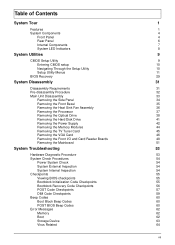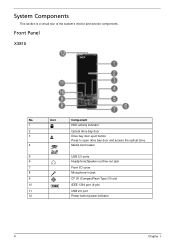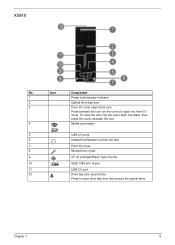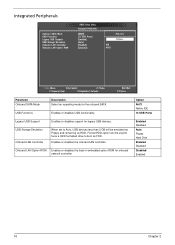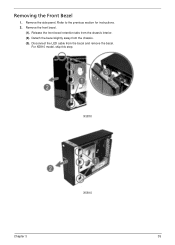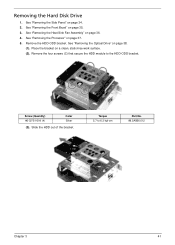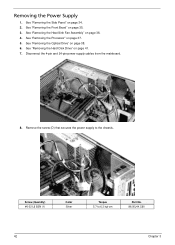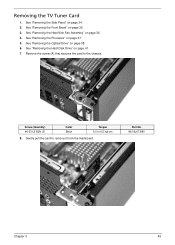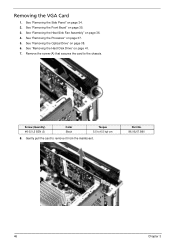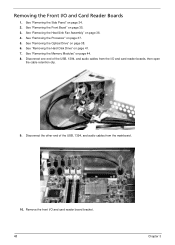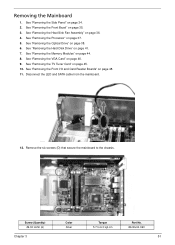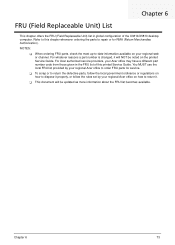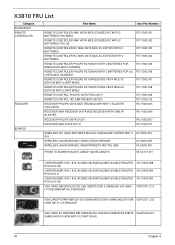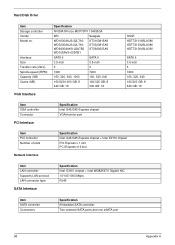Acer Aspire X3810 Support Question
Find answers below for this question about Acer Aspire X3810.Need a Acer Aspire X3810 manual? We have 1 online manual for this item!
Question posted by benjohnson321 on June 24th, 2012
Hard Drives
I have the hard drive from my old computer and I want to put it into my acer aspire x3810 so that it will have more memory as well as everything that was on my old machine, how can I do this?
Current Answers
Answer #1: Posted by markempee on July 4th, 2012 10:04 PM
First, you have to check the type of your hard disk drive. Remember that there are many types of hard disk drives and installing the wrong one will cause hardware failure into your computer system. Determine if your hard disk drive is ATA or SATA then check your Acer Aspire if what hard disk drive is compatible.
Related Acer Aspire X3810 Manual Pages
Similar Questions
Acer Aspire X3810 Replacement Cd/dvd Drive
I'm trying to locate a replacement cd/dvd drive for my Acer Aspire X3810 desktop computer. Any sugge...
I'm trying to locate a replacement cd/dvd drive for my Acer Aspire X3810 desktop computer. Any sugge...
(Posted by Misslilp 9 years ago)
How Do I Plug In My Cd/dvd Rom Drive On My Acer Aspire X1430?
how do i plug in my cd/dvd rom drive on my acer aspire x1430?
how do i plug in my cd/dvd rom drive on my acer aspire x1430?
(Posted by trae10 9 years ago)
X3810 Infernal Network Adapter Zlost??
How to I enable WiFi cdiscovery on my Acer X3810; i dont even know what product is
How to I enable WiFi cdiscovery on my Acer X3810; i dont even know what product is
(Posted by realmanboy13 10 years ago)
Booting From A Usb3 External Hard Drive With An Acer Aspire Xc600
(Posted by Anonymous-125092 10 years ago)
Retrieve Forgotten Supervisor Bios Password On Acer Aspire X3810
I forgot my administrator password to my Acer Aspire X3810. How can I recover it?
I forgot my administrator password to my Acer Aspire X3810. How can I recover it?
(Posted by corcushing 12 years ago)