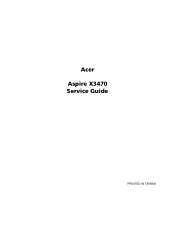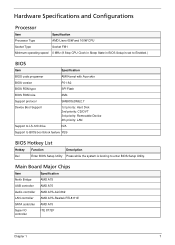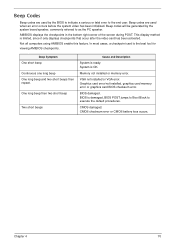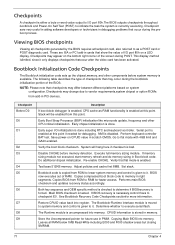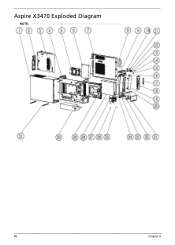Acer Aspire X3470 Support Question
Find answers below for this question about Acer Aspire X3470.Need a Acer Aspire X3470 manual? We have 1 online manual for this item!
Question posted by mmarston1971 on August 25th, 2012
My Pc Won't Complete Set Up
After installing 67 windows updates my acer x3470 was not working correctly, I tried to do a system restore and that did not work so I did a factory restore and now it just keeps saying could not install and keeps restarting and not completing the set up. I have only had the desktop one week.
Current Answers
Related Acer Aspire X3470 Manual Pages
Similar Questions
What Graphic Card Can I Put In My Acer Aspire X3470
i would like to put in a up to date graphics card in my acer aspire X3470. the new ones are to large...
i would like to put in a up to date graphics card in my acer aspire X3470. the new ones are to large...
(Posted by sportster 9 years ago)
How To Install Windows Vista Acer Aspire Am1100-u1402a
(Posted by Bonana0 9 years ago)
My Acer Aspire E1-571 Intel Window 8 Is Turn On & Not Open The Window
(Posted by judagud 9 years ago)
Is Acer Aspire X3470 Desktop Service Manual Download Not Working A Come On?
(Posted by seascoutleader 10 years ago)
When I Turn My Acer Aspire X3470 In I Just Get A Loud Buzzing Noise And Thats It
loud alarm like noise when i plugged in my brand new acer aspire x3470 mini desktop pc and thats all...
loud alarm like noise when i plugged in my brand new acer aspire x3470 mini desktop pc and thats all...
(Posted by guldzinski 11 years ago)