Acer Aspire X3400G Support Question
Find answers below for this question about Acer Aspire X3400G.Need a Acer Aspire X3400G manual? We have 1 online manual for this item!
Question posted by Jucf on August 21st, 2014
What Size Board Is Aspire X3400g
The person who posted this question about this Acer product did not include a detailed explanation. Please use the "Request More Information" button to the right if more details would help you to answer this question.
Current Answers
There are currently no answers that have been posted for this question.
Be the first to post an answer! Remember that you can earn up to 1,100 points for every answer you submit. The better the quality of your answer, the better chance it has to be accepted.
Be the first to post an answer! Remember that you can earn up to 1,100 points for every answer you submit. The better the quality of your answer, the better chance it has to be accepted.
Related Acer Aspire X3400G Manual Pages
Acer Aspire X3400, X3400G Desktop Service Guide - Page 1


Acer Aspire X3400/X5400
Service Guide
PRINTED IN TAIWAN
Acer Aspire X3400, X3400G Desktop Service Guide - Page 7
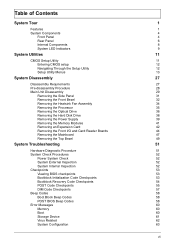
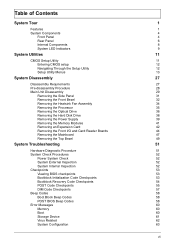
... Hard Disk Drive
38
Removing the Power Supply
39
Removing the Memory Modules
41
Removing an Expansion Card
42
Removing the Front I/O and Card Reader Boards
44
Removing the Mainboard
47
Removing the Top Bezel
49
System Troubleshooting
51
Hardware Diagnostic Procedure
51
System Check Procedures
52
Power System Check
52...
Acer Aspire X3400, X3400G Desktop Service Guide - Page 10


I and II), CF+™ Microdrive, MultiMediaCard (MMC), Reduced-Size MultiMediaCard (RS-MMC), Secure Digital™ (SD) Card, xD-Picture Card™, Memory Stick™, Memory Stick PRO™
Rear PS/2 keyboard port &#...
Acer Aspire X3400, X3400G Desktop Service Guide - Page 22
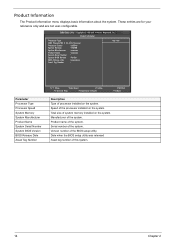
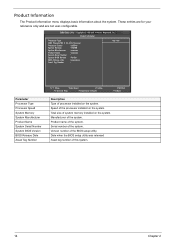
... system. CMOS Setup Utility - Date when the BIOS setup utility was released Asset tag number of the system. Copyright (C) 1985-2005, American Megatrends, Inc. Total size of processor installed on the system. Product Information
Processor Type
:
AMD Phenom(TM) II X4 810 Processor
Processor Speed
:2.60GHz
System Memory
:1792MB
System Manufacturer...
Acer Aspire X3400, X3400G Desktop Service Guide - Page 25
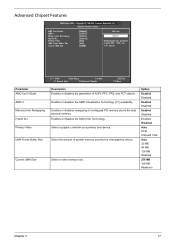
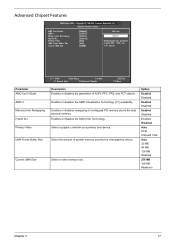
...AMD Cool'n'Quiet AMD-V Memory Hole Remapping Hybrid SLI Primary Video
UMA Frame Buffer Size
Current UMA Size
:Move
Enter:Select
+/-/:Value
F1:General Help
F9:Optimized Defaults
ESC:Exit
F10:...Chipset Features
AMD Cool'n'Quiet AMD-V Memory Hole Remapping Hybrid SLI Primary Video UMA Frame Buffer Size Current UMA Size
[Enabled] [Enabled] [Enabled] [Disabled] [Auto] [Auto] [256MB]
Help Item
...
Acer Aspire X3400, X3400G Desktop Service Guide - Page 35
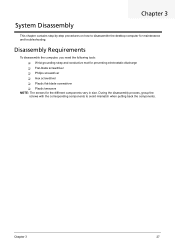
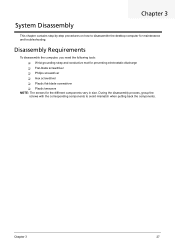
During the disassembly process, group the screws with the corresponding components to disassemble the desktop computer for the different components vary in size. Disassembly Requirements
To disassemble the computer, you need the following tools: Wrist grounding strap and conductive mat for preventing electrostatic discharge Flat-blade ...
Acer Aspire X3400, X3400G Desktop Service Guide - Page 37
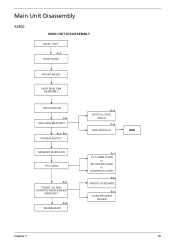
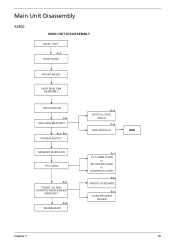
... SIDE PANEL
FRONT BEZEL
HEATSINK FAN ASSEMBLY
PROCESSOR
Cx2 HDD-ODD BRACKET
Ax3, Bx1 POWER SUPPLY
MEMORY MODULES
PCI CARD
Bx1 FRONT I/O AND CARD READER BOARD
BRACKET
Bx6 MAINBOARD
Bx2 OPTICAL DISK
DRIVE
Dx4
HDD MODULE
HDD
Ax1 TV TUNER CARD
or NETWORK CARD
or GRAPHICS CARD
Bx2
FRONT...
Acer Aspire X3400, X3400G Desktop Service Guide - Page 38
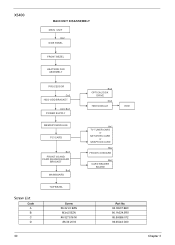
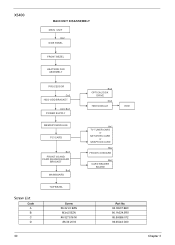
... FAN ASSEMBLY
PROCESSOR Cx2
HDD-ODD BRACKET Ax3, Bx1
POWER SUPPLY
MEMORY MODULES
PCI CARD
Bx1 FRONT I/O AND CARD READER BOARD
BRACKET
Bx6 MAINBOARD
Screw List
Code A B C D
TOP BEZEL
Screw #6-32 L5 BZN M3xL5 BZN #6-32*3/16 NI...
Ax1 TV TUNER CARD
or NETWORK CARD
or GRAPHICS CARD
Bx2
FRONT I/O BOARD
Bx2 CARD READER
BOARD
Part No. 86.00J07.B60 86.1A324.5R0 86.5A5B6.012 86.00J44.C60
Chapter 3
Acer Aspire X3400, X3400G Desktop Service Guide - Page 52
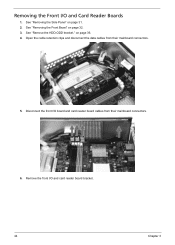
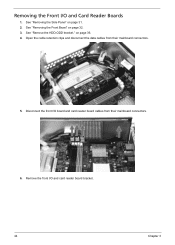
...." Open the cable retention clips and disconnect the data cables from their mainboard connectors.
5. Disconnect the front I/O board and card reader board cables from their mainboard connectors.
6. on page 32. 3. Remove the front I /O and Card Reader Boards
1. See "Removing the Front Bezel" on page 36. 4. See "Removing the Side Panel" on page 31...
Acer Aspire X3400, X3400G Desktop Service Guide - Page 53
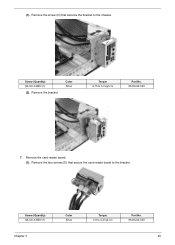
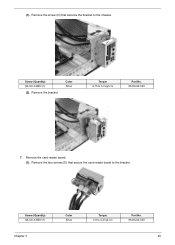
... L6 BZN (1)
Chapter 3
Color Silver
Torque 3.8 to 5.2 kgf-cm
Part No. 86.00J44.C60
7.
(1). Remove the bracket. Remove the screw (D) that secure the card reader board to the chassis.
Screw (Quantity) #6-32 L6 BZN (1)
(2). Color Silver
Torque 4.75 to 4.2 kgf-cm
Part No. 86.00J44.C60
45 Remove the card reader...
Acer Aspire X3400, X3400G Desktop Service Guide - Page 54
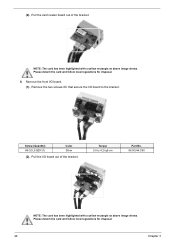
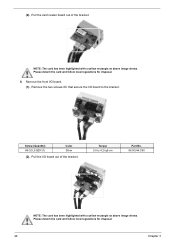
... a yellow rectangle as above image shows. Remove the two screws (D) that secure the I /O board. (1). Please detach the card and follow local regulations for disposal.
46
Chapter 3 Screw (Quantity)... #6-32 L6 BZN (1)
Color Silver
(2). Torque 3.8 to the bracket.
Pull the I/O board out of the bracket.
Please detach the card and follow local regulations for disposal.
8. ...
Acer Aspire X3400, X3400G Desktop Service Guide - Page 55
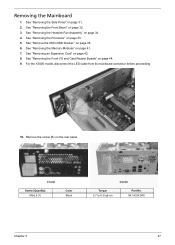
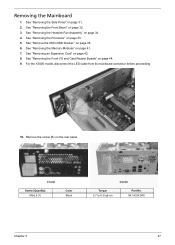
... the Heatsink Fan Assembly" on page 42. 8. See "Removing an Expansion Card" on page 34. 4.
on page 44. 9. See "Removing the Front I/O and Card Reader Boards" on page 36. 6. See "Removing the Processor" on page 41. 7. For the X5400 model, disconnect the LED cable from its mainboard connector before proceeding.
10...
Acer Aspire X3400, X3400G Desktop Service Guide - Page 56
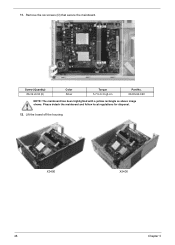
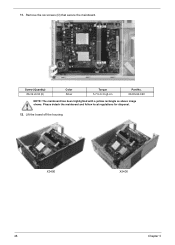
Remove the six screws (D) that secure the mainboard. Lift the board off the housing. Please detach the mainboard and follow local regulations for disposal.
12. Screw (Quantity) #6-32 L6 NI (6)
Color Silver
Torque 5.7 to 6.3 kgf-cm
Part No. 86.00J44.C60
NOTE: The mainboard has been highlighted with a yellow rectangle as above image shows.
X3400
X5400
48
Chapter 3 11.
Acer Aspire X3400, X3400G Desktop Service Guide - Page 61
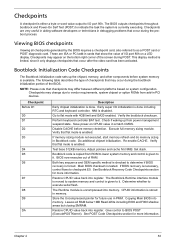
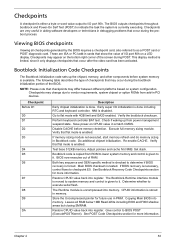
... video card has been activated.
Early super I /O port 80h. Check if waking up the chipset, memory, and other components before memory detection. Execute full memory sizing module.
Test base 512KB memory. Bootblock code is copied from ROM to lower system memory and control is done including RTC and keyboard controller. If...
Acer Aspire X3400, X3400G Desktop Service Guide - Page 62


...Bootblock recovery code gets control when the BIOS determines that the found flash part size equals the recovery file size. Attempt to read from ARMD and ATAPI CDROM.
Verify that a BIOS ... for pre-defined recovery file name in the super I/O. Recovery file not found flash part size.
Detect proper flash part. Make flash write disabled. Give control to checkpoint E9. Some ...
Acer Aspire X3400, X3400G Desktop Service Guide - Page 63
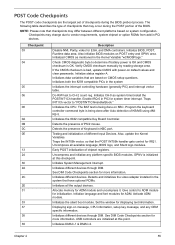
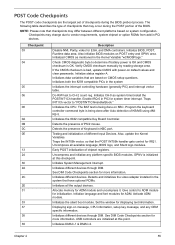
... and uncompress it.
Verify CMOS checksum manually by reading storage area. Initializes both the 8259 compatible PICs in PCI devices.
Initializes the 8042 compatible Key Board Controller.
Uncompress and initialize any OEM specific information.
See DIM Code Checkpoints section for displaying text information. Give control to "POSTINT1ChHandlerBlock." Activate ADM module...
Acer Aspire X3400, X3400G Desktop Service Guide - Page 64
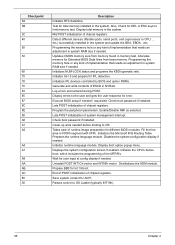
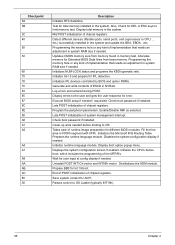
... context for Int 19 boot. Mid POST initialization of chipset registers. Updates CMOS memory size from base memory.
Check boot password if installed.
Initializes the Microsoft IRQ Routing Table....Chapter 4
End of POST initialization of implementation that needs an adjustment in system RAM size if needed before boot, which includes the programming of the MTRR's.
Programming the ...
Acer Aspire X3400, X3400G Desktop Service Guide - Page 65
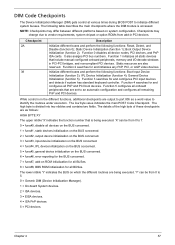
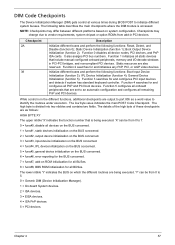
... two fields. DIM Code Checkpoints
The Device Initialization Manager (DIM) gets control at various times during BIOS POST to 5. 0 = Generic DIM (Device Initialization Manager). 1 = On-board System devices. 2 = ISA devices. 3 = EISA devices. 4 = ISA PnP devices. 5 = PCI devices. NOTE: Checkpoints may change due to 7. 0 = func#0, disable all device nodes, PCI devices, and...
Acer Aspire X3400, X3400G Desktop Service Guide - Page 66
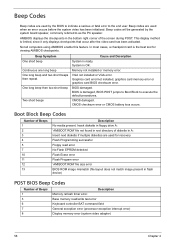
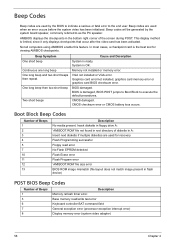
... memory read error No Flash EPROM detected Flash Erase error Flash Program error 'AMIBOOT.ROM' file size error BIOS ROM image mismatch (file layout does not match image present in flash device)
POST BIOS...the checkpoints in A: Insert next diskette if multiple diskettes are used by the system board speaker, commonly referred to the end user. Beep codes are used when an error occurs before the ...
Acer Aspire X3400, X3400G Desktop Service Guide - Page 73
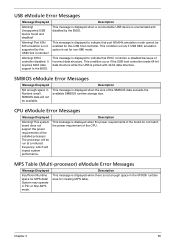
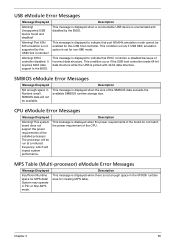
...EHCI controller is displayed when the size of incorrect data structure.
Chapter 4
65 Port 60h/ 64h emulation is displayed when the power requirements of the board do not match the power requirement...indicate that port 60h/64h emulation mode cannot be enabled for MPS data! This system board does not support the power requirements of the CPU. The processor will impact system performance....
Similar Questions
What Is The Maxm Hard Disk Size For Aspire E700 Mmx3
What is the maximum internal hard disk Aspire E700 MMX3 can support
What is the maximum internal hard disk Aspire E700 MMX3 can support
(Posted by lakshminatesh 12 years ago)

