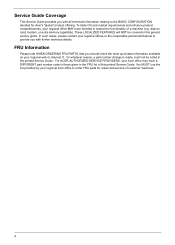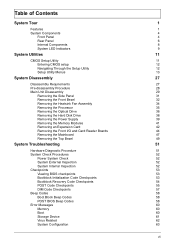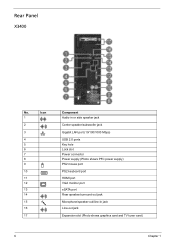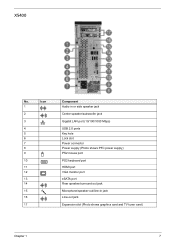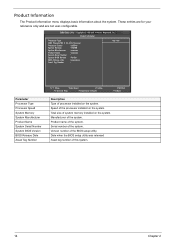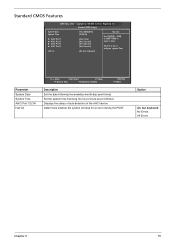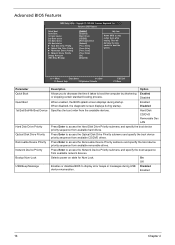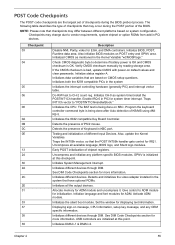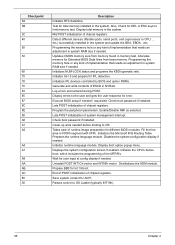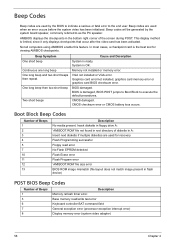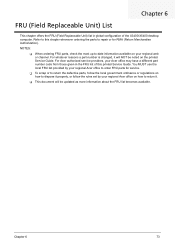Acer Aspire X3400G Support Question
Find answers below for this question about Acer Aspire X3400G.Need a Acer Aspire X3400G manual? We have 1 online manual for this item!
Question posted by alexkibuti on October 4th, 2013
Acer Ax 3400g Monitor Not Respond/display Nothing When The Computer Is Booted
My computer ACER AX 3400, when i boot on the machine, the fan works followed by two beeps, but nothing displayed to the monitor, this goes for some minutes then it beeps again also nothing seen on the display, i tried changing new RAM but the problem persist, the computer seems to works and shows blue colour on the switch button. but the coordination between CPU AND MONITOR not seen, what might be the poblem, help be please. ALEX
Current Answers
Answer #1: Posted by sabrie on October 4th, 2013 5:35 AM
The beeps tell you whats wrong with your computer. Click the link below for more infomation.
http://www.fixya.com/support/t12760407-acer_power_1000_will_not_turn
http://www.fixya.com/support/t12760407-acer_power_1000_will_not_turn
www.techboss.co.za
Related Acer Aspire X3400G Manual Pages
Similar Questions
Help Acer Spire X3910 Ram Problem
i cant upgrade the ram when i pun new ram it's give me long beebing sound and black screen .. ple...
i cant upgrade the ram when i pun new ram it's give me long beebing sound and black screen .. ple...
(Posted by ath1995ah 10 years ago)
My Acer Aspire X3400g Fan Dosnt Seem To Be Working Or Not Working Hardenuf.
(Posted by clippinger420 12 years ago)